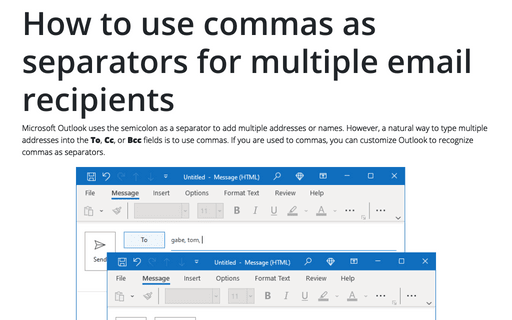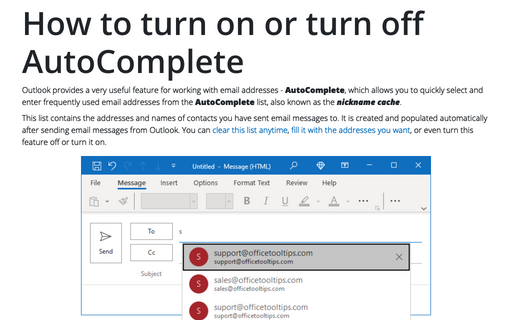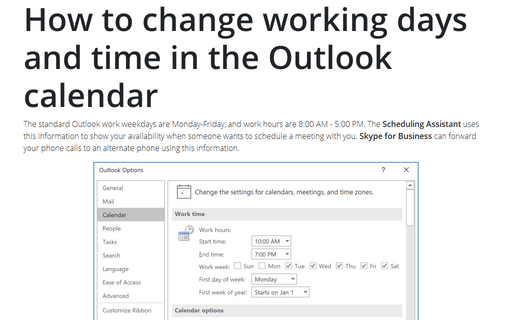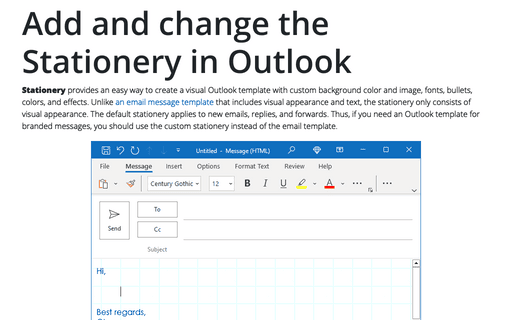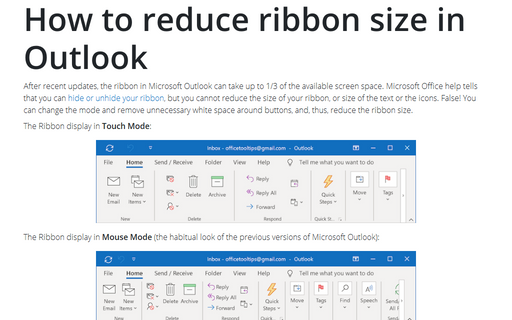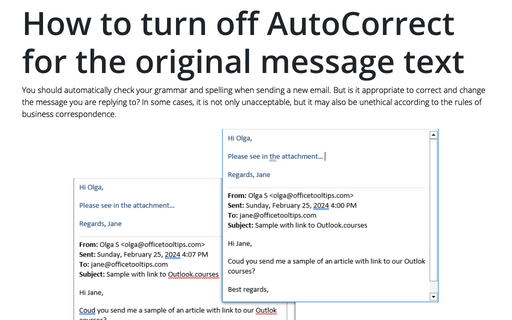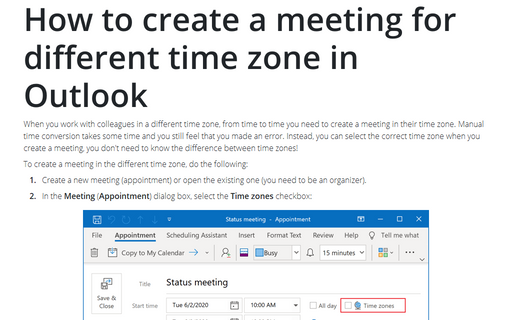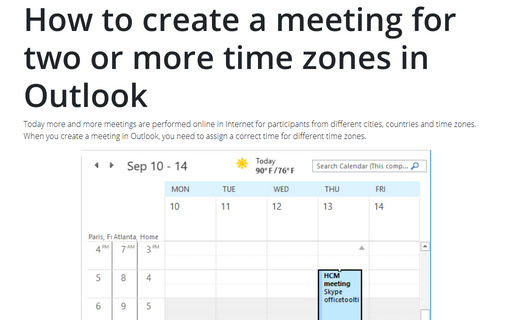Settings in Outlook 2016
How to use commas as separators for multiple email recipients
Microsoft Outlook uses the semicolon as a separator between addresses. However, a natural way to type multiple addresses into the To, Cc, or Bcc fields is to use commas. If you are used to commas, you can customize Outlook to recognize commas as separators.
How to turn on or turn off AutoComplete
The AutoComplete feature generates an AutoComplete list, also known as the
nickname cache. This list is generated automatically after sending email messages
from Outlook:
How to change working days and time in the Outlook calendar
The standard Outlook work weekdays are Monday-Friday, and work hours are 8:00 AM - 5:00 PM.
The Scheduling Assistant uses this information to show your availability when someone
wants to schedule a meeting with you. Skype for Business can forward your phone calls
to an alternate phone using this information.
Add and change the Stationery in Outlook
Stationery provides an easy way to create a visual Outlook template with custom
background color and image, fonts, bullets, colors, and effects. Unlike an email message
template that includes both visual appearance and text, the stationery consists of visual
appearance only. The default stationery applies to new emails, replies, and forwards. Thus,
if you need an Outlook template for branded messages, you should use the custom stationery
instead of the email template.
How to reduce ribbon size in Outlook
After recent updates, the ribbon in Microsoft Outlook can take up to 1/3 of the available screen
space. Microsoft Office help tells that you can
hide or unhide your ribbon,
but you cannot reduce the size of your ribbon, or size of the text or the icons. False! You can
change the mode and remove unnecessary white space around buttons, and, thus, reduce the
ribbon size.
How to import Contacts from a CSV file into Outlook
Outlook proposes easy and fast way to import contacts from the CSV file to your Outlook. It can be
prepared in Excel or saved in another Outlook instance (see
How to export Outlook Contacts to a CSV file).
How to export Outlook Contacts to a CSV file
You may want to save Outlook contacts for future use. For example, to move them to another PC, or
add them to another email client. Fortunately, you can save all contacts to the file in CSV format.
How to turn off AutoCorrect for the original message text
Time to time, when you send an email, you need to keep the text of the previous messages intact.
E.g., if you use AutoCorrect in Outlook to check errors before sending any message, but you need
to keep original text without any changes.
How to create a meeting for different time zone in Outlook
When you work with colleagues in a different time zone, from time to time you need to create a
meeting in their time zone. Manual time conversion takes some time and you still feel that you
made an error. Instead, you can select the correct time zone when you create a meeting, you don't
need to know the difference between time zones!
How to create a meeting for two or more time zones in Outlook
Today more and more meetings are performed online in Internet for participants from different cities,
countries and time zones. When you create a meeting in Outlook, you need to assign a correct time for
different time zones.