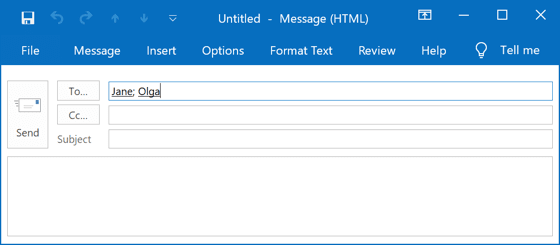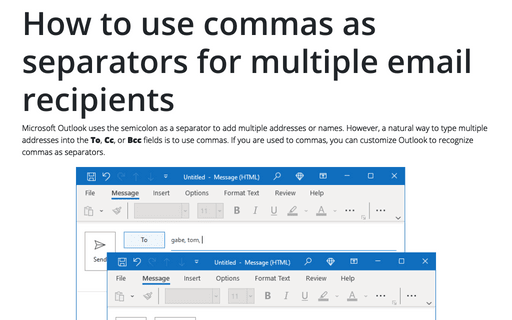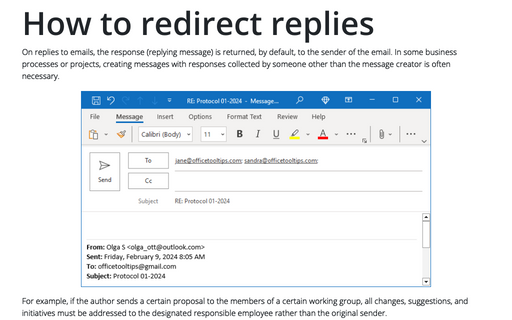How to use commas as separators for multiple email recipients
Outlook
2016
Microsoft Outlook uses the semicolon as a separator between addresses. However, a natural way to type multiple addresses into the To, Cc, or Bcc fields is to use commas. If you are used to commas, you can customize Outlook to recognize commas as separators.
By default, if you try to add addresses using commas as separators, you see the message that Outlook does not recognize addresses:
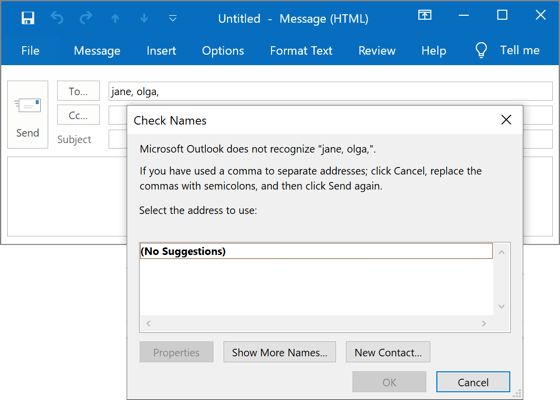
To add commas as separators in Outlook, do the following:
1. On the File tab, click Options:
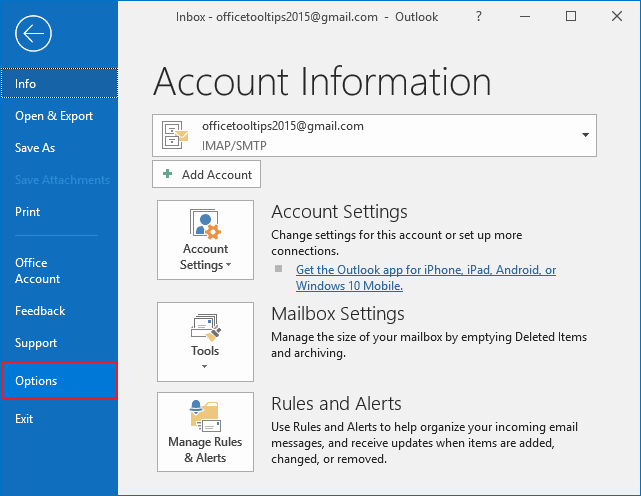
2. On the Mail tab, under Send messages, select the Commas can be used to separate multiple message recipients checkbox:
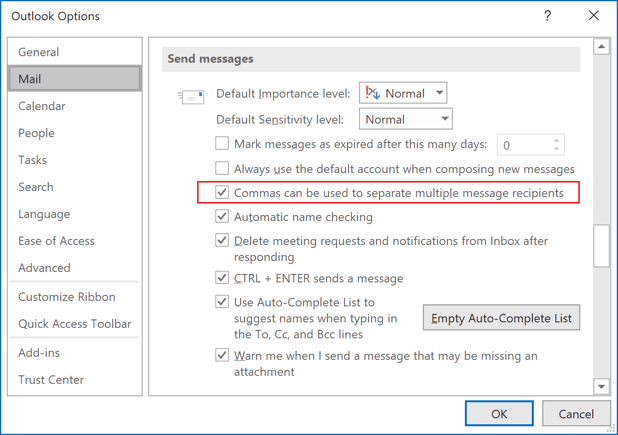
3. Select OK.
Now you can use commas as separators. Outlook automatically checks names and changes commas to semicolons: