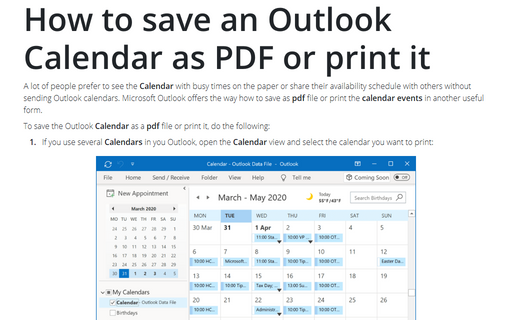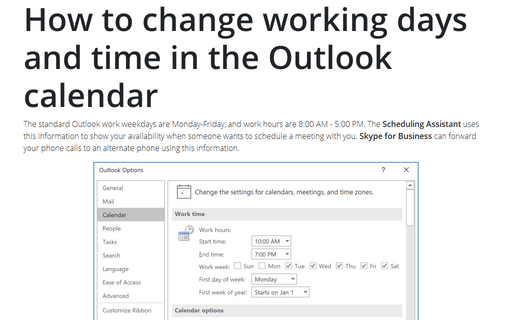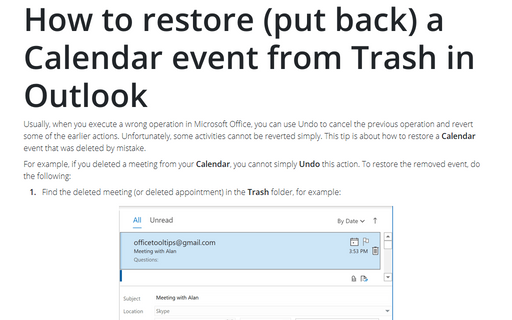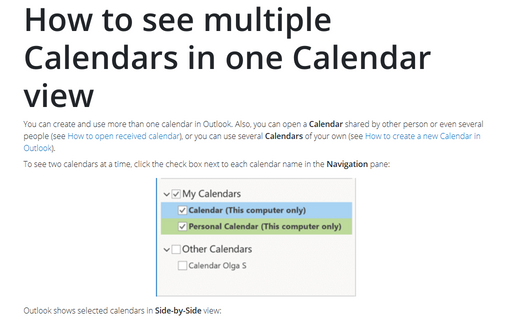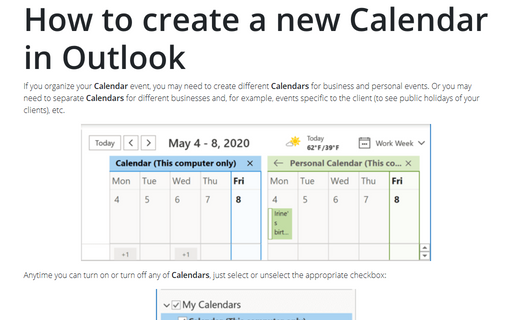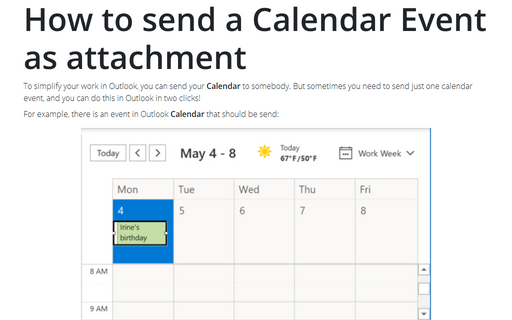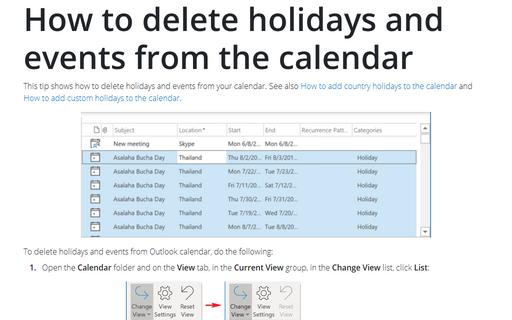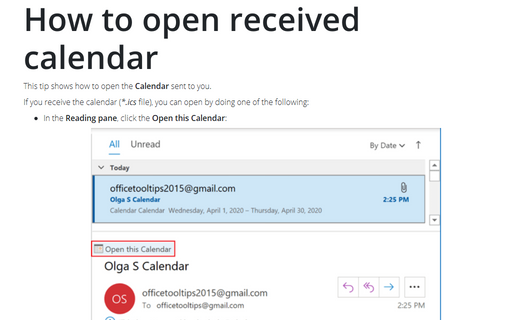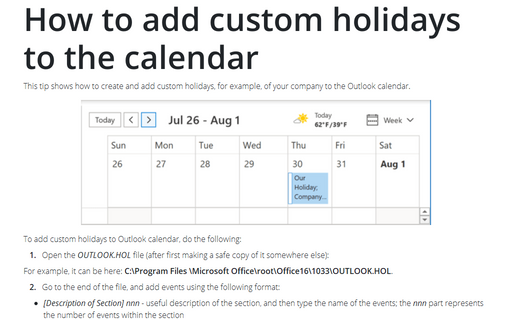Calendar in Outlook 365
How to save an Outlook Calendar as PDF or print it
A lot of people prefer to see the Calendar with busy times on the paper or share their availability
schedule with others without sending Outlook calendars. Microsoft Outlook offers the way how to save as
pdf file or print the calendar events in another useful form.
How to change working days and time in the Outlook calendar
The standard Outlook work weekdays are Monday-Friday, and work hours are 8:00 AM - 5:00 PM.
The Scheduling Assistant uses this information to show your availability when someone
wants to schedule a meeting with you. Skype for Business can forward your phone calls
to an alternate phone using this information.
How to restore (put back) a Calendar event from Trash in Outlook
Usually, when you execute a wrong operation in Microsoft Office, you can use Undo to cancel the previous
operation and revert some of the earlier actions. Unfortunately, some activities cannot be reverted simply.
This tip is about how to restore a Calendar event that was deleted by mistake.
How to see multiple Calendars in one Calendar view
You can create and use more than one calendar in Outlook. Also, you can open a Calendar shared
by other person or even several people (see
How to open received calendar),
or you can use several Calendars of your own (see
How to create a new Calendar in
Outlook).
How to create a new Calendar in Outlook
If you organize your Calendar event, you may need to create different Calendars for
business and personal events. Or you may need to separate Calendars for different businesses
and, for example, events specific to the client (to see public holidays of your clients), etc.
How to send a Calendar Event as attachment
To simplify your work in Outlook, you can send your Calendar to somebody. But sometimes you
need to send just one calendar event, and you can do this in Outlook in two clicks!
How to delete holidays and events from the calendar
This tip shows how to delete holidays and events from your calendar. See also How to add country holidays
to the calendar and How
to add custom holidays to the calendar.
How to share a calendar in Outlook
If you have Exchange, Microsoft 365, or Outlook.com account, you can permit other people to view all or some
details of your events, edit events, and delegate permissions. Though, you cannot distribute schedules to
the email group or distribution list. External users who are not part of your organization and those who do
not have Outlook also become a problem that the standard sharing method does not address. Instead, you can
email a static copy of your agenda for a specific date range as an attachment.
How to open received calendar
This tip shows how to open the Calendar sent to you.
How to add custom holidays to the calendar
This tip shows how to create and add custom holidays, for example, of your company to the Outlook calendar.