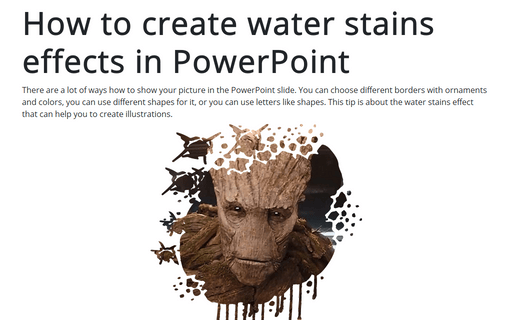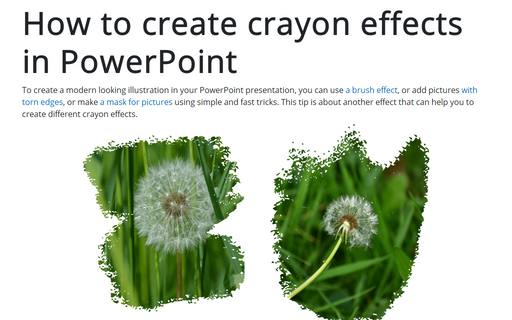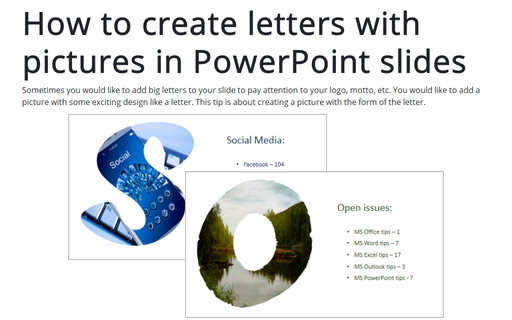Outline in PowerPoint 365
How to create drops or waves effects in PowerPoint
Using different fonts for creating shapes is useful, fast, and easy. Different letters of different fonts can give your pictures a creative and modern look. Letters can emulate brush or crayon effects, water stains, or even drops and waves. This tip is about the drops effect that can help you create beautiful pictures.
How to create water stains effects in PowerPoint
There are a lot of ways how to show your picture on the PowerPoint slide. You can choose different borders with ornaments and colors, use different shapes for it, or use letters like shapes. This tip is about the water stains effect that can help you create illustrations.
How to create crayon effects in PowerPoint
To create a modern looking illustration in your PowerPoint presentation, you can use a brush effect, add pictures with torn edges, or make a mask for pictures using simple and fast tricks. This tip is about another effect that can help you create different crayon effects.
How to create paintbrush effects in PowerPoint
The Brush effect adds an artistic look to your presentation. Still, if you want to add pictures to your presentation with a brush effect, you end up downloading proposed templates for Microsoft PowerPoint. Do you want to create your own effects? If your answer is “yes”, please follow easy and fast steps to create different brush effects in your slide.
How to make modern look for pictures in the PowerPoint slide
Now very popular to add in PowerPoint slides pictures with torn edges. This tip is about the way to create torn edges for a picture.
How to create letters with pictures in PowerPoint slides
Sometimes you would like to add big letters to your slide to pay attention to your logo, motto, etc. You would like to add a picture with some exciting design like a letter.
This tip is about creating a picture with the form of the letter.
This tip is about creating a picture with the form of the letter.
How to make a mask for pictures in the PowerPoint slide
Now very popular to create PowerPoint slides with pictures. It is more informative and relaxing to show funny pictures in the PowerPoint presentation, not just some text.
Sometimes you need to add pictures on your slide to make accents or for fun.
Sometimes you need to add pictures on your slide to make accents or for fun.