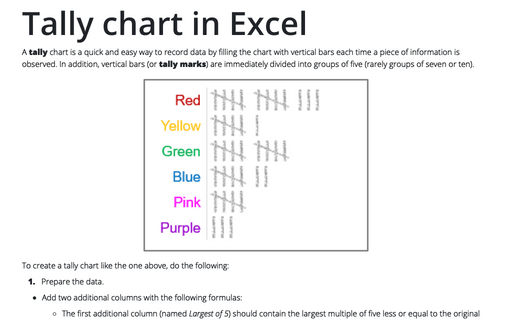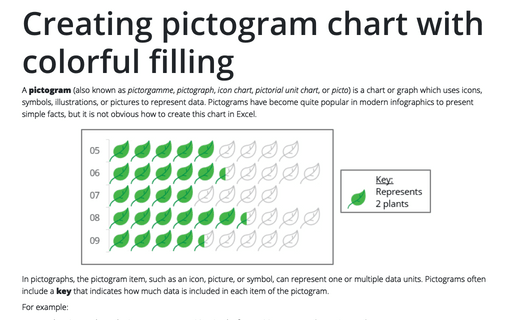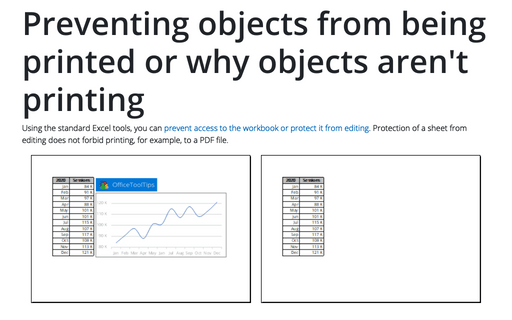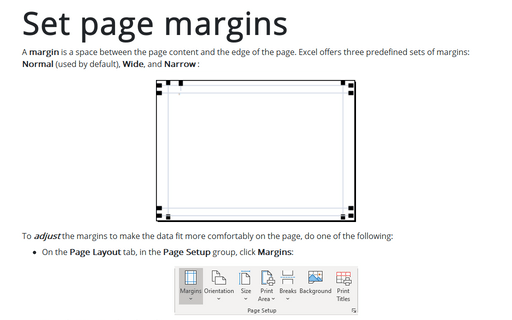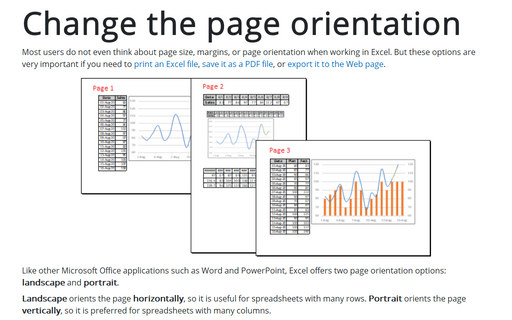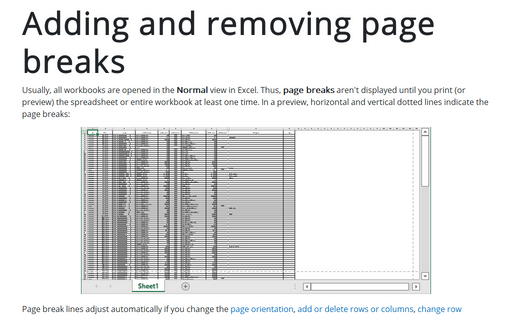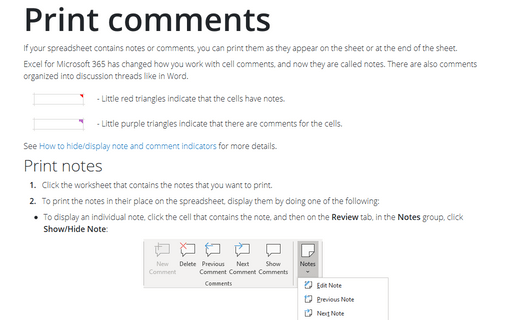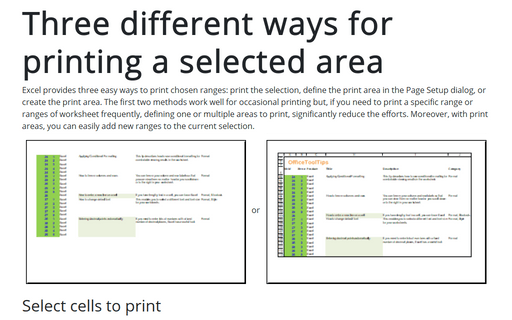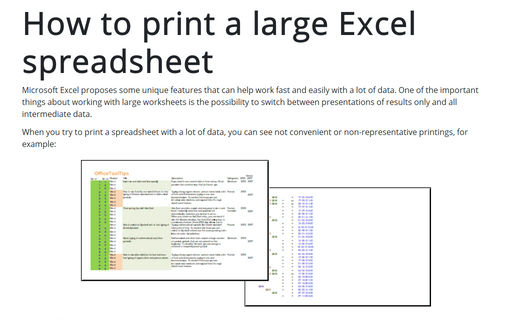Print in Excel 365
Tally chart in Excel
A tally chart is a quick and easy way to record data by filling the chart with vertical bars each time a piece of information is observed. In addition, vertical bars (or tally marks) are immediately divided into groups of five (rarely groups of seven or ten).
Creating pictogram chart with colorful filling
A pictogram (also known as pictorgamme, pictograph, icon chart, pictorial unit chart, or picto) is a chart or graph which uses icons, symbols, illustrations, or pictures to represent data. Pictograms have become quite popular in modern infographics to present simple facts, but it is not obvious how to create this chart in Excel.
Preventing objects from being printed or why objects aren't printing
Using the standard Excel tools, you can prevent access to the workbook or protect it from editing. Protection of a sheet from editing does not forbid printing, for example, to a PDF file.
Set page margins
A margin is a space between the page content and the edge of the page. Excel offers three predefined sets of margins: Normal (used by default), Wide, and Narrow :
Change the page orientation
Most users do not even think about page size, margins, or page orientation when working in Excel. But these options are very important if you need to print an Excel file, save it as a PDF file, or export it to the Web page.
Adding and removing page breaks
Usually, all workbooks are opened in the Normal view in Excel. Thus, page breaks aren't displayed until you print (or preview) the spreadsheet or entire workbook at least one time. In a preview, horizontal and vertical dotted lines indicate the page breaks:
Print comments
If your spreadsheet contains notes or comments, you can print them as they appear on the sheet or at the end of the sheet.
Three different ways for printing a selected area
Excel provides three easy ways to print chosen ranges: print the selection, define the print area in the Page Setup dialog, or create the print area. The first two methods work well for occasional printing but, if you need to print a specific range or ranges of worksheet frequently, defining one or multiple areas to print, significantly reduce the efforts. Moreover, with print areas, you can easily add new ranges to the current selection.
Print column headers or spreadsheet labels on every page
If you want to print a spreadsheet with data on several pages, it is more informative to have column headers or labels on every printed page. See also how to print a large Excel spreadsheet.
How to print a large Excel spreadsheet
Microsoft Excel proposes some unique features that can help work fast and easily with a lot of data. One of the important things about working with large worksheets is the possibility to switch between presentations of results only and all intermediate data.