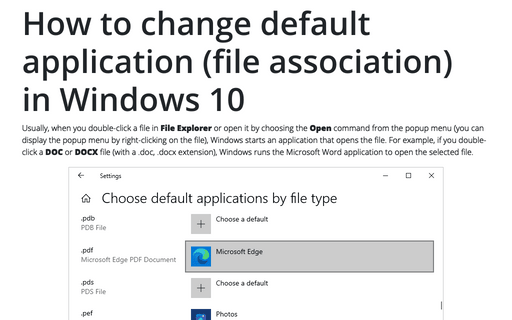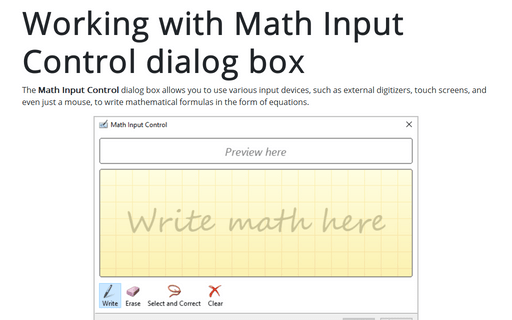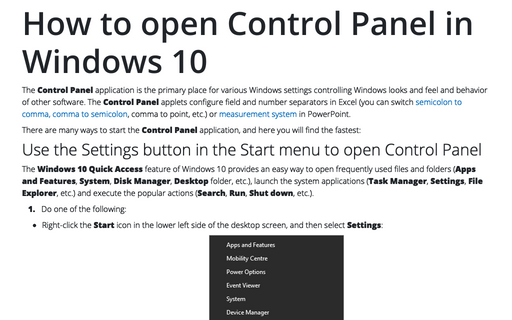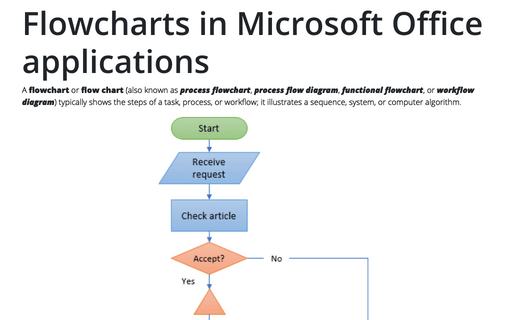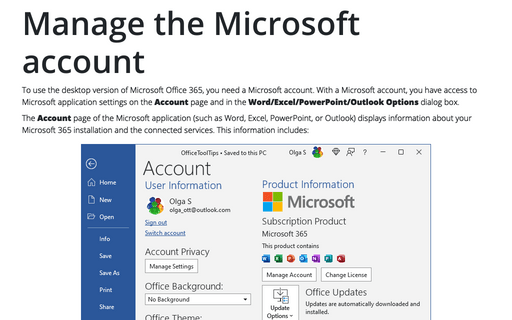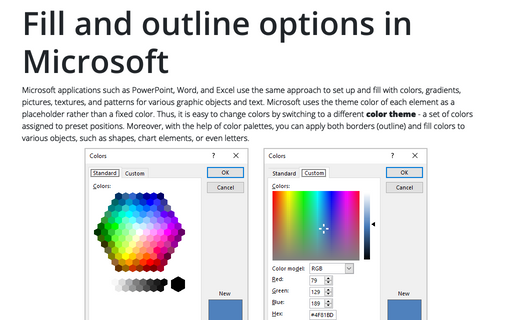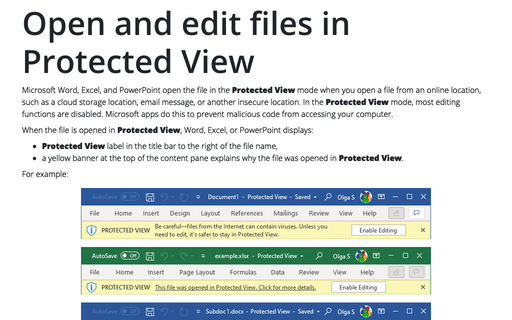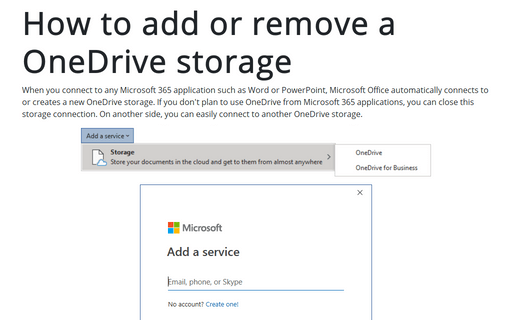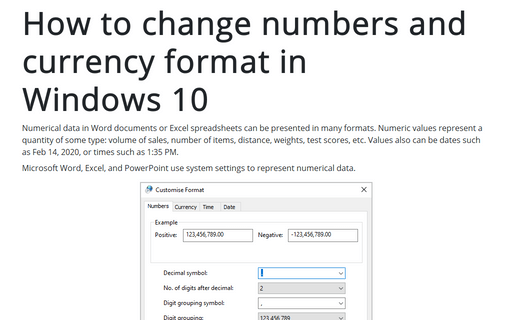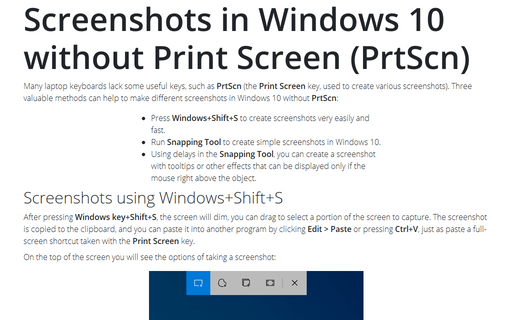Office 365
How to change default application (file association) in Windows 10
Usually, when you double-click a file in File Explorer or open it by choosing the Open command from the popup menu (you can display the popup menu by right-clicking on the file), Windows starts an application that opens the file. For example, if you double-click a DOC or DOCX file (with a .doc, .docx extension), Windows runs the Microsoft Word application to open the selected file.
Working with Math Input Control dialog box
The Math Input Control dialog box allows you to use various input devices, such as external digitizers, touch screens, and even just a mouse, to write mathematical formulas in the form of equations.
How to open Control Panel in Windows 10
The Control Panel application is the primary place for various Windows settings
controlling Windows looks and feel and behavior of other software. The Control Panel
applets configure field and number separators in Excel (you can switch semicolon to comma, comma to semicolon,
comma to point, etc.) or measurement system in PowerPoint.
Flowcharts in Microsoft Office applications
A flowchart or flow chart (also known as process flowchart, process flow diagram, functional flowchart, or workflow diagram) typically shows the steps of a task, process, or workflow; it illustrates a sequence, system, or computer algorithm.
Manage the Microsoft account
To use the desktop version of Microsoft Office 365, you need a Microsoft account. With a Microsoft account, you have access to Microsoft application settings on the Account page and in the Word/Excel/PowerPoint/Outlook Options dialog box.
Fill and outline options in Microsoft
Microsoft applications such as PowerPoint, Word, and Excel use the same approach to set up and fill with colors, gradients, pictures, textures, and patterns for various graphic objects and text. Microsoft uses the theme color of each element as a placeholder rather than a fixed color. Thus, it is easy to change colors by switching to a different color theme - a set of colors assigned to preset positions.
Open and edit files in Protected View
Microsoft Word, Excel, and PowerPoint open the file in the Protected View mode when you open a file from an online location, such as a cloud storage location, email message, or another insecure location. In the Protected View mode, most editing functions are disabled. Microsoft apps do this to prevent malicious code from accessing your computer.
How to add or remove a OneDrive storage
When you connect to any Microsoft 365 application such as Word or PowerPoint, Microsoft Office automatically connects to or creates a new OneDrive storage. If you don't plan to use OneDrive from Microsoft 365 applications, you can close this storage connection. On another side, you can easily connect to another OneDrive storage.
How to change numbers and currency format in Windows 10
Numerical data in Word documents or Excel spreadsheets can be presented in many formats. Numeric values represent a quantity of some type: volume of sales, number of items, distance, weights, test scores, etc. Values also can be dates such as Feb 14, 2020, or times such as 1:35 PM.
Screenshots in Windows 10 without Print Screen (PrtScn)
Many laptop keyboards lack some useful keys, such as PrtScn (the Print Screen key, used to
create various screenshots). Three valuable methods can help to make different screenshots in Windows 10
without PrtScn: