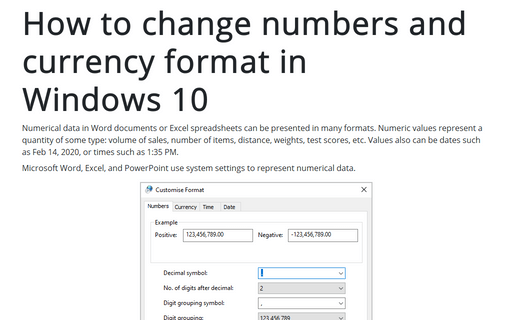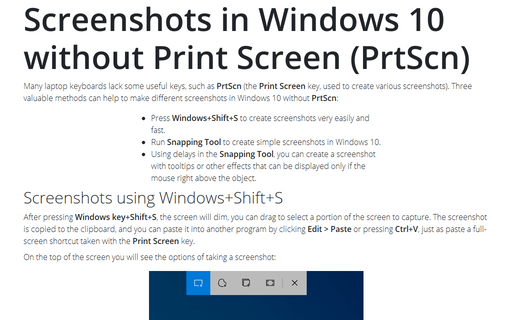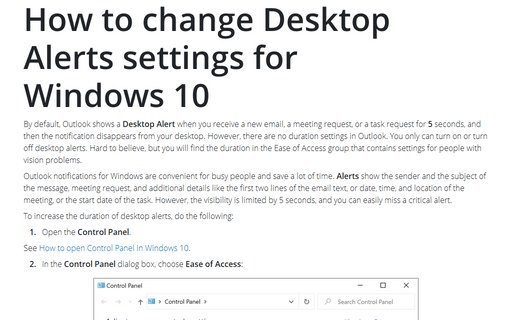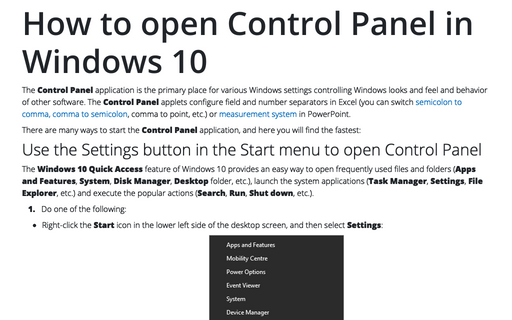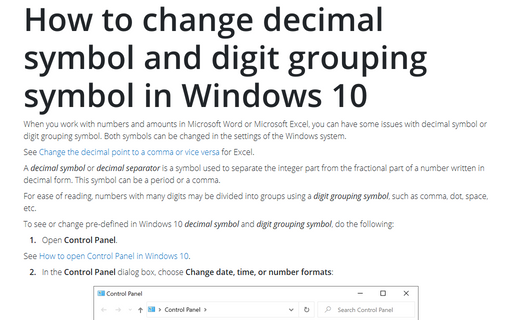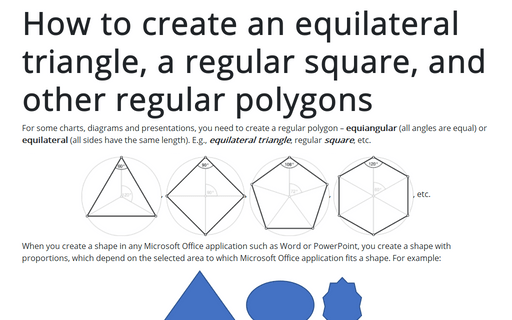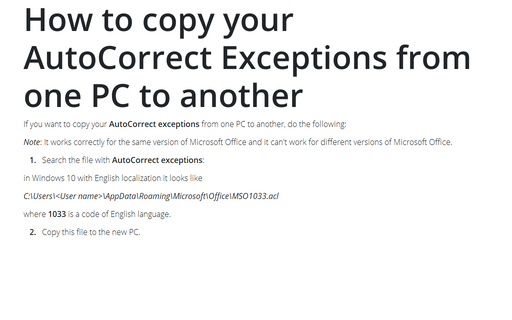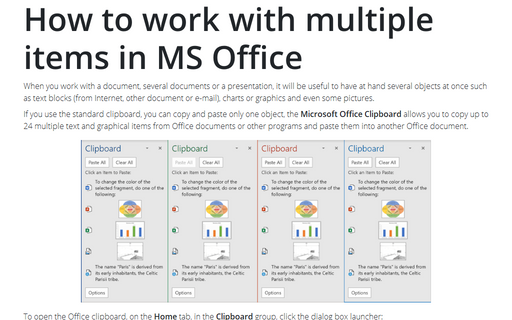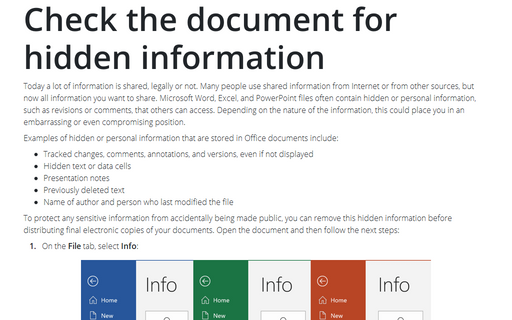Office 2016
How to change numbers and currency format in Windows 10
Numerical data in Word documents or Excel spreadsheets can be presented in many formats. Numeric values represent a quantity of some type: volume of sales, number of items, distance, weights, test scores, etc. Values also can be dates such as Feb 14, 2020, or times such as 1:35 PM.
Screenshots in Windows 10 without Print Screen (PrtScn)
Many laptop keyboards lack some useful keys, such as PrtScn (the Print Screen key, used to
create various screenshots). Three valuable methods can help to make different screenshots in Windows 10
without PrtScn:
How to change Desktop Alerts settings for Windows 10
By default, Outlook shows a Desktop Alert when you receive a new email, a meeting request, or
a task request for 5 seconds, and then the notification disappears from your desktop. However,
there are no duration settings in Outlook. You only can turn on or turn off desktop alerts.
Hard to believe, but you will find the duration in the Ease of Access group that contains
settings for people with vision problems.
How to open Control Panel in Windows 10
The Control Panel application is the primary place for various Windows settings
controlling Windows looks and feel, and behavior of other software. The Control Panel
applets configure field and number separators in Excel (you can switch
semicolon to comma, comma to semicolon,
comma to point, etc.) or
measurement system
in PowerPoint.
Importing and Exporting ribbon customization settings
From time to time you need to change a computer or laptop no matter what, e.g., a breakdown or
upgrade. To keep the habitual work environment, you need to backup and restore personal ribbon
customizations.
How to change decimal symbol and digit grouping symbol in Windows 10
When you work with numbers and amounts in Microsoft Word or Microsoft Excel, you can have some
issues with decimal symbol or digit grouping symbol. Both symbols can be changed in the settings
of the Windows system.
How to create an equilateral triangle, a regular square, and other regular polygons
For some charts, diagrams and presentations, you need to create a regular polygon – equiangular
(all angles are equal) or equilateral (all sides have the same length).
E.g., equilateral triangle, regular square, etc.
How to copy your AutoCorrect Exceptions from one PC to another
If you want to copy your AutoCorrect exceptions from one PC to another, do the following:
How to work with multiple items in MS Office
When you work with a document, several documents or a presentation, it will be useful to have at hand
several objects at once such as text blocks (from Internet, other document or e-mail), charts or graphics
and even some pictures.
Check the document for hidden information
Today a lot of information is shared, legally or not. Many people use shared information from Internet or
from other sources, but now all information you want to share. Microsoft Word, Excel, and PowerPoint files
often contain hidden or personal information, such as revisions or comments, that others can access.
Depending on the nature of the information, this could place you in an embarrassing or even compromising
position.