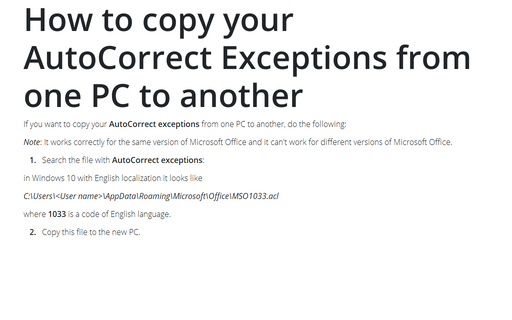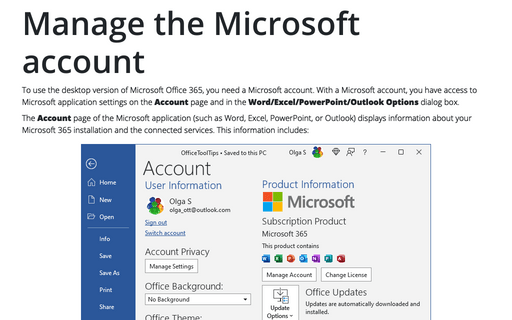How to copy your AutoCorrect Exceptions from one PC to another
Office
2016
If you want to copy your AutoCorrect exceptions from one PC to another, do the following:
Note: It works correctly for the same version of Microsoft Office and it can't work for different versions of Microsoft Office.
1. Search the file with AutoCorrect exceptions:
in Windows 10 with English localization it looks like
C:\Users\
where 1033 is a code of English language.
2. Copy this file to the new PC.
See also this tip in French: Comment copier vos corrections automatiques d'un PC à un autre.