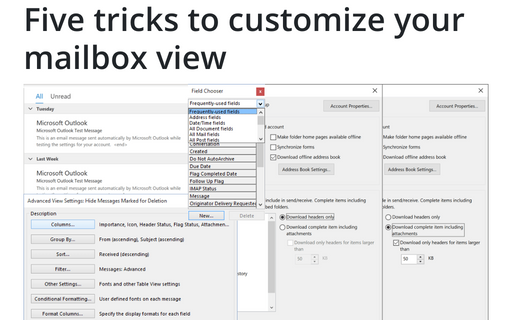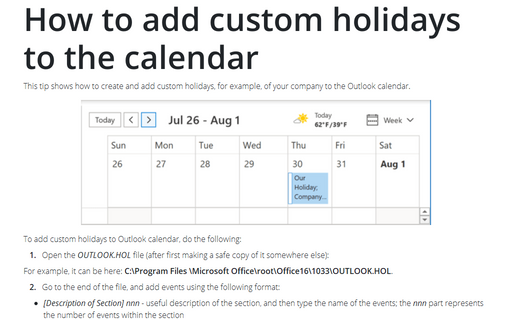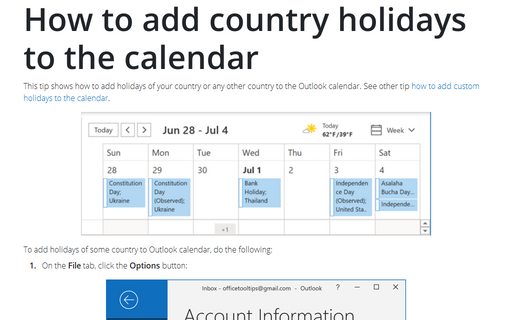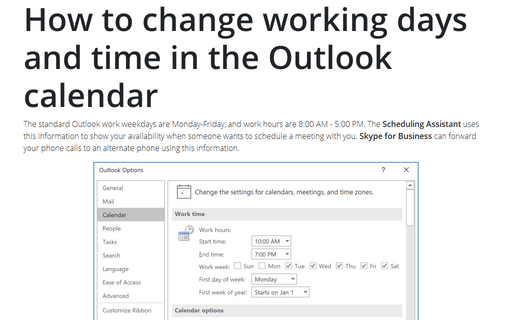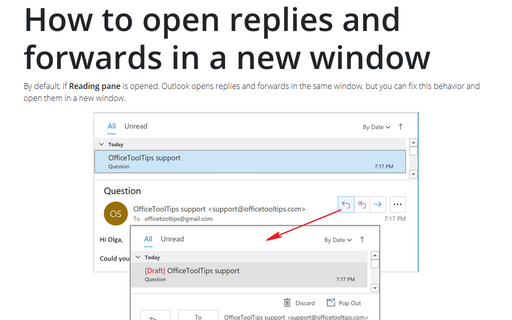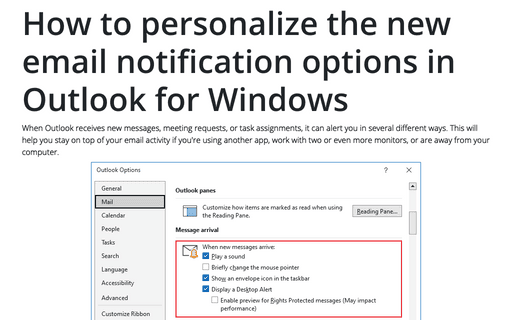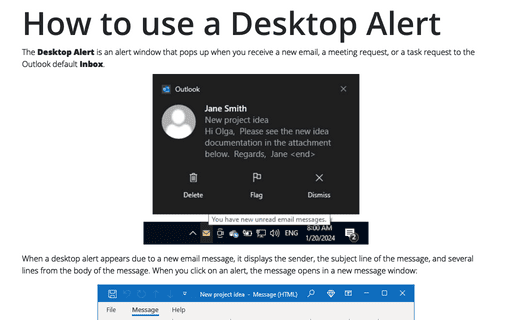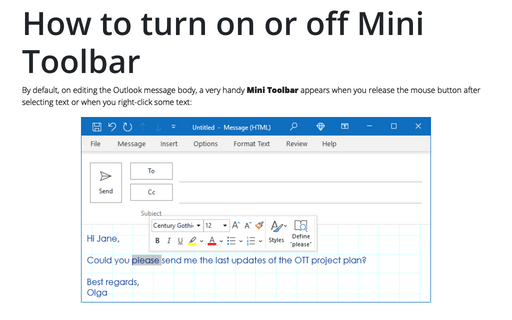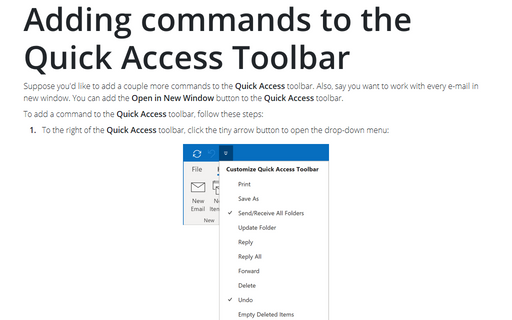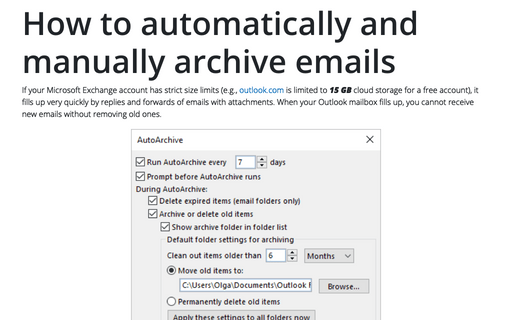Settings in Outlook 2013
Five tricks to customize your mailbox view
These five simple customizations of Microsoft Office Outlook mailbox view will save you a lot of time and
improve the overall productivity.
How to add custom holidays to the calendar
This tip shows how to create and add custom holidays, for example, of your company to the Outlook calendar.
How to add country holidays to the calendar
This tip shows how to add holidays of your country or any other country to the Outlook calendar. See other
tip how to add custom holidays
to the calendar.
How to change working days and time in the Outlook calendar
This tip shows how to change your working days and time in the Outlook calendar.
How to open replies and forwards in a new window
By default, if Reading pane is opened, Outlook opens replies and forwards in the same window, but you
can fix this behavior and open them in a new window.
How to personalize the new email notification options in Outlook for Windows
If you have Outlook configured to automatically check for new e-mails at predefined intervals, you will
probably want to be notified when a new e-mail has arrived.
How to use a Desktop Alert
The Desktop Alert is an alert window that pops up when a new e-mail arrives in the Outlook default
Inbox.
How to turn on or off Mini Toolbar
By default Outlook shows feature called the Mini Toolbar. This feature can be useful, but somebody
might want to turn it off. This tip shows how to turn on or turn off this feature.
Adding commands to the Quick Access Toolbar
Suppose you'd like to add a couple more commands to the Quick Access toolbar. Also, say you want to
work with every e-mail in new window. You can add the Open in New Window button to the Quick
Access toolbar.
How to automatically and manually archive emails in Outlook
AutoArchive in Outlook moves old items to an archive. You can customize it for more comfortable using
of Outlook.