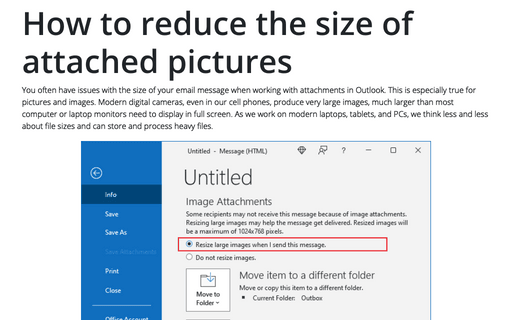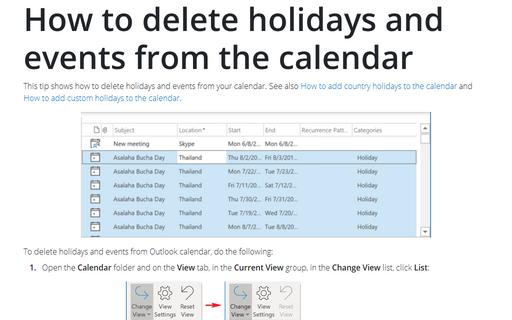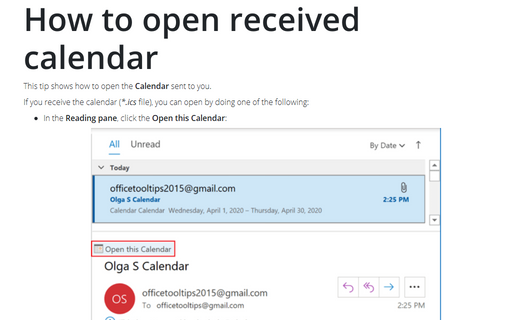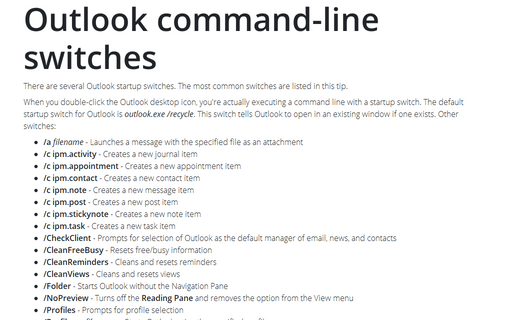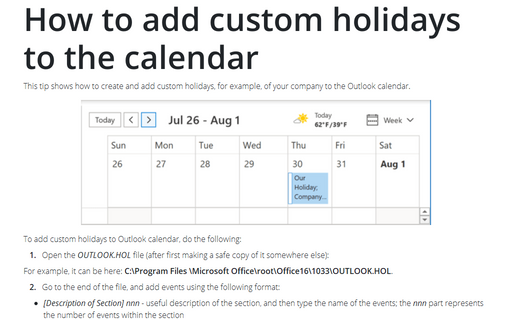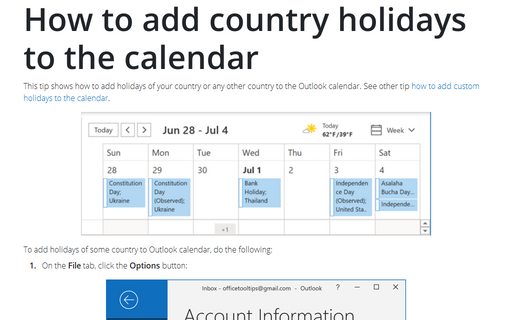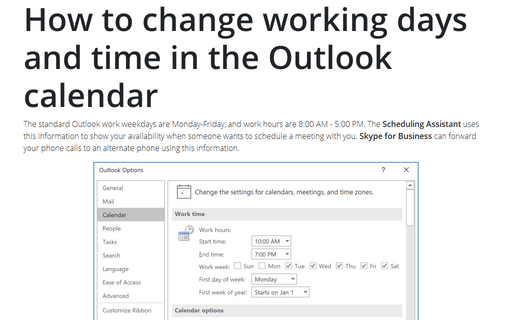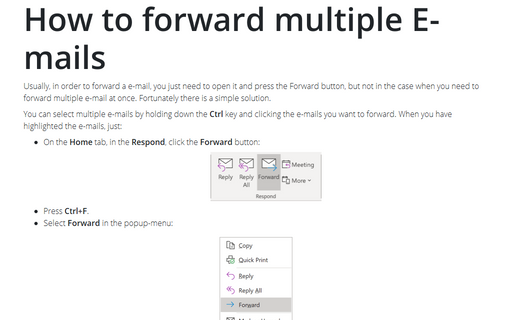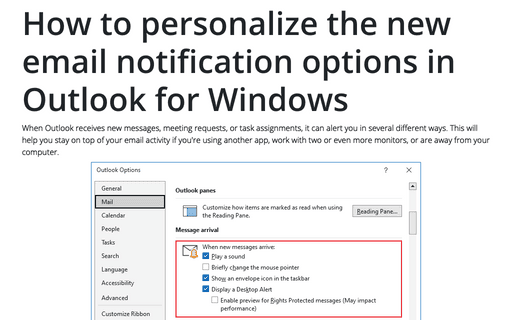Outlook 2010
How to reduce the size of attached pictures
When you send pictures as attachments in Outlook, you can have some issues with size of your email.
Some mail servers have strict limits for incoming and outgoing messages.
The best way to send pictures or any other large files is to share them on external resource such as Google Drive, and send a link, but even in Outlook you can try to reduce the size of the picture attachment.
The best way to send pictures or any other large files is to share them on external resource such as Google Drive, and send a link, but even in Outlook you can try to reduce the size of the picture attachment.
How to delete holidays and events from the calendar
This tip shows how to delete holidays and events from your calendar. See also How to add country holidays
to the calendar and How
to add custom holidays to the calendar.
How to share a calendar in Outlook
Even if you are not an Exchange user, you can send a copy of your calendar in an email message so people
will know when you are available.
How to open received calendar
This tip shows how to open the Calendar sent to you.
Outlook command-line switches
There are several Outlook startup switches. The most common switches are listed in this tip.
How to add custom holidays to the calendar
This tip shows how to create and add custom holidays, for example, of your company to the Outlook calendar.
How to add country holidays to the calendar
This tip shows how to add holidays of your country or any other country to the Outlook calendar. See other
tip how to add custom holidays
to the calendar.
How to change working days and time in the Outlook calendar
This tip shows how to change your working days and time in the Outlook calendar.
How to forward multiple E-mails
Usually, in order to forward a e-mail, you just need to open it and press the Forward button, but not in the
case when you need to forward multiple e-mail at once. Fortunately there is a simple solution.
How to personalize the new email notification options in Outlook for Windows
If you have Outlook configured to automatically check for new e-mails at predefined intervals, you will
probably want to be notified when a new e-mail has arrived.