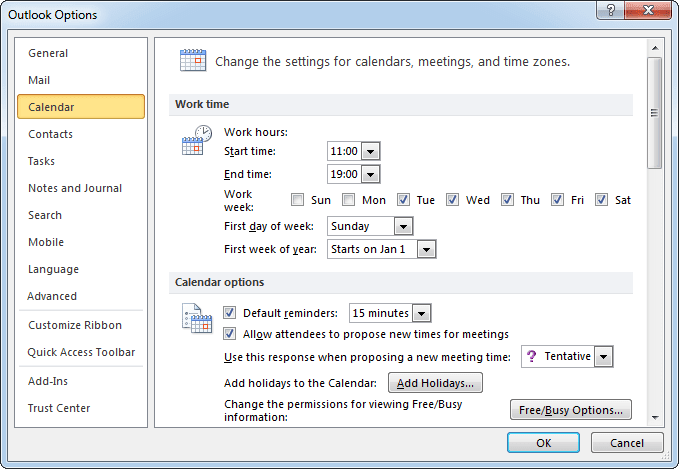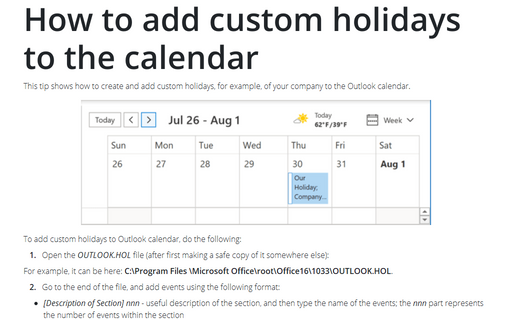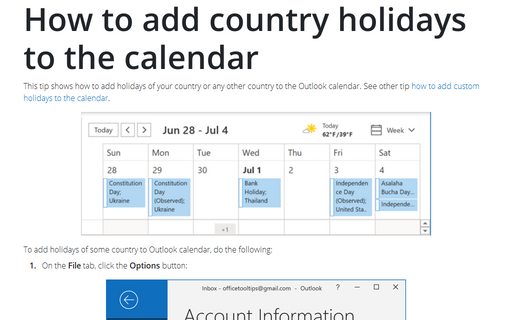How to change working days and time in the Outlook calendar
Outlook
2010
This tip shows how to change your working days and time in the Outlook calendar.
Do the following:
1. On the File tab, click the Options button:
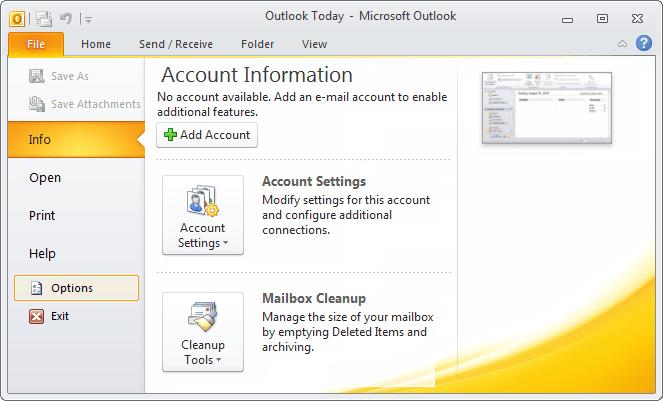
2. In the Outlook Options dialog box, on the Calendar tab, under Work time:
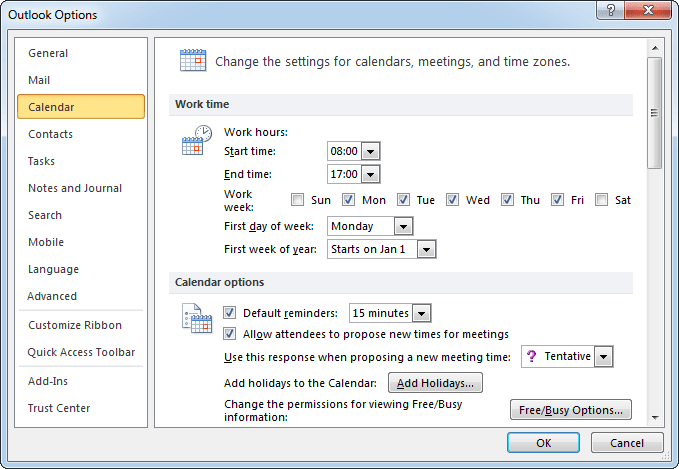
- Modify Work hours
- Select workdays by checking of days
- Choose First day of week and, if it needed, First week of year
For example: