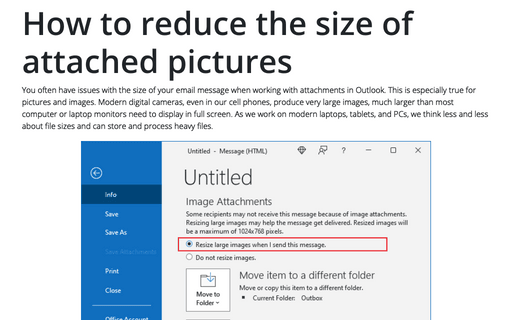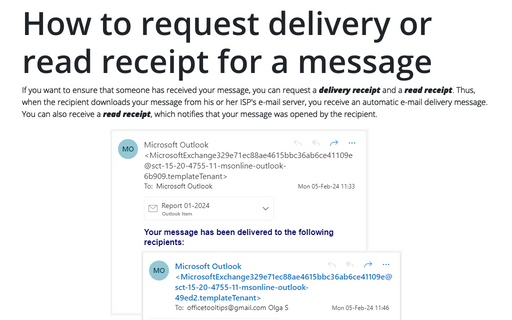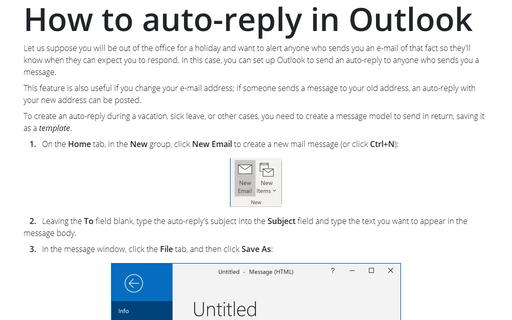How to share a calendar in Outlook
To check the status of responses to your meeting request, follow these steps:
1. Click the Calendar icon in the Navigation bar to open calendar.
2. On the Home tab, in the Share group, click E-mail Calendar:
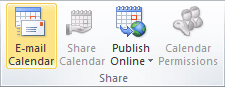
3. In the Send a Calendar via E-mail dialog box:
- In the Calendar list, choose the calendar to send.
By default, the default Calendar is chosen. This is the Outlook calendar that is used to display your free/busy information to others and where meeting requests are accepted.
- In the Date Range list, choose the amount of calendar data to include in your message:
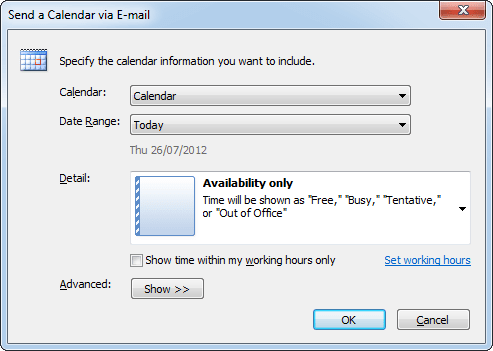
or click Specify dates... to enter a custom date range:
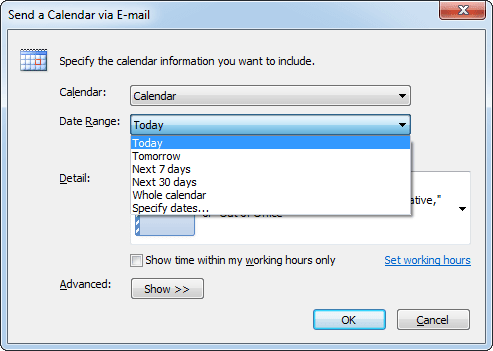
Note: Be careful! If you choose a large date range or select Whole calendar, you might create a large message.
- In the Detail list, choose the amount of detail to show the recipients. By default, the
Availability only option is selected:
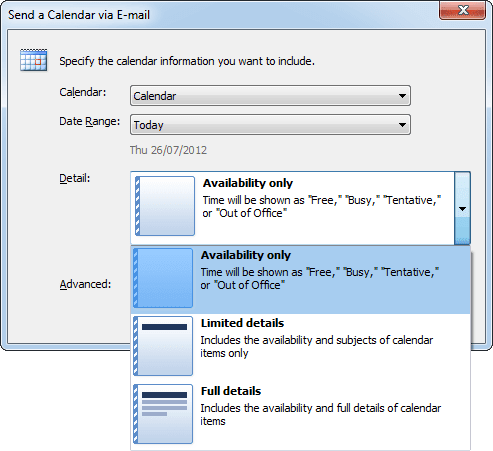
None of the options include your items marked private unless you change the privacy option in Advanced options:
- Optionally, you can restrict the information included in the message to your working hours by selecting the Only show time within my working hours check box. To change your working hours, click Set working hours.
- Optionally, to see advanced options, click Show >>:
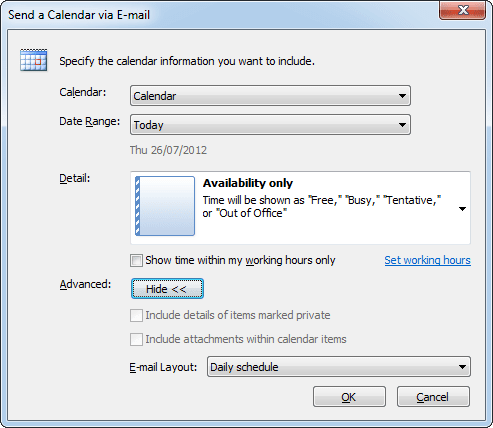
- Include details of items marked private - This option requires Detail to be set to limited details or full details. Information that some private items exist is included, but no details about private items are shared.
- Include attachments within calendar items - This option requires Detail to be set to full details. All attachments on calendar items, such as spreadsheets, are included.
- E-mail Layout - You can include your Daily schedule or a List of events.
4. Click OK:
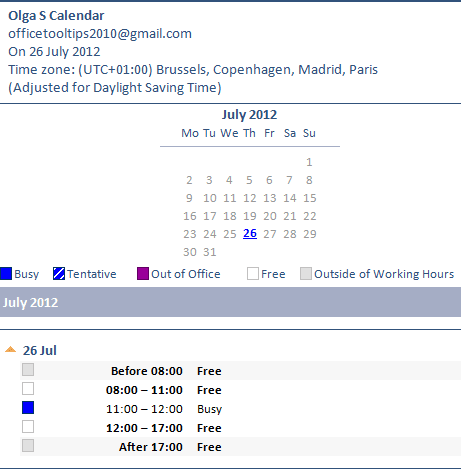
The calendar will appear to the recipient within the message body. See How to open received calendar.