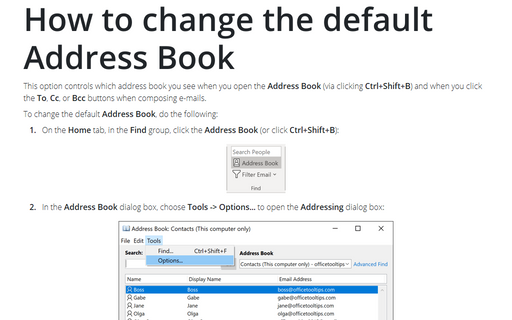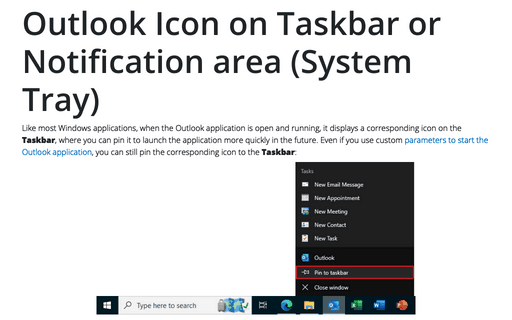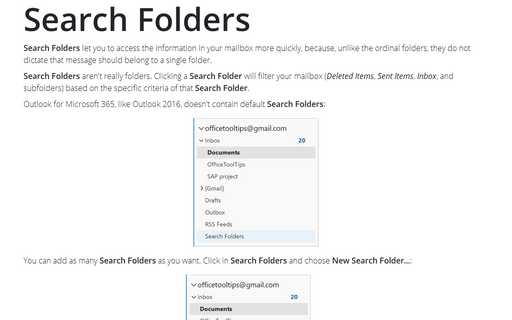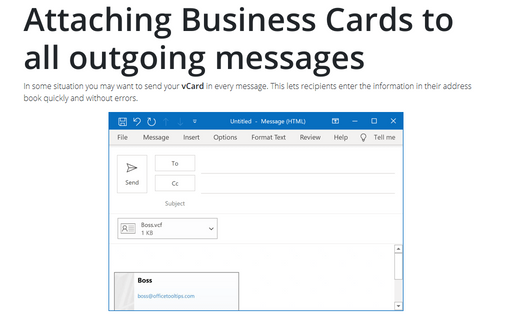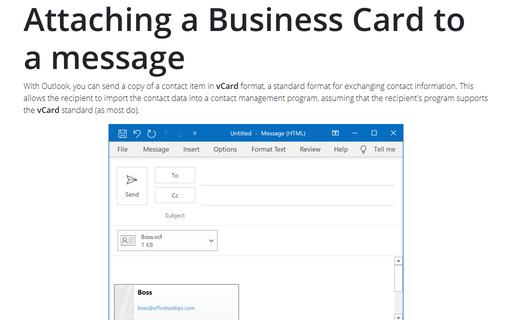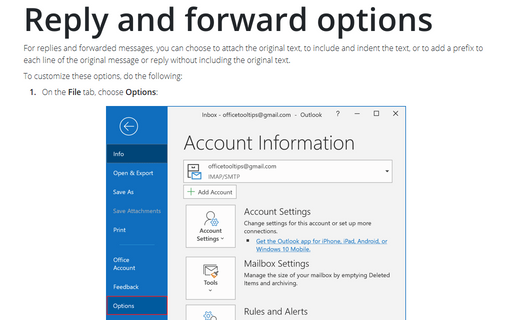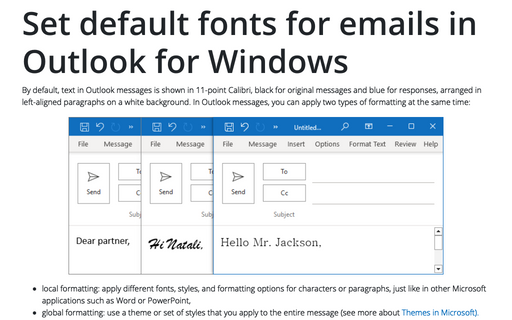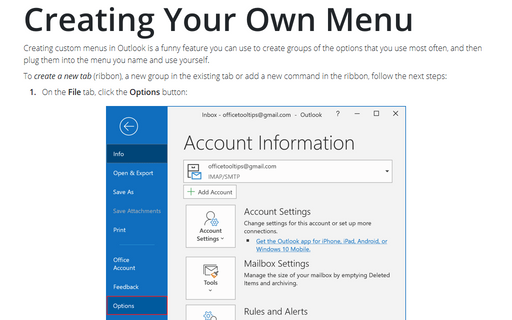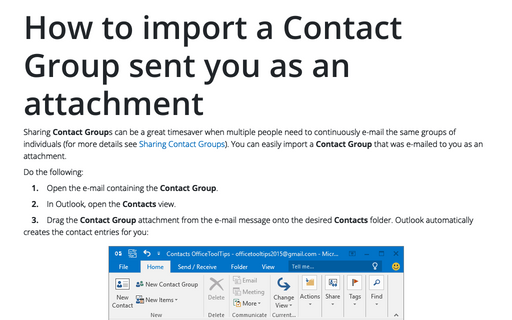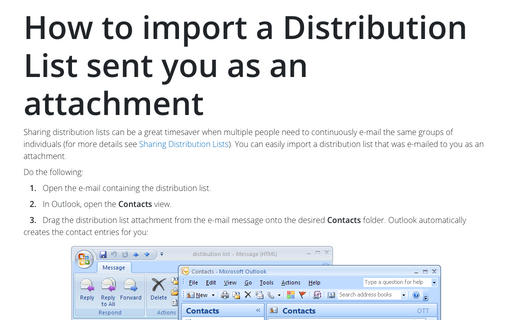Outlook 2003
How to change the default Address Book
This option controls which address book you see when you open the Address Book (via clicking
Ctrl+Shift+B) and when you click the To, Cc, or Bcc buttons when composing
e-mails.
Outlook Icon on Taskbar or Notification area (System Tray)
The default settings minimize Outlook to the Taskbar, but you can make settings to minimize it to the Tray.
Search Folders
Search Folders let you to access the information in your mailbox more quickly, because, unlike the
ordinal folders, they do not dictate that message should belong to a single folder.
Attaching Business Cards to all outgoing messages
In some situation you may want to send your vCard in every message. This lets recipients enter the
information in their address book quickly and without errors.
Attaching a Business Card to a message
With Outlook, you can send a copy of a contact item in vCard format, a standard format for exchanging
contact information. This allows the recipient to import the contact data into a contact management program,
assuming that the recipient's program supports the vCard standard (as most do).
Reply and forward options
For replies and forwarded messages, you can choose to attach the original text, to include and indent the
text, or to add a prefix to each line of the original message or reply without including the original text.
Set default fonts for emails in Outlook for Windows
Outlook enables you to specify default fonts to use for different situations when dealing with e-mail.
Additionally you can individually configure default font settings for composing new e-mail and replying and
forwarding.
Creating Your Own Menu
Creating custom menus in Outlook is a fun feature you can use to create a list of the options you use most
often, and then plug them into a menu you name and use yourself.
How to import a Contact Group sent you as an attachment
In Outlook 2003 you wouldn't find a Contact Group because it's called a Distribution List in this version of Outlook, for more details see How to import a Distribution List sent you as an attachment.
How to import a Distribution List sent you as an attachment
Sharing distribution lists can be a great timesaver when multiple people need to continuously e-mail the
same groups of individuals (for more details see Sharing Distribution Lists). You can
easily import a distribution list that was e-mailed to you as an attachment.