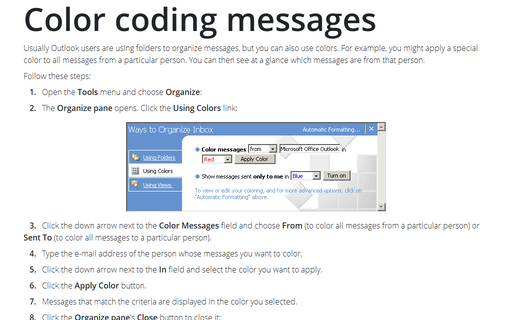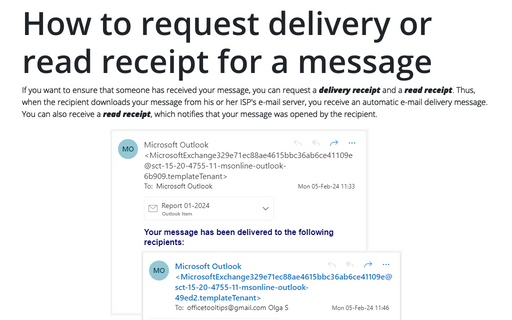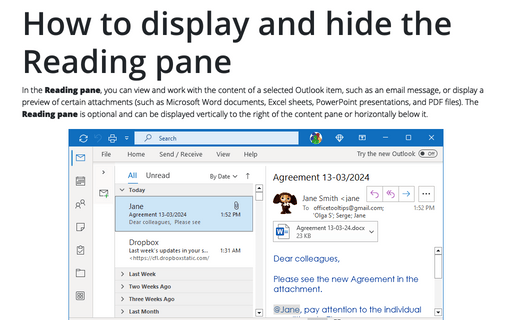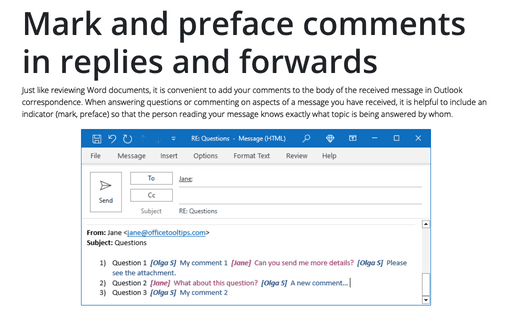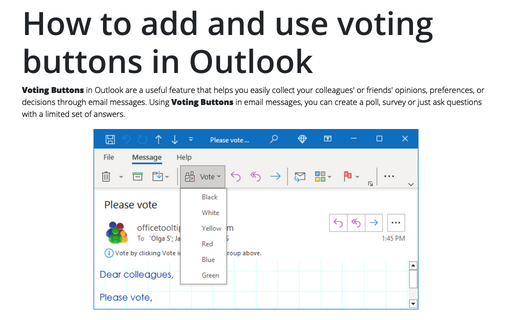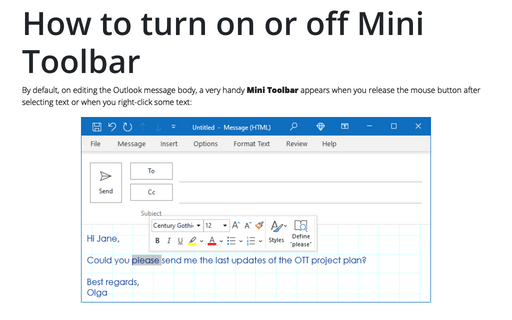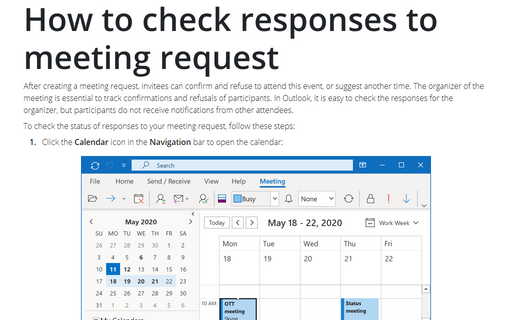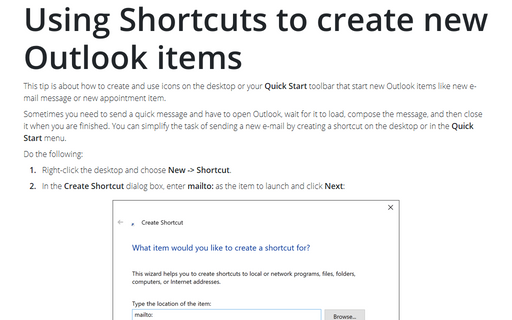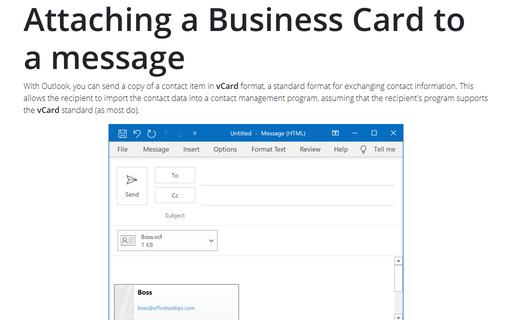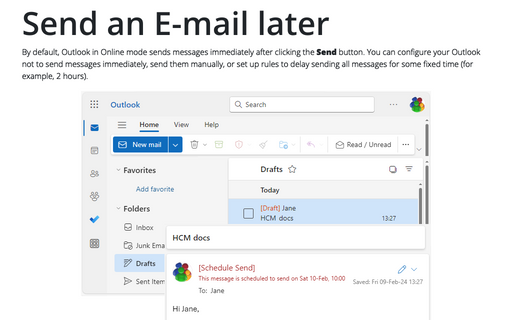Outlook 2016
Color coding messages
Usually Outlook users are using folders to organize messages, but you can also use colors. For example, you
might apply a special color to all messages from a particular person. You can then see at a glance which
messages are from that person.
How to request delivery or read receipt for a message
If you want to be sure that someone has received your message, you can request a delivery receipt.
How to display and hide the Reading pane
You can display or hide a Reading pane that displays the header and partial contents of the selected
message.
Mark and preface comments in replies and forwards
When you answer questions or comment some points of the received message, it helps to include an indicator
so that the person reading your message will know exactly what topic you're responding to.
How to add and use voting buttons in Outlook
Voting Buttons in Outlook is a useful feature, which can help to collect your colleagues' or friends'
decisions with email messages easily. This article is arranged to guide you add and use voting buttons in
Microsoft Outlook with ease.
How to turn on or off Mini Toolbar
By default Outlook shows feature called the Mini Toolbar. This feature can be useful, but somebody
might want to turn it off. This tip shows how to turn on or turn off this feature.
How to check responses to meeting request
After creating a meeting request, invitees can confirm and refuse to attend this event, or suggest another
time. The organizer of the meeting is essential to track confirmations and refusals of participants. In
Outlook, it is easy to check the responses by the organizer, but participants do not receive notifications
from other attendees.
Using Shortcuts to create new Outlook items
This tip is about how to create and use icons on the desktop or your Quick Start toolbar that start
new Outlook items like new e-mail message or new appointment item.
Attaching a Business Card to a message
With Outlook, you can send a copy of a contact item in vCard format, a standard format for exchanging
contact information. This allows the recipient to import the contact data into a contact management program,
assuming that the recipient's program supports the vCard standard (as most do).
Send an E-mail later
Outlook offers you the capability to schedule an e-mail to be sent at the specified date and time in the
future.