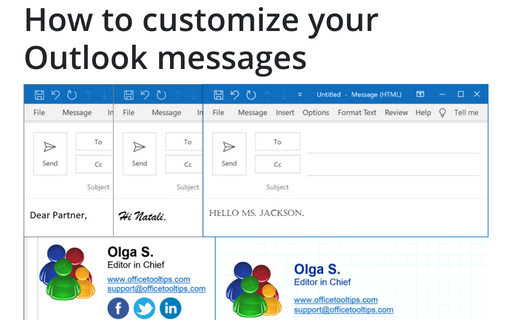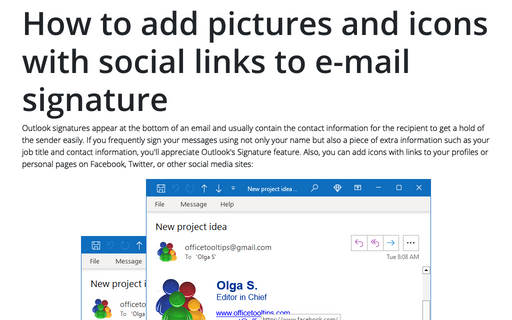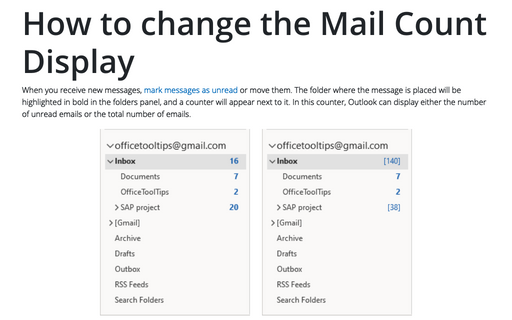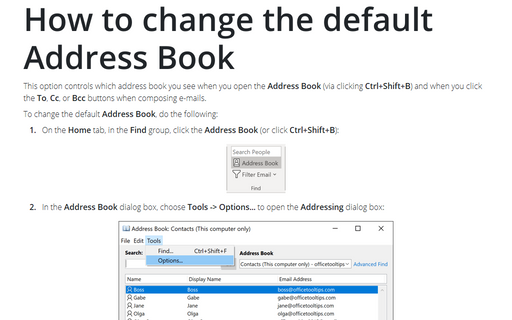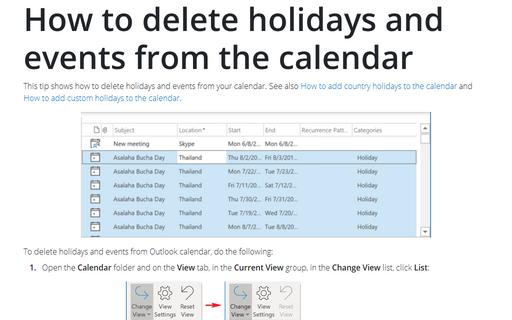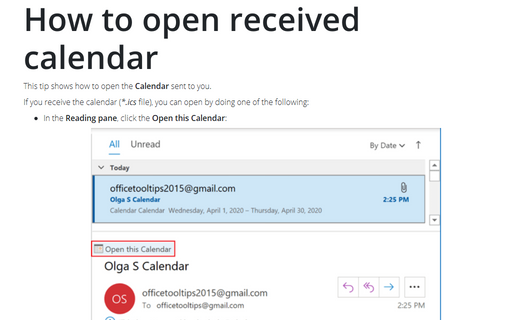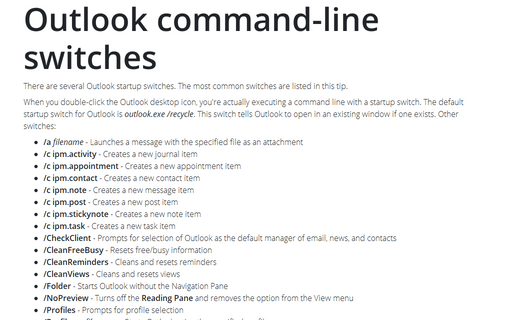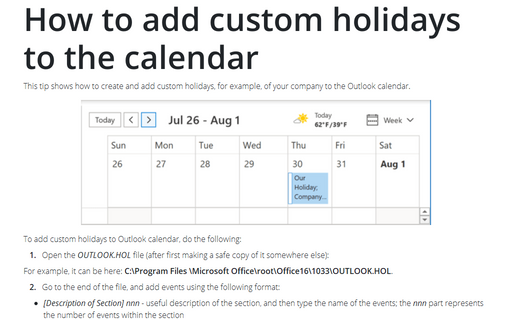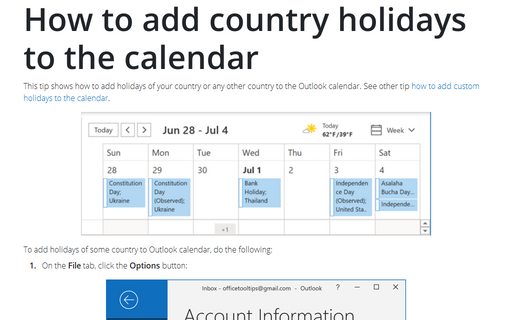Outlook 2016
How to customize your Outlook messages
E-mail communications is not plain text anymore and people want to send/receive well-designed email
messages. There are many paid services that allow you to create a visually appealing e-mail template, but
you can create it yourself using only Outlook.
How to add pictures and icons with social links to e-mail signature
If you frequently sign your messages using not only by your name, but also add an extra information such as
your job title and contact information, you'll appreciate Outlook's Signature feature. Also, you can add to
the signatures icons with links to your profiles or personal pages in Facebook, Twitter, or other social
media sites.
How to change the Mail Count Display
Outlook can display either the number of unread emails or the total number of emails in a folder alongside
the folder name.
How to change the default Address Book
This option controls which address book you see when you open the Address Book (via clicking
Ctrl+Shift+B) and when you click the To, Cc, or Bcc buttons when composing
e-mails.
How to delete holidays and events from the calendar
This tip shows how to delete holidays and events from your calendar. See also How to add country holidays
to the calendar and How
to add custom holidays to the calendar.
How to share a calendar in Outlook
If you have Exchange, Microsoft 365, or Outlook.com account, you can permit other people to view all or some
details of your events, edit events, and delegate permissions. Though, you cannot distribute schedules to
the email group or distribution list. External users who are not part of your organization and those who do
not have Outlook also become a problem that the standard sharing method does not address. Instead, you can
email a static copy of your agenda for a specific date range as an attachment.
How to open received calendar
This tip shows how to open the Calendar sent to you.
Outlook command-line switches
There are several Outlook startup switches. The most common switches are listed in this tip.
How to add custom holidays to the calendar
This tip shows how to create and add custom holidays, for example, of your company to the Outlook calendar.
How to add country holidays to the calendar
This tip shows how to add holidays of your country or any other country to the Outlook calendar. See other
tip how to add custom holidays
to the calendar.