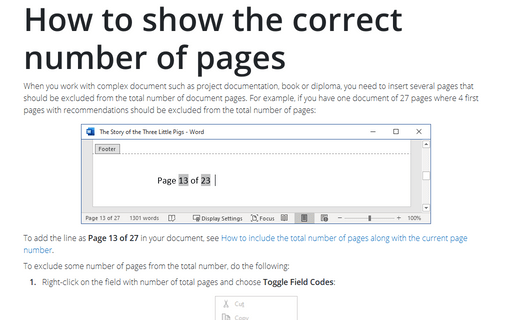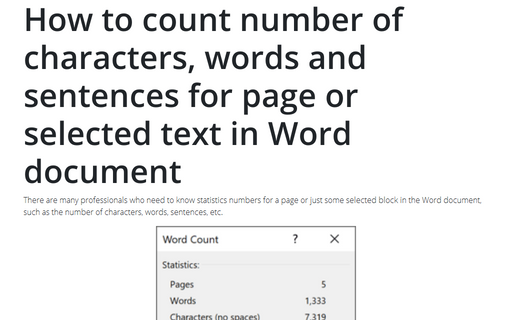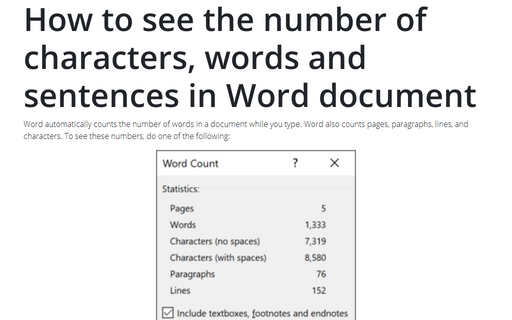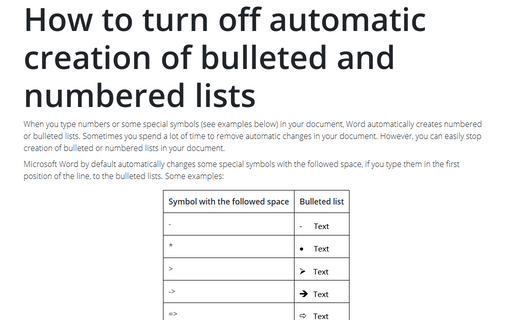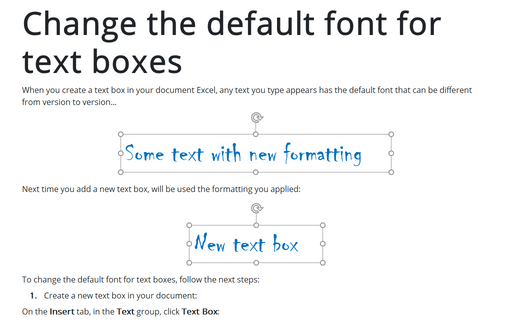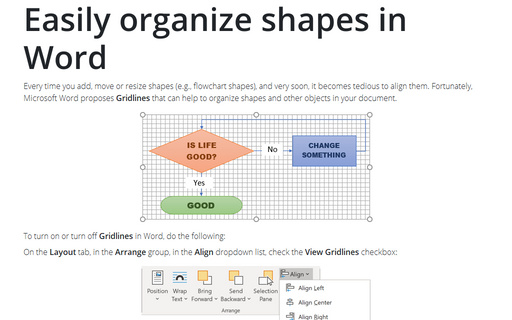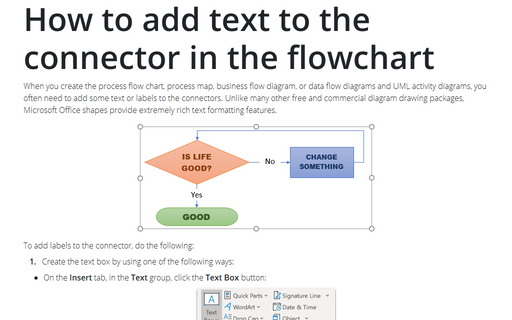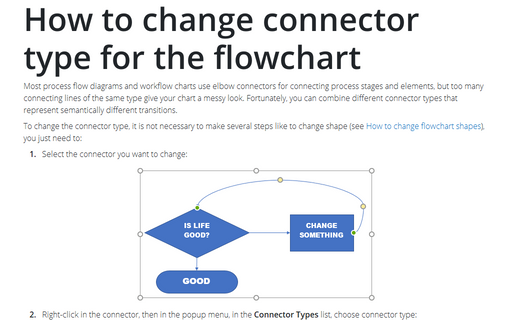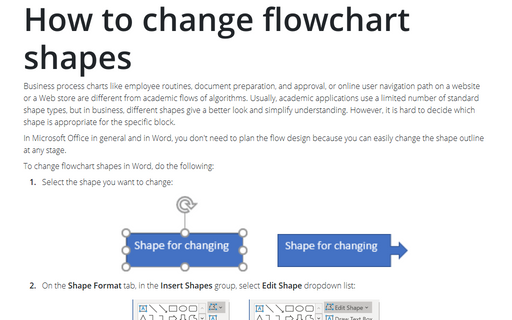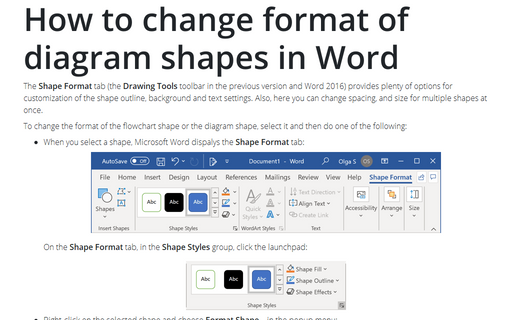Word 365
How to show the correct number of pages
When you work with complex document such as project documentation, book or diploma, you need to
insert several pages that should be excluded from the total number of document pages. For example,
if you have one document of 27 pages where 4 first pages with recommendations should be excluded
from the total number of pages:
How to count number of characters, words and sentences for page or selected text in Word document
There are many professionals who need to know statistics numbers for a page or just some selected
block in the Word document, such as the number of characters, words, sentences, etc.
How to see the number of characters, words and sentences in Word document
Word automatically counts the number of words in a document while you type. Word also counts pages,
paragraphs, lines, and characters. To see these numbers, do one of the following:
How to turn off automatic creation of bulleted and numbered lists
When you type numbers or some special symbols (see examples below) in your document,
Word automatically creates numbered or bulleted lists. Sometimes you spend a lot of time to remove
automatic changes in your document. However, you can easily stop creation of bulleted or numbered
lists in your document.
Change the default font for text boxes in Word
When you create a text box in your document Word, any text you type appears has the default font that can be
different from version to version...
Easily organize shapes in Word
Every time you add, move or resize shapes (e.g., flowchart shapes), and very soon, it becomes tedious to
align them. Fortunately, Microsoft Word proposes Gridlines that can help to organize shapes and other
objects in your document.
How to add text to the connector in the flowchart
When you create the process flow chart, process map, business flow diagram, or data flow diagrams and UML
activity diagrams, you often need to add some text or labels to the connectors. Unlike many other free and
commercial diagram drawing packages, Microsoft Office shapes provide extremely rich text formatting
features.
How to change connector type for the flowchart
Most process flow diagrams and workflow charts use elbow connectors for connecting process stages and
elements, but too many connecting lines of the same type give your chart a messy look. Fortunately, you can
combine different connector types that represent semantically different transitions.
How to change flowchart shapes
Business process charts like employee routines, document preparation, and approval, or online user navigation
path on a website or a Web store are different from academic flows of algorithms. Usually, academic
applications use a limited number of standard shape types, but in business, different shapes give a better
look and simplify understanding. However, it is hard to decide which shape is appropriate for the specific
block.
How to change format of diagram shapes in Word
The Shape Format tab (the Drawing Tools toolbar in the previous version and Word 2016) provides plenty of options for customization of
the shape outline, background and text settings. Also, here you can change spacing, and size for multiple
shapes at once.