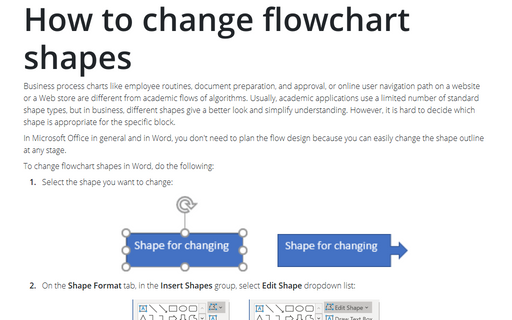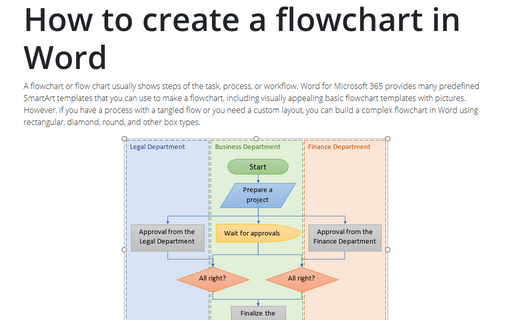How to change flowchart shapes
In Microsoft Office in general and in Word, you don't need to plan the flow design because you can easily change the shape outline at any stage.
To change flowchart shapes in Word, do the following:
1. Select the shape you want to change:
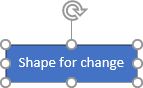
2. On the Shape Format tab, in the Insert Shapes group, select Edit Shape dropdown list:
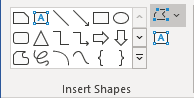 or
or
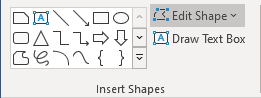
3. In the Edit Shape list, select Change Shape dropdown list and then choose the shape you prefer:
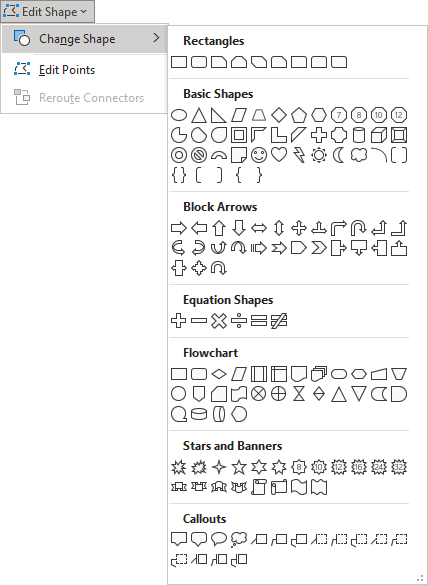
4. Adjust the format of the changed shape:
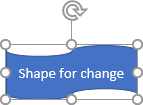
See also how to change format of diagram shapes in Word.
See also this tip in French: Comment changer les formes de diagramme.