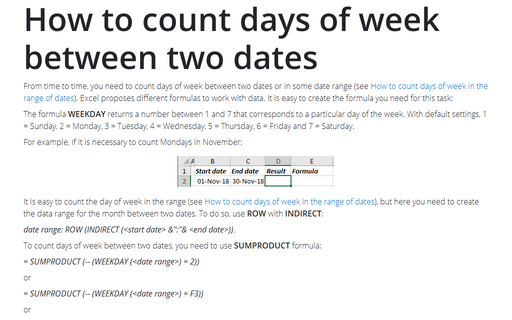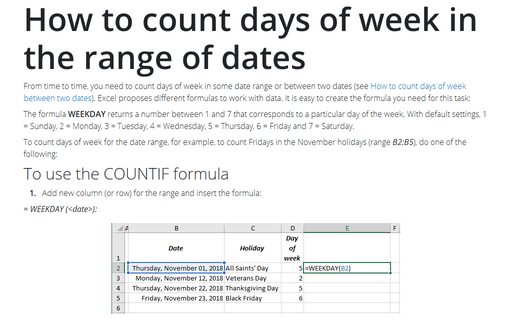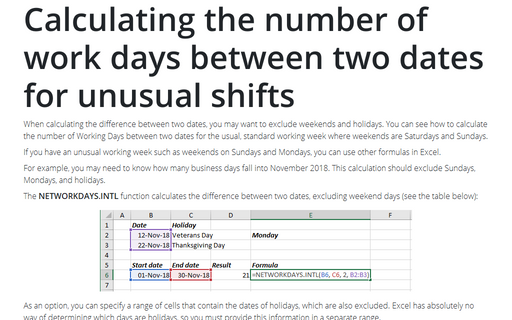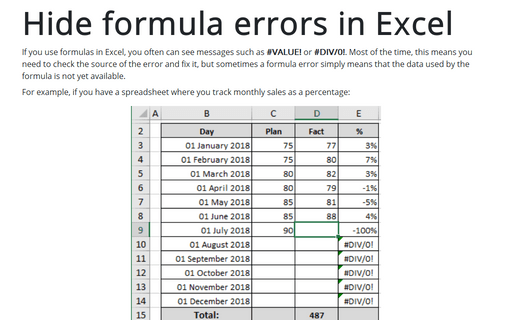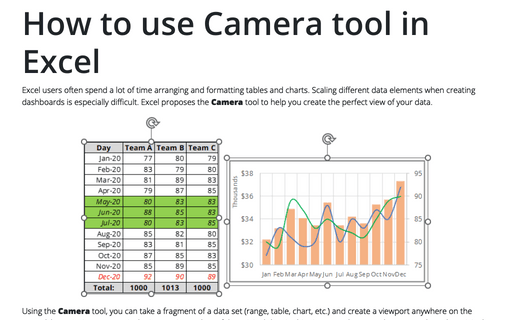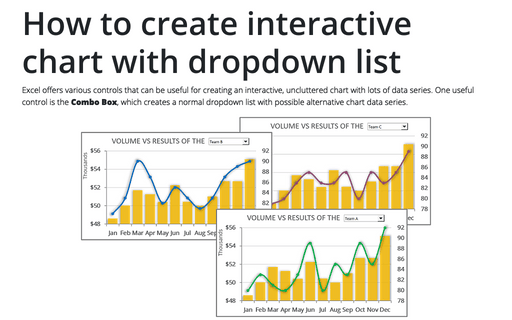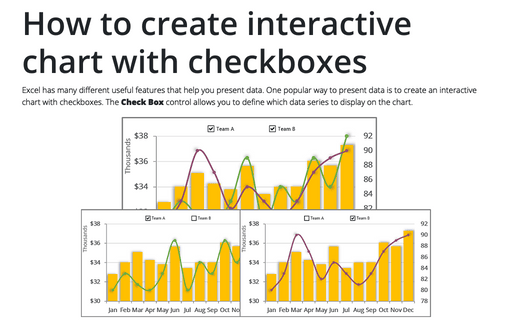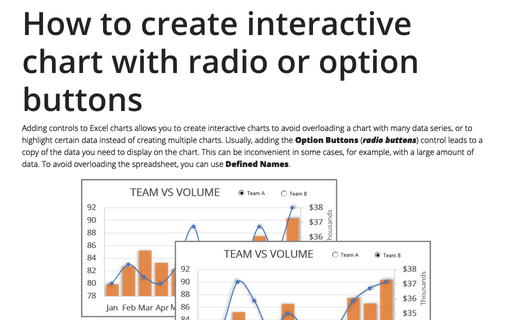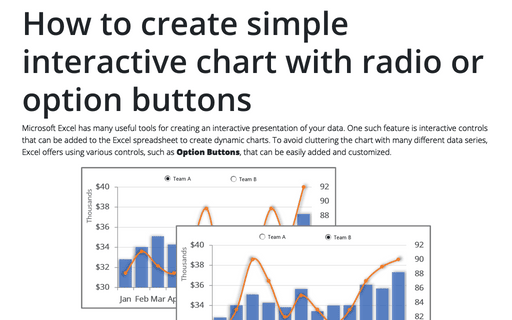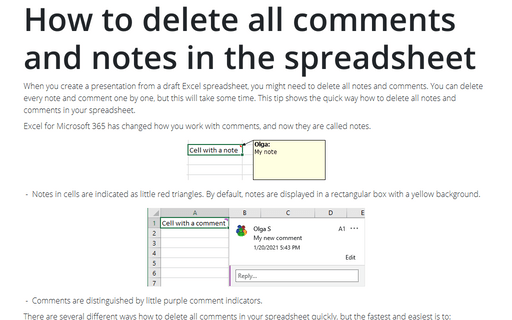Excel 2016
How to count days of week between two dates
From time to time, you need to count days of week between two dates or in some date range (see
How to count days of week in
the range of dates).
Excel proposes different formulas to work with data. It is easy to create the formula you need
for this task:
How to count days of week in the range of dates
From time to time, you need to count days of week in some date range or between two dates (see
How to count days of week between
two dates).
Excel proposes different formulas to work with data. It is easy to create the formula you need
for this task:
Calculating the number of work days between two dates for unusual shifts
When calculating the difference between two dates, you may want to exclude weekends and holidays.
You can see how to calculate the number of Working Days between two dates for the usual, standard
working week where weekends are Saturdays and Sundays.
Hide formula errors in Excel
If you use formulas in Excel, you often can see messages such as #VALUE! or #DIV/0!. Most of the
time, this means you need to check the source of the error and fix it, but sometimes a formula
error simply means that the data used by the formula is not yet available.
How to use Camera tool in Excel
When you work with some Excel elements such as tables, charts, you spend a lot of time positioning them
and formatting them. Here will find the feature that Excel proposes to help you create a perfect presentation of
your data.
How to create interactive chart with dropdown list in Excel
Excel has a lot of different, useful features to help you to present data. There are a lot of different
charts you can create (see charts). One of the features for
presenting your data in an interactive chart with a drop-down list.
How to create interactive chart with checkboxes in Excel
Excel has a lot of different, useful features to help you to present data. There are a lot of different
charts you can create (see charts). One of the features for presenting
your data in an interactive chart with checkboxes.
How to create interactive chart with radio or option buttons
To create interactive charts, you need to add some of the controls in Microsoft Excel. This tip is about
using Option Buttons that can be easily added and customized.
How to create simple interactive chart with radio or option buttons
There are a lot of different features in Microsoft Excel that can be useful for creating a presentation of
your data. One of these features is interactive controls that can be added to your Excel spreadsheet to
create dynamic charts. This tip is about using Option Buttons that can be easily added and
customized.
How to delete all comments and notes in the spreadsheet
When you create a presentation from your draft Excel spreadsheet, you might need to delete all comments.
You can delete every comment one by one, but this will take some time. This tip shows the quick way how to
delete all comments in your spreadsheet.