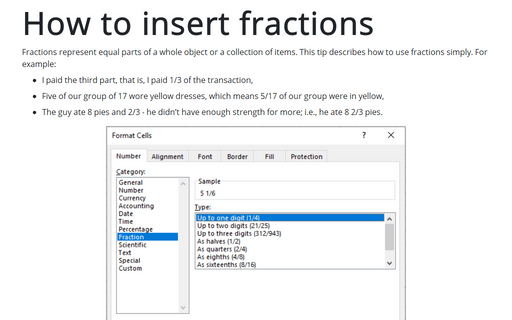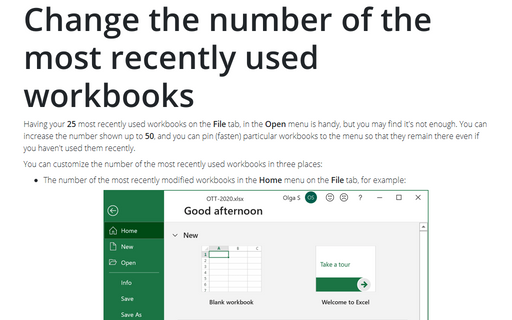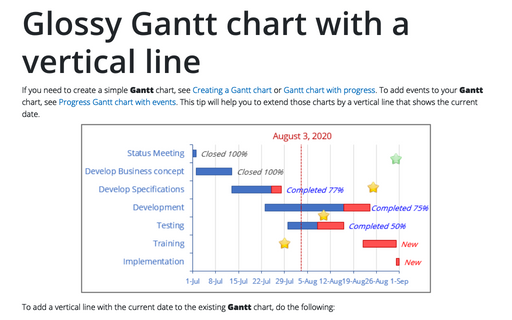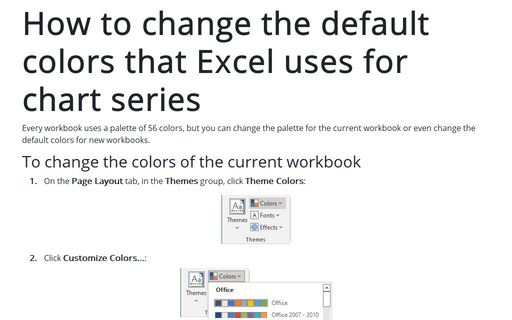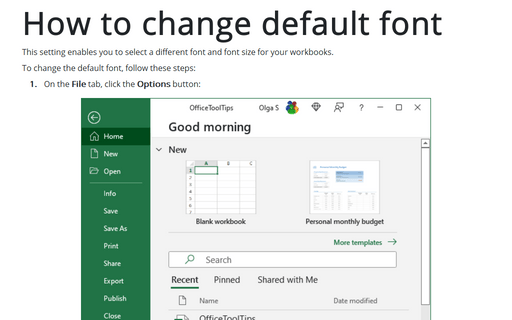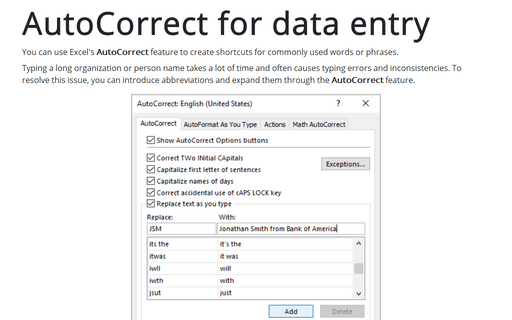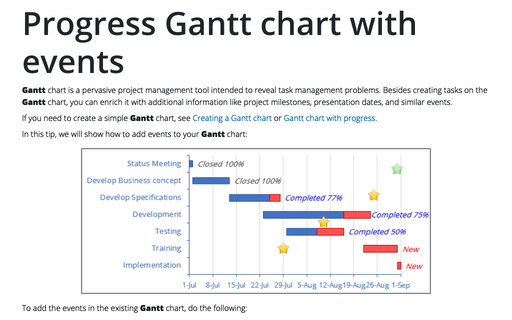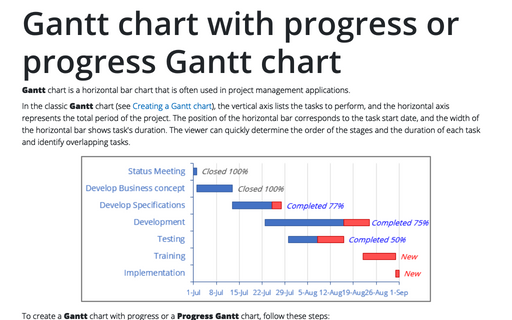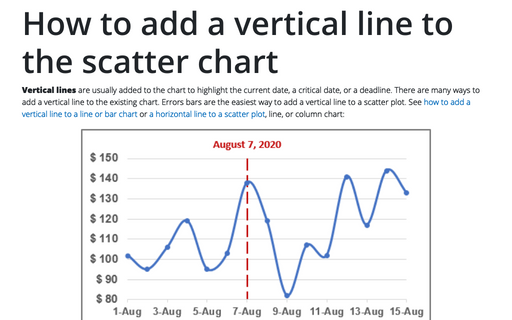Excel 2007
How to insert fractions
This tip describes how to use fractions simply.
Change the number of the most recently used workbooks
Having your 9 or 17 most recently used workbooks on the Office Button menu is handy, but you
may find it's not enough. You can increase the number shown up to 50, and you can pin (fasten)
particular workbooks to the menu so that they remain there even if you haven't used them recently.
Glossy Gantt chart with a vertical line
If you need to create a simple Gantt chart, see Creating a Gantt chart or Gantt chart with progress. To add events to
your Gantt chart, see Progress Gantt chart
with events. This tip will help you to extend those charts by a vertical line that shows the current
date.
How to change the default colors that Excel uses for chart series
Every workbook uses a palette of 56 colors, but you can change palette for the current workbook or even
change the default colors for new workbooks.
How to change default font
This setting enables you to select a different font and font size for your worksheets.
AutoCorrect for data entry
You can use Excel's AutoCorrect feature to create shortcuts for commonly used words or phrases.
Progress Gantt chart with events
Gantt chart is a pervasive project management tool intended to reveal task management problems. But
you can enrich it with additional information like project milestones, presentation dates and similar
events.
Gantt chart with progress or progress Gantt chart
Gantt chart is a horizontal bar chart that is often used in project management applications.
How to add a vertical line to the chart
This tip is about how to add a vertical line in your chart. E.g., this will be useful to show data and
highlight a current date.
How to add a vertical line to the scatter chart
This tip is about how to add a vertical line in your chart. E.g., this will be useful to show data and
highlight a current date.