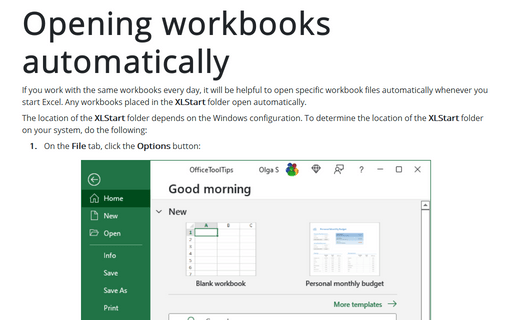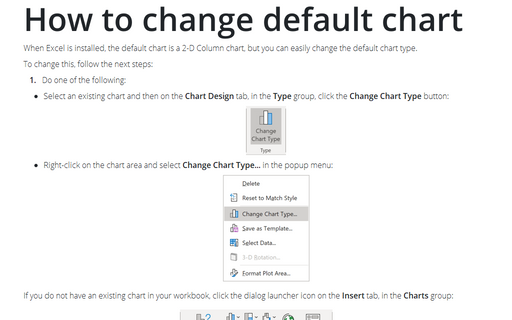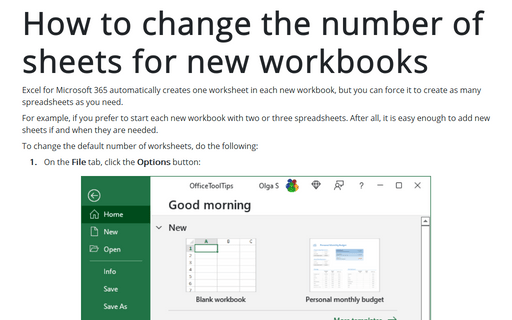How to change the default colors that Excel uses for chart series
To change colors of the current workbook:
1. On the Page Layout tab, in the Themes group, click Theme Colors:
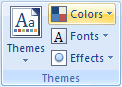
2. Click Create New Theme Colors...:
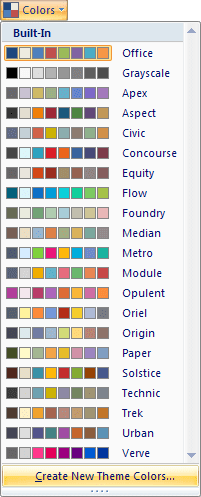
3. In the Create New Theme Colors dialog box, under Theme colors, click the button of the theme color element that you want to change:

4. Under Theme Colors, select the colors that you want to use:

In the Create New Theme Colors dialog box, under Sample, you can see the effect of the changes that you make.
5. Repeat step 3 and 4 for all of the theme color elements that you want to change.
6. In the Name box, type an appropriate name for the new theme colors.
7. Click Save.
Note: To revert all theme color elements to their original theme colors, you can click Reset before you click Save.
If you would like to make these color changes apply to all new workbooks that you create, you need to create a default workbook template.
1. On the Page Layout tab, in the Themes group, click Themes.
2. Click Save Current Theme:

3. In the File Name box, type an appropriate name for the theme.
Note: A custom document theme is saved in the Document Themes folder and is automatically added to the list of custom themes.
4. Click the Microsoft Office Button
![]() , and then click Save as...
, and then click Save as...
5. In the Save as dialog box, select Excel Template (*.xltx). Choose the XlStart folder as the location, and use book.xltx as the filename.
The location of the XLStart folder may vary, but it is usually located here:
C:\Program Files\
6. Click Save.
After performing these steps, you can create a new workbook, based on this template, by clicking the New button on the Standard toolbar. The new workbook will be based on your book.xltx template file-and it will have the modified color palette.