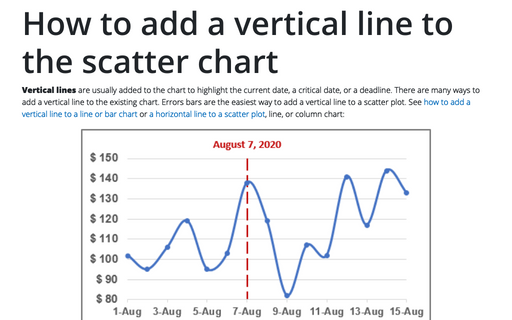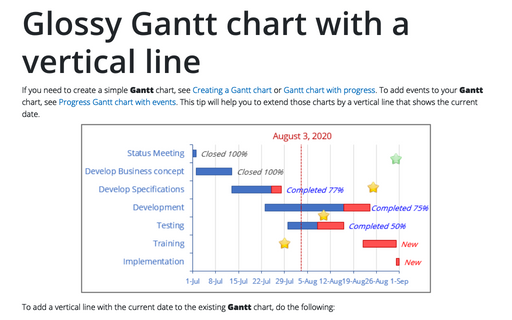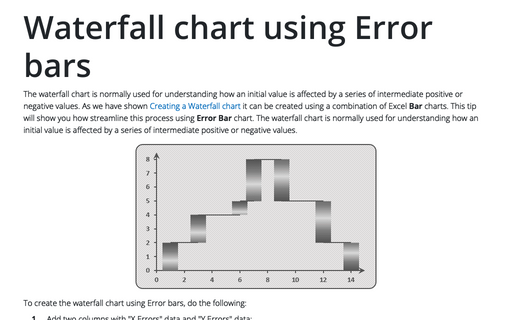How to add a vertical line to the scatter chart
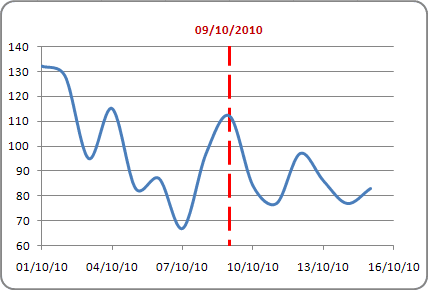
To add a vertical line to your line or scatter chart, do the following:
1. Add the date with current date to your data, for example:
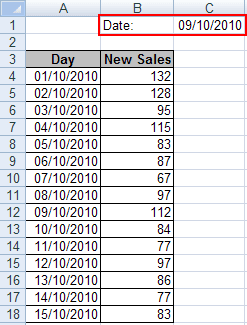
2. Add a new data series to your chart, do one of the following:
- On the Design tab, in the Data group, choose Select Data:
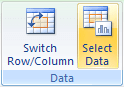
- Right-click in the chart area and choose Select Data... in the popup menu:
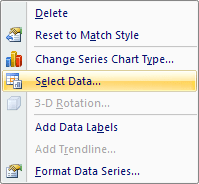
In the Select Data Source dialog box, click the Add button and in the Edit Series dialog box, type:
- In the Series X values box - the cell with current date ($C$1)
- In the Series Y values box - constant value (100):
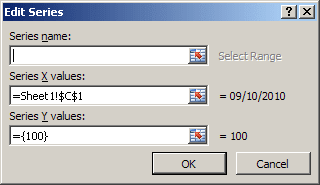
3. Select new date series, under Chart Tools, on the Layout tab, in the Analysis group, choose the Error Bars and then select More Error Bars Options...:
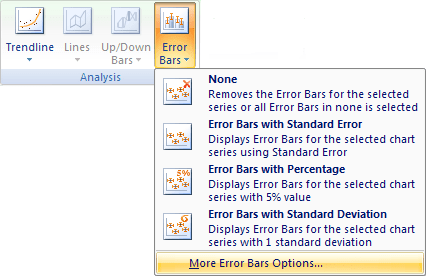
In the Format Error Bars dialog box, type parameters of the vertical line:
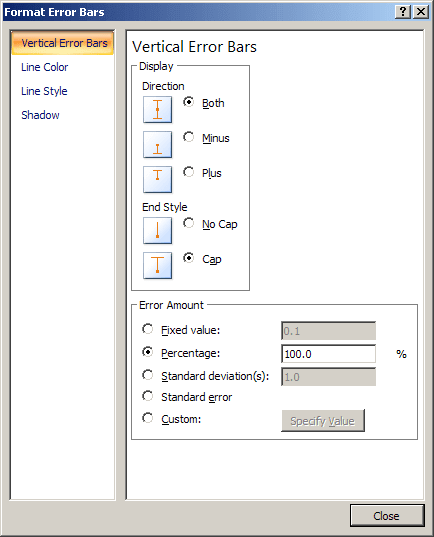
You can then make any other adjustments to get the expected look.