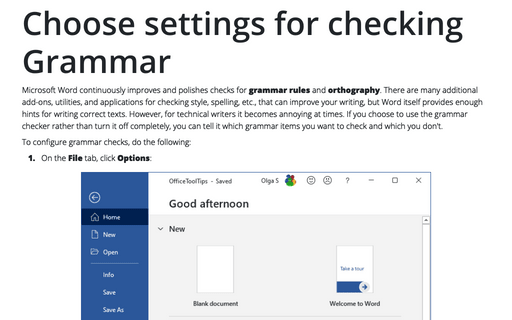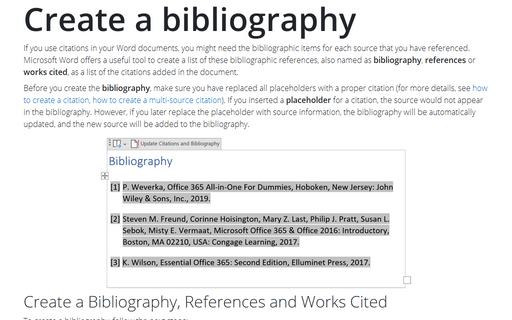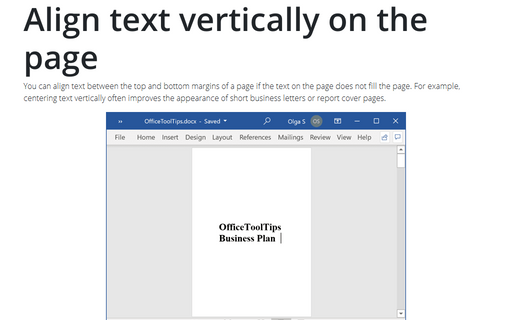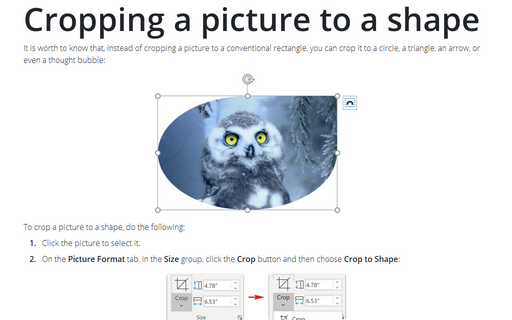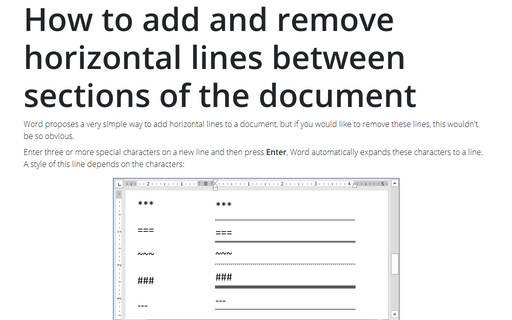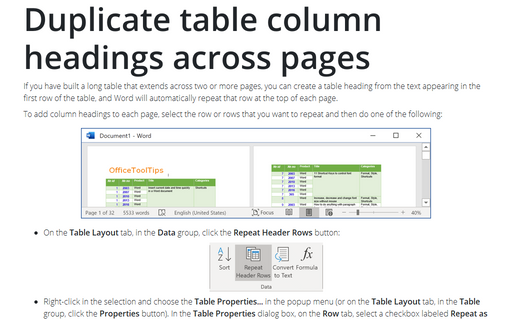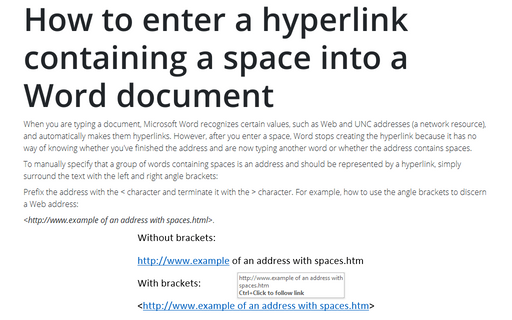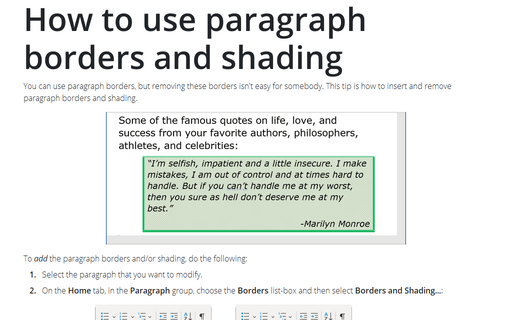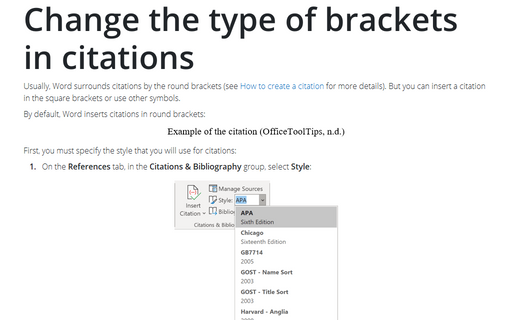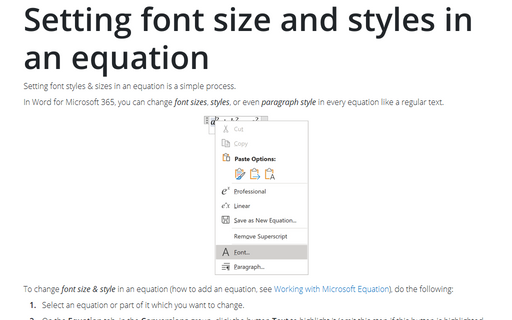Style in Word 2016
Choose settings for checking Grammar
Microsoft Word continuously improves and polishes checks for grammar rules and orthography.
There are many additional add-ons, utilities, and applications for checking style, spelling, etc., that can
improve your writing, but Word itself provides enough hints for writing correct texts. However, for
technical writers it becomes annoying at times. If you choose to use the grammar checker rather than turn it
off completely, you can tell it which grammar items you want to check and which you don't.
Create a Bibliography, References, or Work Cited
If you use citations in your Word documents, you might need the bibliographic items for each source that you
have referenced. Microsoft Word offers a useful tool to create a list of these bibliographic references,
also named as bibliography, references or works cited, as a list of the citations added
in the document.
Align text vertically on the page
You can align text between the top and bottom margins of a page if the text on the page does not fill the
page. For example, centering text vertically often improves the appearance of short business letters or
report cover pages.
Cropping a picture to a shape
It is worth to know that, instead of cropping a picture to a conventional rectangle, you can crop it to a
circle, a triangle, an arrow, or even a thought bubble:
How to add and remove horizontal lines between sections of the document
Word proposes a very simple way to add horizontal lines to a document, but if you would like to remove these
lines, this wouldn't be so obvious.
Duplicate table column headings across pages
If you have built a long table that extends across two or more pages, you can create a table heading from
the text appearing in the first row of the table, and Word will automatically repeat that row at the top of
each page.
How to enter a hyperlink containing a space into a Word document
When you are typing a document, Microsoft Word recognizes certain values, such as Web and UNC addresses (a
network resource), and automatically makes them hyperlinks. However, after you enter a space, Word stops
creating the hyperlink because it has no way of knowing whether you've finished the address and are now
typing another word or whether the address contains spaces.
How to use paragraph borders and shading
You can use paragraph borders, but removing these borders isn't easy for somebody. This tip is how to insert
and remove paragraph borders and shading.
Change the type of brackets in citations
Usually, Word surrounds citations by the round brackets (see
How to create a citation for more details). But
you can insert a citation in the square brackets or use other symbols.
Setting font size and styles in an equation
Setting font styles & sizes in an equation is a simple process.