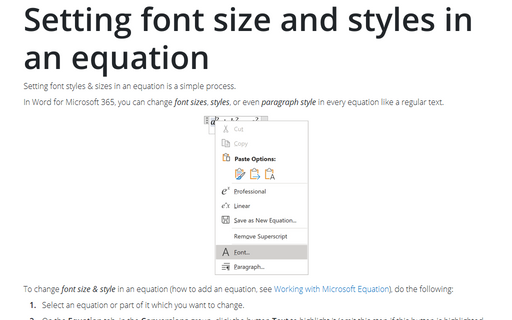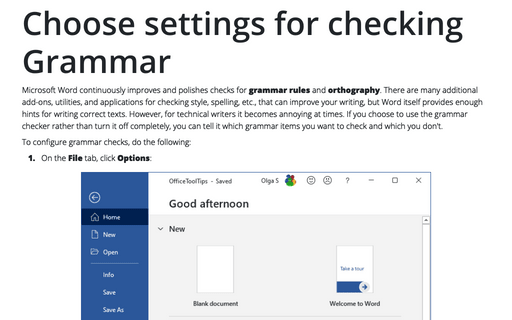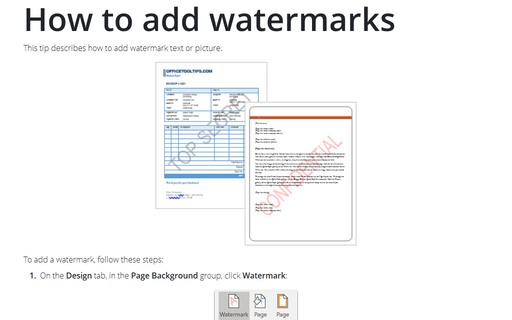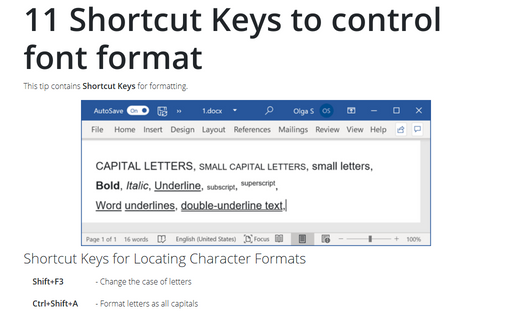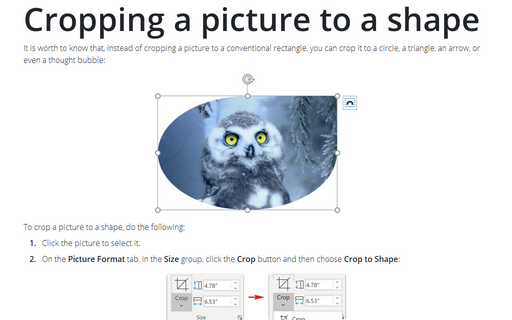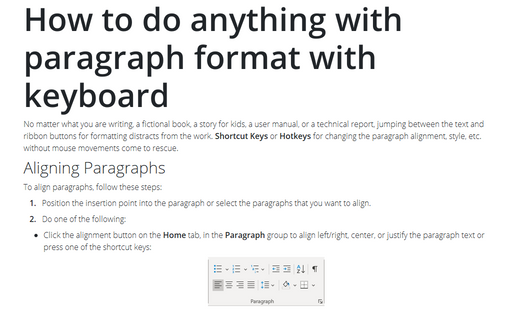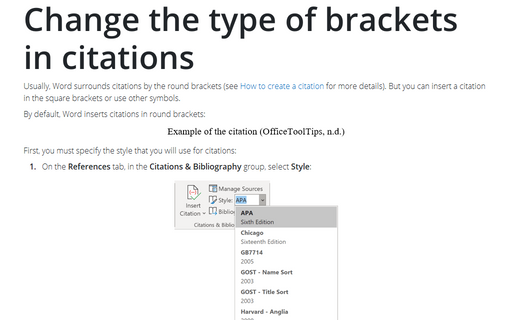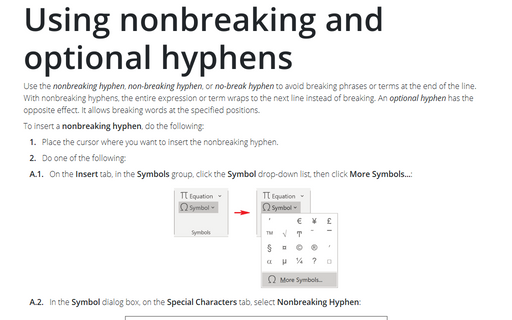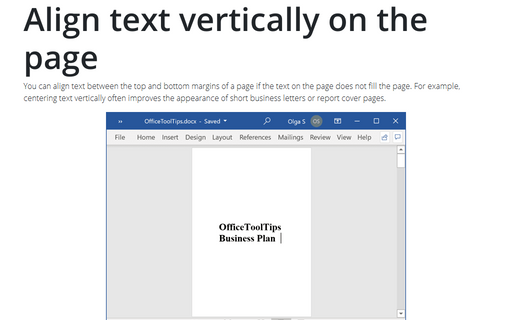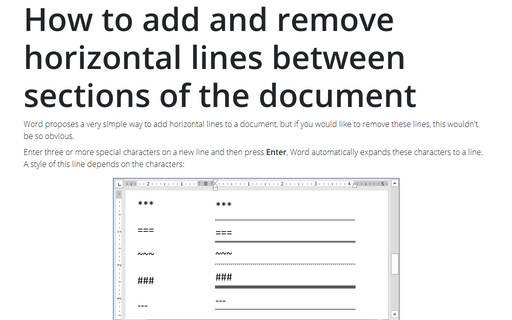Style in Word 2010
Setting font size and styles in an equation
Setting font styles & sizes in an equation is a simple process.
Choose settings for checking grammar
If you choose to use the grammar checker rather than turn it off completely, tell it which grammar items you
want it to check and which you don't.
How to add watermarks
This tip describes how to add watermark text or picture.
11 Shortcut Keys to control font format
This tip contains Shortcut Keys for formatting.
Cropping a picture to a shape
It is worth to know that, instead of cropping a picture to a conventional rectangle, you can crop it to a
circle, a triangle, an arrow, or even a thought bubble:
How to do anything with paragraph format with keyboard
The following tips contain Shortcut Keys or Hotkeys for changing style parameters of paragraph
without mouse movements.
Change the type of brackets in citations
Usually Word surrounds citations by the round brackets (see How to create a citation for more details). But
you can insert a citation in the square brackets or use other symbols.
Using nonbreaking and optional hyphens
Use nonbreaking hyphens to hyphenate phrases or terms that you don't want to wrap to another line. With
nonbreaking hyphens, the entire phrase or term wraps to the next line instead of breaking.
Align text vertically on the page
You can align text between the top and bottom margins of a page if the text on the page does not fill the
page. For example, centering text vertically often improves the appearance of short business letters or
report cover pages.
How to add and remove horizontal lines between sections of the document
Word proposes very simple way to add horizontal lines to a document, but if you would like to remove these
lines this wouldn't be so obvious.