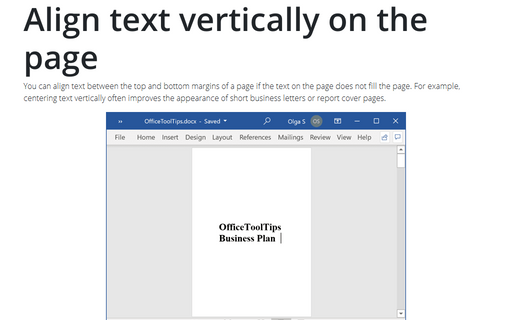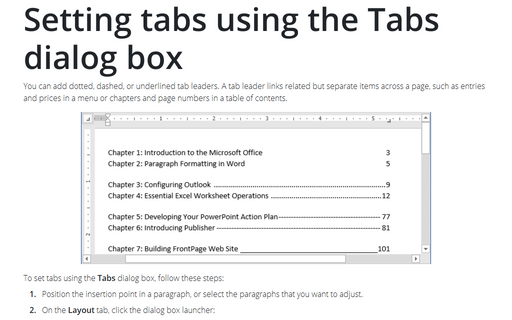Align text vertically on the page
Word
2016
You can align text between the top and bottom margins of a page if the text on the page does not fill the
page. For example, centering text vertically often improves the appearance of short business letters or
report cover pages.
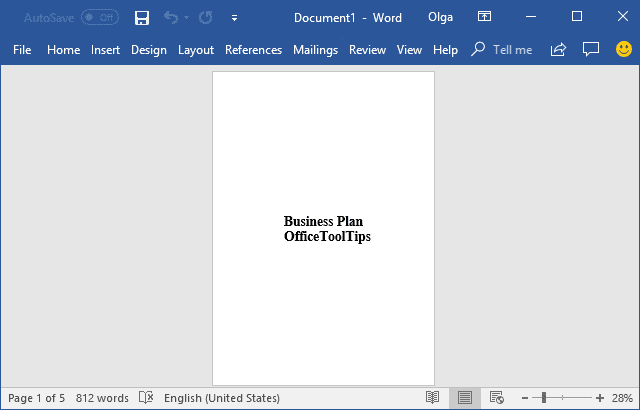
1. On the Page Layout tab, in the Page Setup group, click the dialog box launcher:
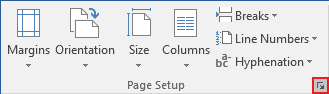
2. In the Page Setup dialog box, on the Layout tab:
- In the Vertical alignment list, select the alignment that you want:
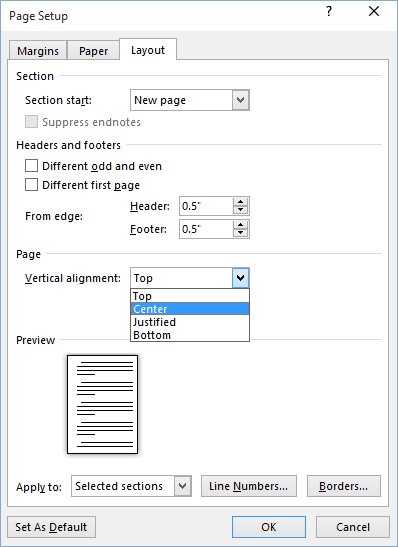
- In the Apply to list, select This point forward to align all pages from the insertion point to the end of the document.
3. Click OK.
See also this tip in French: Aligner le texte verticalement sur la page.