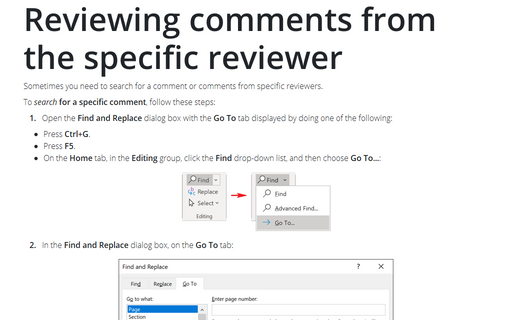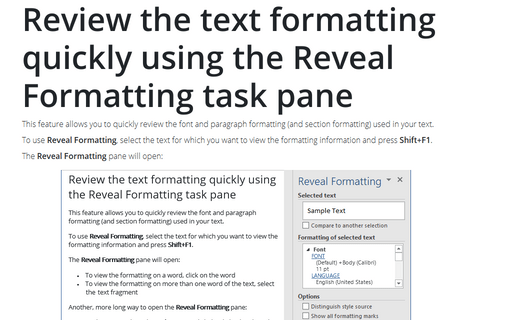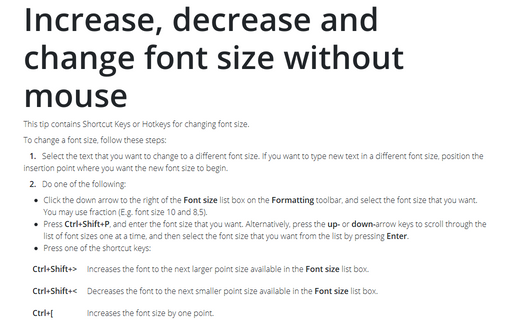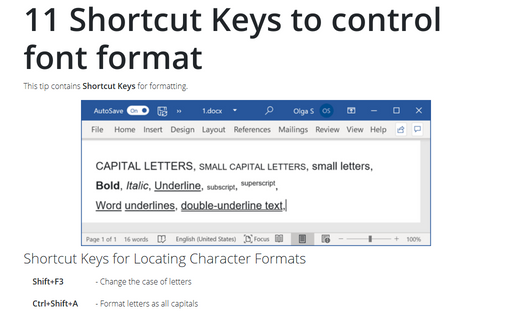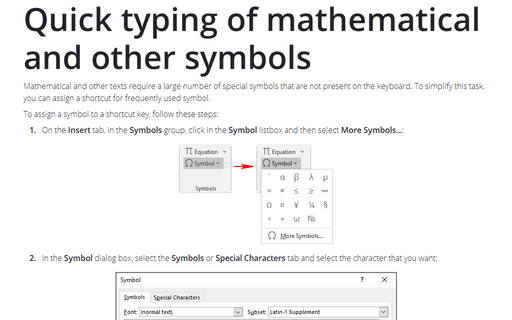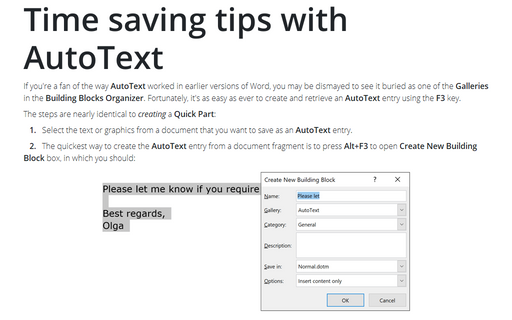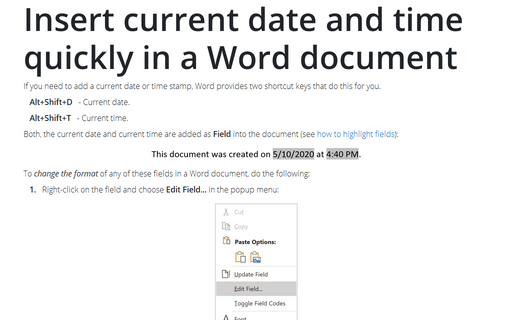Shortcuts in Word 2016
Reviewing comments from the specific reviewer
Sometimes you need to search for a comment or comments from specific reviewers.
Review the text formatting quickly using the Reveal Formatting task pane
This feature allows you to quickly review the font and paragraph formatting (and section formatting) used in
your text.
Increase, decrease, and change font
This tip contains Shortcut Keys or Hotkeys for changing font size.
11 Shortcut Keys to control font format
This tip contains Shortcut Keys for formatting.
Quick typing of mathematical and other symbols
Mathematical and other texts require a large number of special symbols that are not present on the keyboard.
To simplify this task, you can assign a shortcut for frequently used symbol.
Time saving tips with AutoText
If you're a fan of the way AutoText worked in earlier versions of Word, you may be dismayed to see it
buried as one of the Galleries in the Building Blocks Organizer. Fortunately, it's as easy as
ever to create and retrieve an AutoText entry using the F3 key.
Insert current date and time quickly in a Word document
If you need to add a current date or time stamp, Word provides two shortcut keys that do this for you.