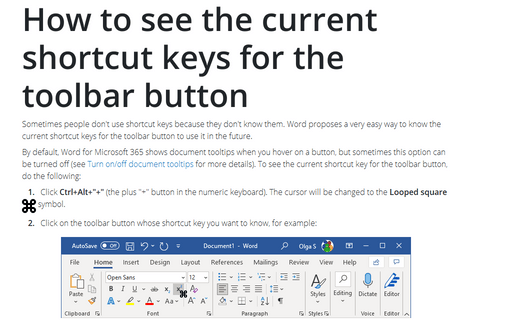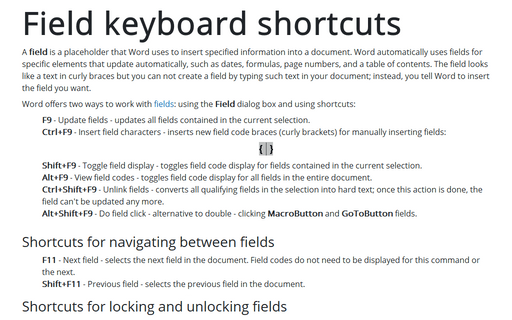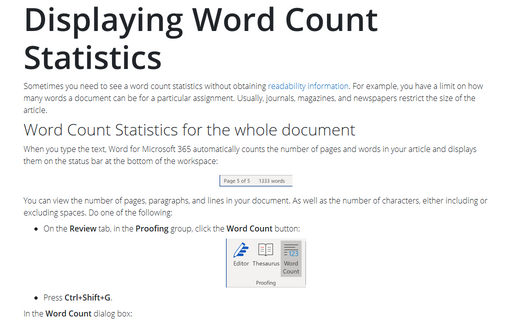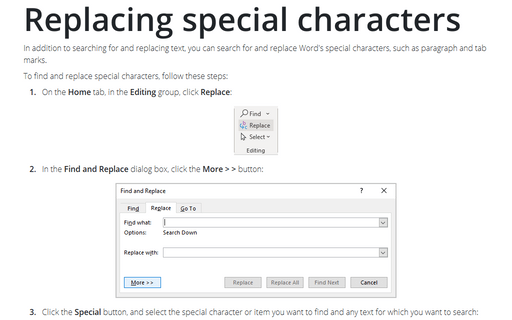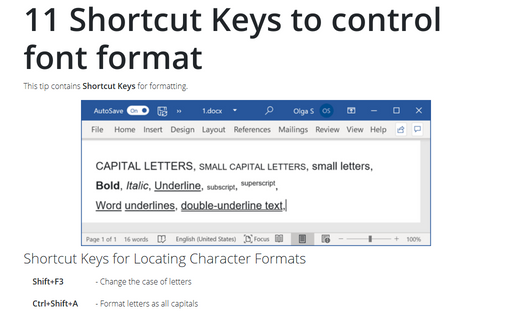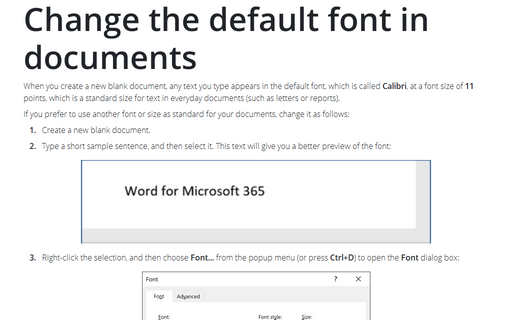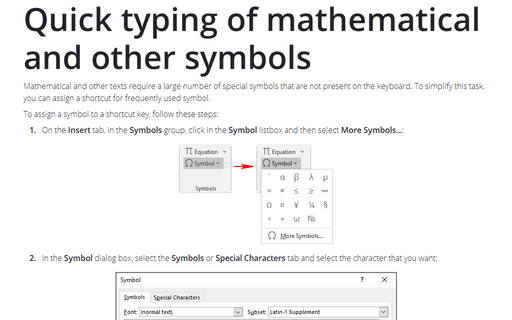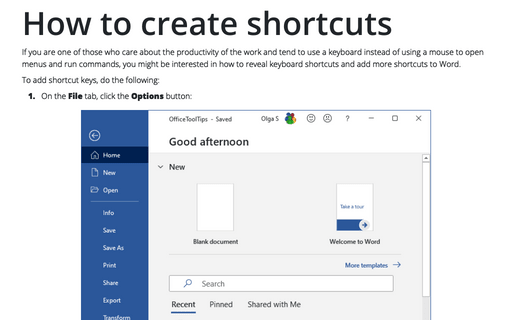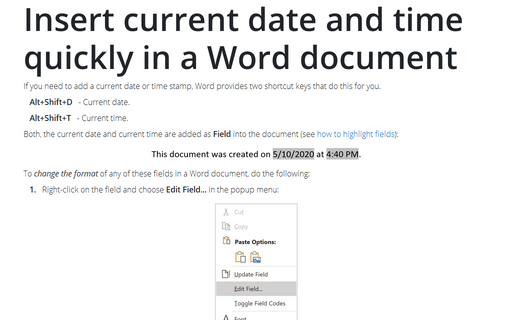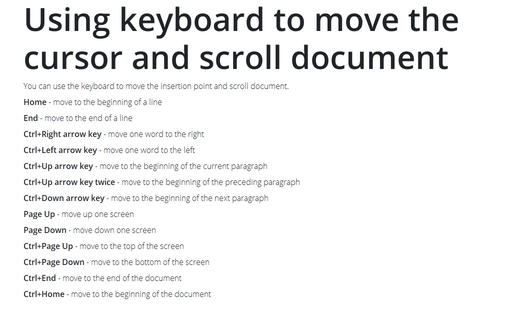Shortcuts in Word 2007
How to see the current shortcut keys for the toolbar button
Sometimes people don't use shortcut keys, because they don't know them. Word proposes very easy way to know
the current shortcut keys for the toolbar button to use it in the future.
Field keyboard shortcuts
This tip contains shortcut keys for simple and faster work with fields.
Displaying Word Count Statistics
Sometimes you need to see a word count statistics without obtaining readability or AutoSummarize
information. For example, you might have been given a limit on how many words a document can be for a
particular assignment - magazines and newspapers commonly set this type of limit.
Replacing special characters
In addition to searching for and replacing text, you can search for and replace Word's special characters,
such as paragraph and tab marks.
11 Shortcut Keys to control font format
This tip contains Shortcut Keys for formatting.
Change the default font in documents
When you create a new blank document, any text you type appears in the default font, which is called
Calibri, at a font size of 11 points, which is a standard size for text in everyday documents (such
as letters or reports).
Quick typing of mathematical and other symbols
Mathematical and other texts require a large number of special symbols that are not present on the keyboard.
To simplify this task, you can assign a shortcut for frequently used symbol.
How to create shortcuts
If you are the one of those who care about productivity of the work and tend to use keyboard instead of
using a mouse to open menus and run commands, you might be interested how to reveal keyboard shortcuts and
add more shortcuts to Word.
Insert current date and time quickly in a Word document
If you need to use current date or time stamp, Word provides two shortcut keys that do this for you.
Using keyboard to move the cursor and scroll document
You can use the keyboard to move the insertion point and scroll document.