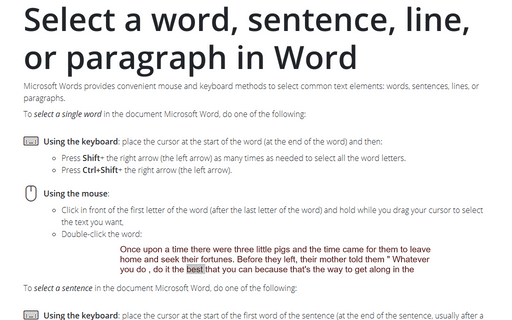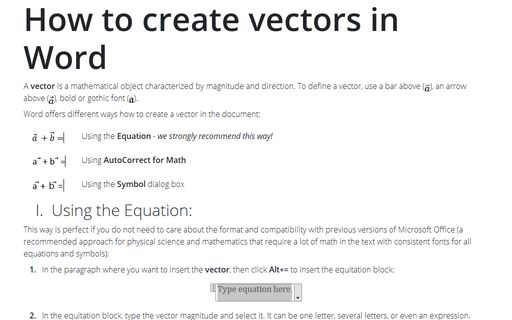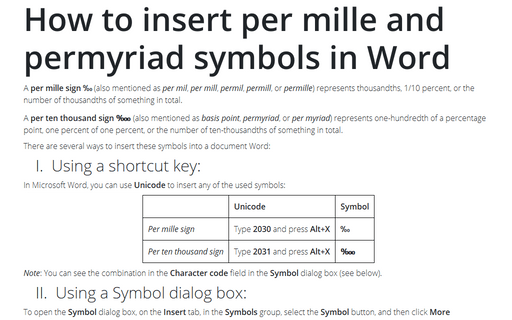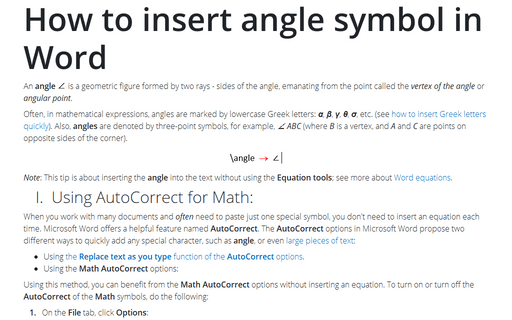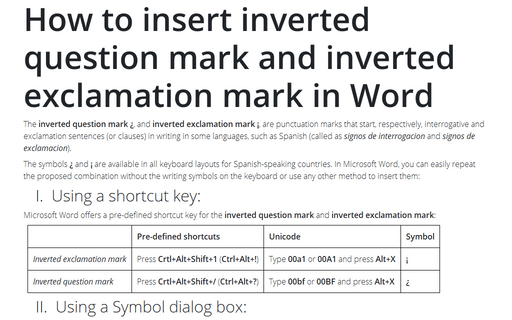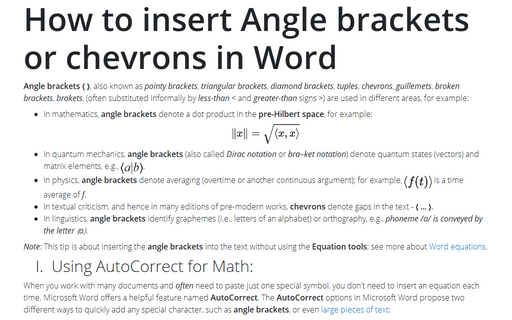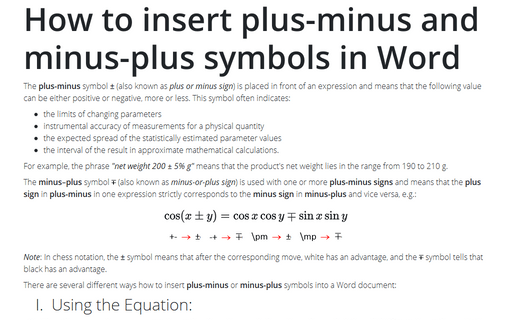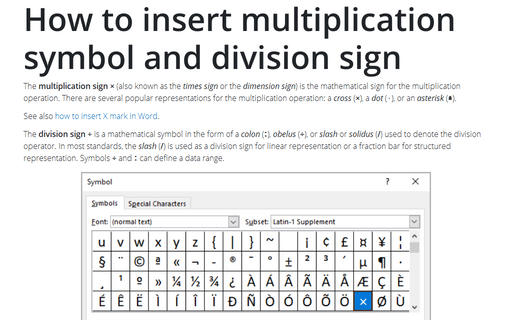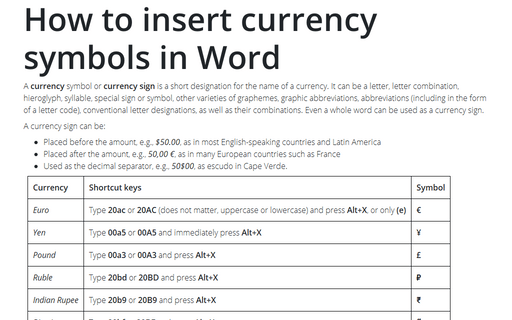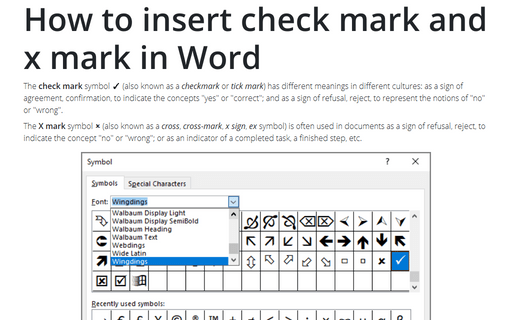Shortcuts in Word 2016
Select a word, sentence, line, or paragraph in Word
Microsoft Word provides convenient mouse and keyboard methods to select common text elements: words, sentences, lines, or paragraphs.
How to create vectors in Word
A vector is a mathematical object characterized by magnitude and direction. To define a vector, use a bar above ( ), an arrow above (
), an arrow above ( ), bold or gothic font (
), bold or gothic font ( ).
).
How to insert per mille and permyriad symbols in Word
A per mille sign ‰ (also mentioned as per mil, per mill, permil, permill, or permille) represents thousandths, 1/10 percent, or the number of thousandths of something in total.
How to insert angle symbol in Word
An angle ∠ is a geometric figure formed by two rays - sides of the angle, emanating from the point called the vertex of the angle or angular point.
How to insert inverted question mark and inverted exclamation mark in Word
The inverted question mark ¿, and inverted exclamation mark ¡, are punctuation marks that start, respectively, interrogative and exclamation sentences (or clauses) in writing in some languages, such as Spanish (called as signos de interrogacion and signos de exclamacion).
How to insert Angle brackets or chevrons in Word
Angle brackets ⟨ ⟩, also known as pointy brackets, triangular brackets, diamond brackets, tuples, chevrons, guillemets, broken brackets, brokets, (often substituted informally by less-than < and greater-than signs >) are used in different areas, for example:
How to insert plus-minus and minus-plus symbols in Word
The plus-minus symbol ± (also known as plus or minus sign) is placed in front of an expression and means that the following value can be either positive or negative, more or less. This symbol often indicates:
How to insert multiplication symbol and division sign in Word
The multiplication sign × (also known as the times sign or the dimension sign) is the mathematical sign for the multiplication operation. There are several popular representations for the multiplication operation: a cross (×), a dot (⋅), or an asterisk (∗).
How to insert currency symbols in Word
A currency symbol or currency sign is a short designation for the name of a currency. It can be a letter, letter combination, hieroglyph, syllable, special sign or symbol, other varieties of graphemes, graphic abbreviations, abbreviations (including in the form of a letter code), conventional letter designations, as well as their combinations. Even a whole word can be used as a currency sign.
How to insert check mark and x mark in Word
The check mark symbol ✓ (also known as a checkmark or tick mark) has different meanings in different cultures: as a sign of agreement, confirmation, to indicate the concepts "yes" or "correct"; and as a sign of refusal, reject, to represent the notions of "no" or "wrong".