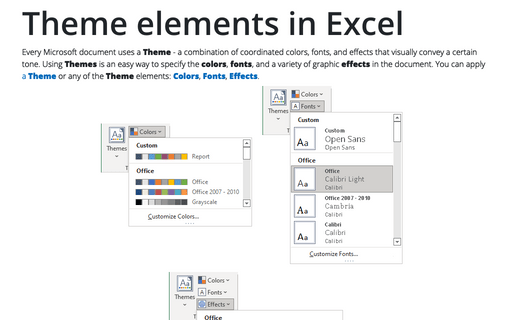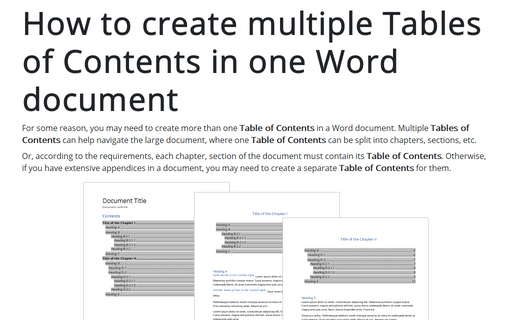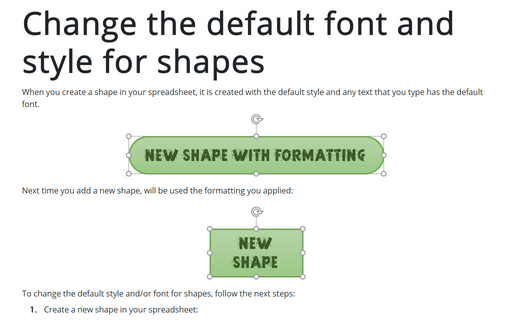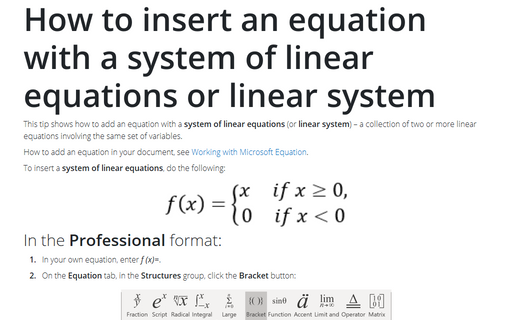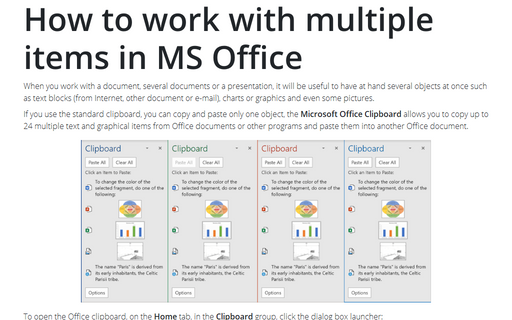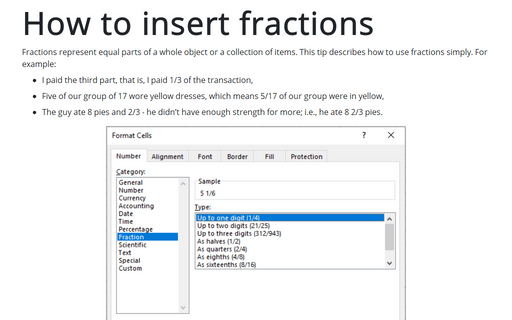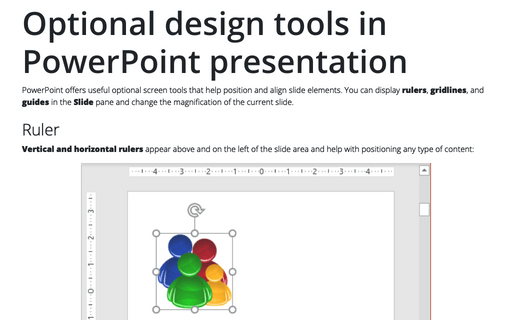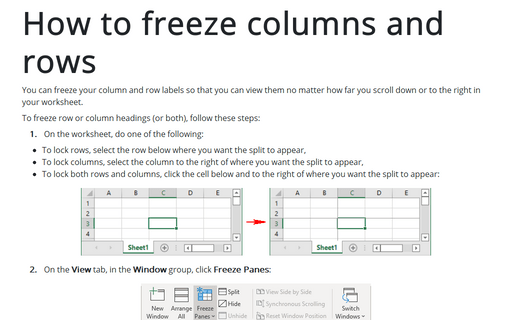Theme elements in Excel
Every Microsoft document uses a Theme - a combination of coordinated colors, fonts, and effects that visually convey a certain tone. Using Themes is an easy way to specify the colors, fonts, and a variety of graphic effects in the document. You can apply a Theme or any of the Theme elements: Colors, Fonts, Effects.
How to create multiple Tables of Contents in one Word document
For some reason, you may need to create more than one Table of Contents in a Word document. Multiple Tables of Contents can help navigate the large document, where one Table of Contents can be split into chapters, sections, etc.
Change the default font and style for shapes in Excel
When you create a shape in your spreadsheet, it is created with the default style and any text that
you type has the default font.
Change the default font and style for shapes in PowerPoint
When you create a shape in your presentation, it is created with the default style, and any text you type has the default font.
How to insert an equation with a system of linear equations or linear system
This tip shows how to add an equation with a system of linear equations (or
linear system) – a collection of two or more linear equations involving the same set of
variables.
Change the default font and style for shapes in Word
When you create a shape in your document, it is created with the default style and any text that you
type has the default font.
How to work with multiple items in MS Office
When you work with a document, several documents or a presentation, it will be useful to have at hand
several objects at once such as text blocks (from Internet, other document or e-mail), charts or graphics
and even some pictures.
How to insert fractions
Fractions represent equal parts of a whole object or a collection of items. This tip describes how to use fractions simply. For example:
- I paid the third part, that is, I paid 1/3 of the transaction,
- Five of our group of 17 wore yellow dresses, which means 5/17 of our group were in yellow,
Optional design tools in PowerPoint presentation
PowerPoint offers useful optional screen tools that help position and align slide elements. You can display rulers, gridlines, and guides on the Slide pane and change the magnification of the current slide.
How to freeze columns and rows
You can freeze your column and row labels so that you can view them no matter how far you scroll down or to the right in your worksheet.