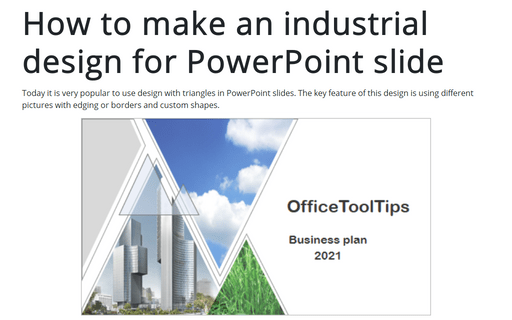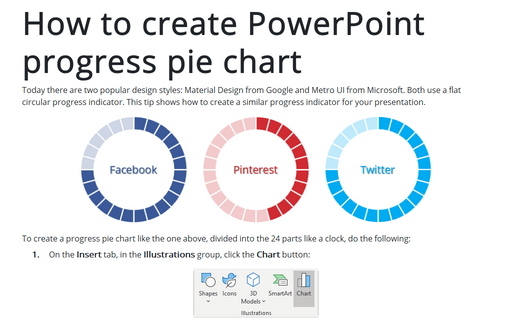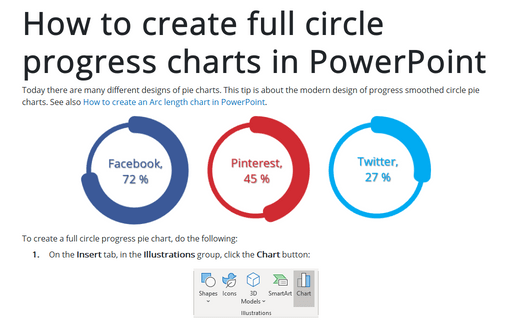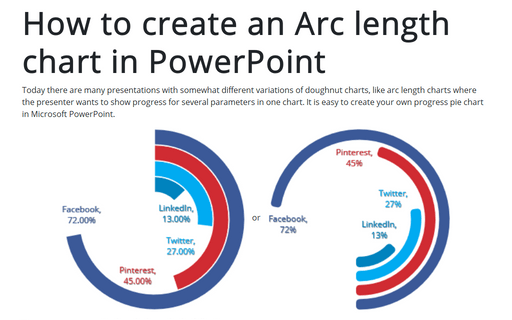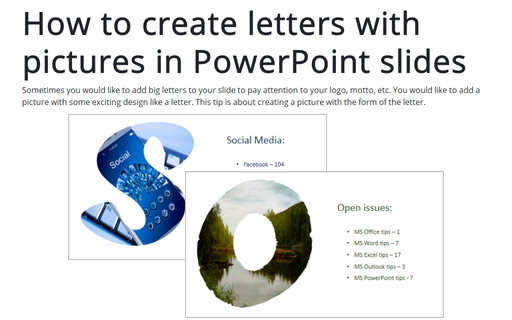PowerPoint 2016
How to make an industrial design for PowerPoint slide
Today it is very popular to use design with triangles in PowerPoint slides. The key feature of this design
is using different pictures with edging or borders and custom shapes.
How to create PowerPoint progress pie chart
Today there are two popular design styles: Material Design from Google and Metro UI from Microsoft. Both are
using a flat circular progress indicator. This tip shows how to create a similar progress indicator for your
presentation.
How to create full circle progress charts in PowerPoint
Today there are many different designs of pie charts. This tip is about the modern design of progress
smoothed circle pie charts.
See also How to create an Arc length chart in PowerPoint.
See also How to create an Arc length chart in PowerPoint.
How to create an Arc length chart in PowerPoint
Today there are many presentations with somewhat different variations of doughnut charts, like arc length
chart where the presenter wants to show progress for several parameters in one chart. It is easy to create
your own progress pie chart in Microsoft PowerPoint.
How to make modern look for pictures in the PowerPoint slide
Now very popular to add in PowerPoint slides pictures with torn edges. This tip is about the way to create
torn edges for a picture.
How to create letters with pictures in PowerPoint slides
Sometimes you would like to add big letters to your slide to take attention to your logo, motto, etc. or
maybe you would like to add a picture with some exciting design like a letter.
This tip is about how to create a picture with a form of the letter.
This tip is about how to create a picture with a form of the letter.
How to make a mask for pictures in the PowerPoint slide
Now very popular to create PowerPoint slides with pictures. It is more informative and relaxing to show
funny pictures in the PowerPoint presentation, not just some text.
Sometimes you need to add pictures on your slide to make accents or for fun.
Sometimes you need to add pictures on your slide to make accents or for fun.
How to make a custom background for the PowerPoint slide
Sometimes you need to add pictures on your slide like a custom background to the PowerPoint slide or make
some effects for your presentation.
This tip is about creating a custom background for the PowerPoint slide.
This tip is about creating a custom background for the PowerPoint slide.
How to make modern picture design in PowerPoint slide
There are some pre-defined designs in PowerPoint and a lot of templates you can find on the Internet, but
always more interesting and effective to create your own design.
This tip is about some tricks for creating some unique designs for pictures.
This tip is about some tricks for creating some unique designs for pictures.
How to create simple picture designs for PowerPoint slides
There are a lot of different ways to create custom designs for PowerPoint slides. You can use some of
the pre-defined designs in MS PowerPoint, or you can download some of the proposed templates from the Internet.
But it is great to create your own unique design. This tip is about some tricks for creating some unique design fast and easily.
But it is great to create your own unique design. This tip is about some tricks for creating some unique design fast and easily.