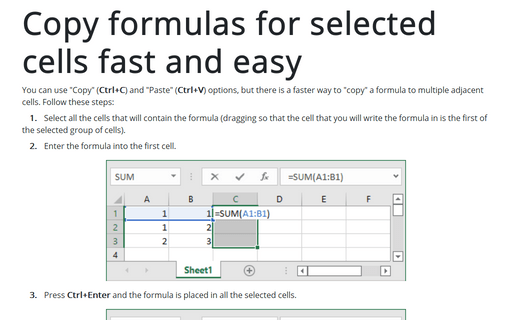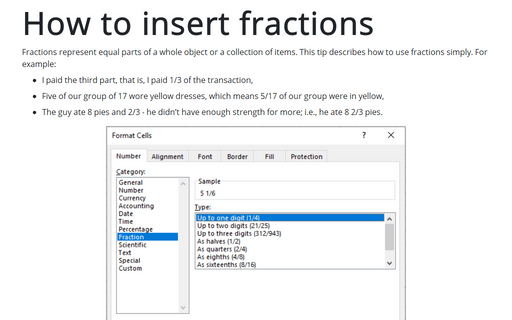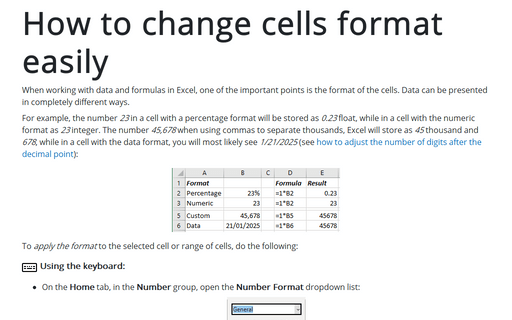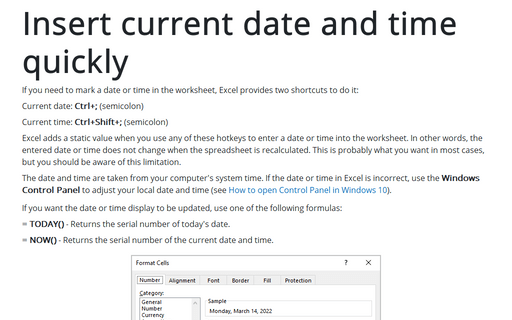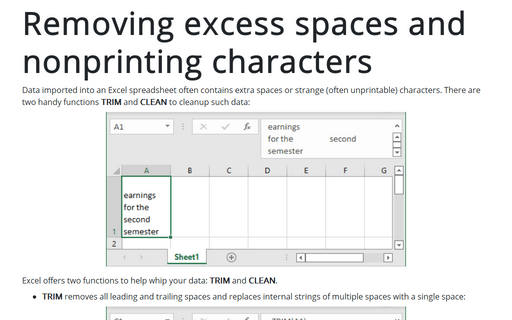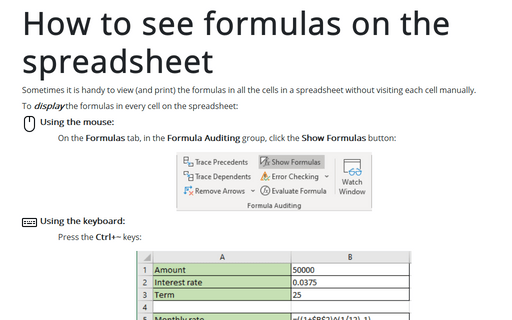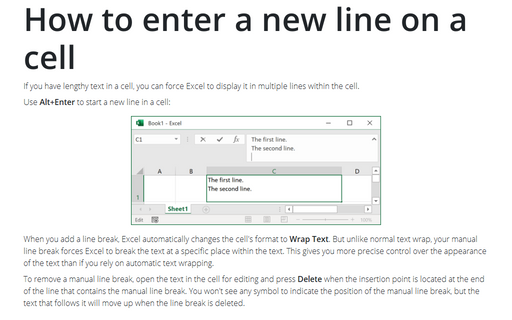Excel 2013
Copy formulas for selected cells fast and easy
You can use "Copy" (Ctrl+C) and "Paste" (Ctrl+V) options, but there is faster way to "copy" a formula to
multiple adjacent cells.
How to insert fractions
This tip describes how to use fractions simply.
How to change cells format easily
A simply way to apply number formatting is to use shortcut keys.
This tip summarizes the shortcut-key combinations that you can use to apply common number formatting to the selected cells or range.
This tip summarizes the shortcut-key combinations that you can use to apply common number formatting to the selected cells or range.
Insert current date and time quickly
If you need to date-stamp or time-stamp your worksheet, Excel provides two shortcut keys that do this for you:
Removing excess spaces and nonprinting characters
Often, data imported into an Excel worksheet contains excess spaces or strange (often unprintable)
characters. There are two handy functions TRIM and CLEAN to cleanup such data.
How to see formulas on the spreadsheet
Sometimes it is handy to view (and print) the formulas in all the cells in a spreadsheet with out having to
manually enter each cell.
How to enter a new line on a cell
If you have lengthy text in a cell, you can force Excel to display it in multiple lines within the cell.