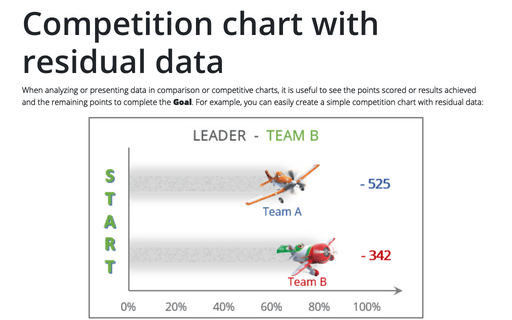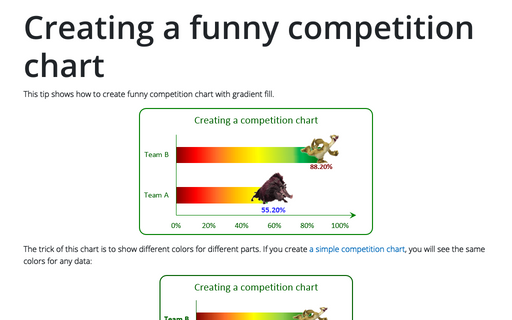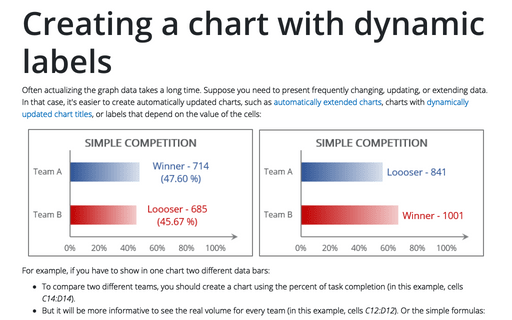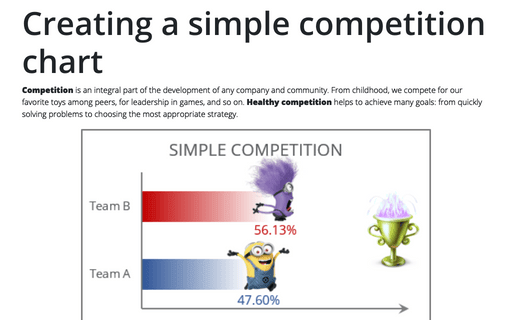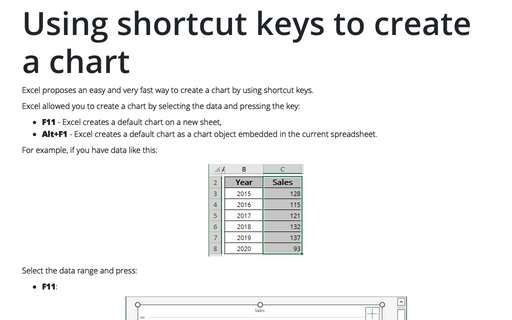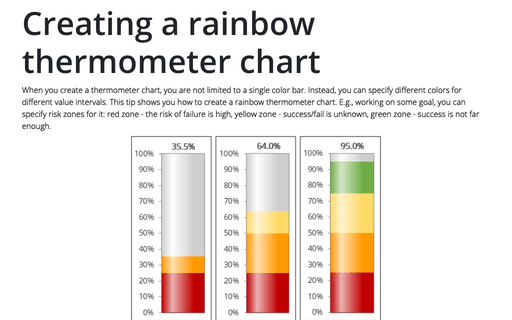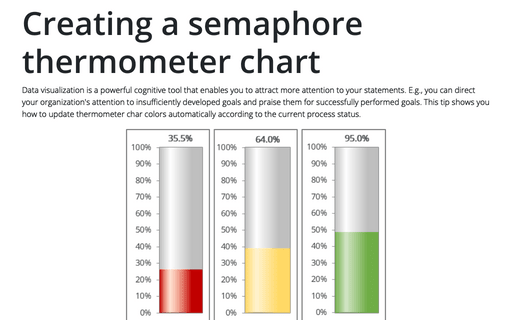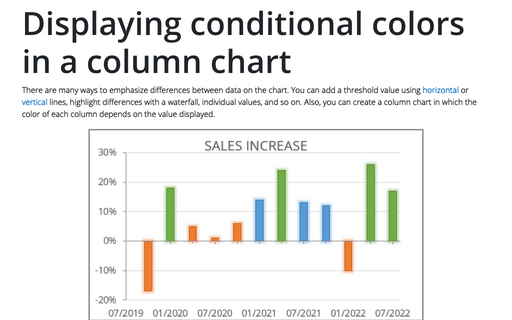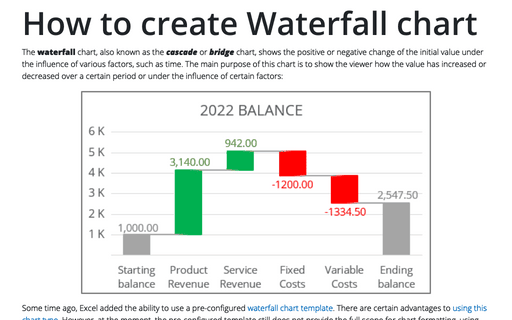Chart in Excel 2013
Competition chart with residual data
For some presentation of the competition will be more informative to see points that missed to achieve the
Goal. This tip is about how to create simple competition chart with residual data.
Creating a funny competition chart
This tip shows how to create funny competition chart with gradient fill.
Creating a chart with dynamic labels
This tip shows how to create dynamically updated chart labels that depend on value or other cells.
Creating a simple competition chart
This tip shows how to create simple competition chart using bar chart.
Funny thermometer Cocktail chart
Do you want to make your annual company performance meeting less annoying? Create a funny cocktail chart for
it! E.g., you can mix in a glass percentage of department contribution to the company revenue.
Using shortcut keys to create a chart
Excel propose easy and very fast way to create a chart by using shortcut keys.
Creating a rainbow thermometer chart
Creating a thermometer chart you are not limited to a single color bar. Instead you can specify different
colors for different value intervals. This tip shows you how to create a rainbow thermometer chart. E.g.,
working on some goal you can specify risk zones for it: red zone - risk of the fail is high, yellow zone -
success/fail is unknown, green zone - success is not far enough.
Creating a semaphore thermometer chart
Data visualization is a key cognitive tool that enables you to attract more attention to your statements.
E.g., you can direct your organization attention to insufficiently developed goals and praise them for
successfully performed goals. This tip shows you how to update thermometer char colors automatically
according to the current process status.
Displaying conditional colors in a column chart
To emphasize differences between data in the chart it will be interesting to create a column chart in which
the color of each column depends on the value displayed.
How to create Waterfall chart
The waterfall chart is normally used for understanding how an initial value is affected by a series of
intermediate positive or negative values. Usually the initial and the final values are represented by whole
columns, while the intermediate values are denoted by floating columns.