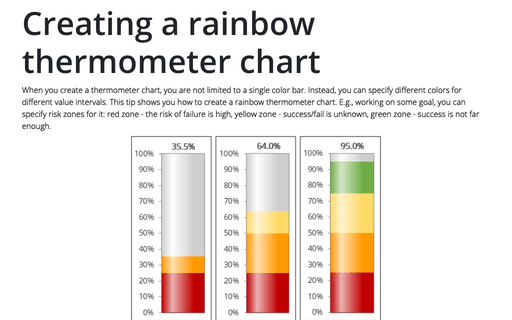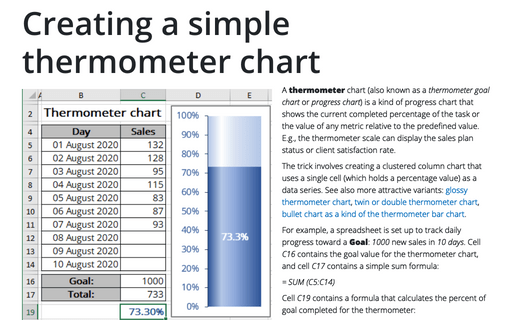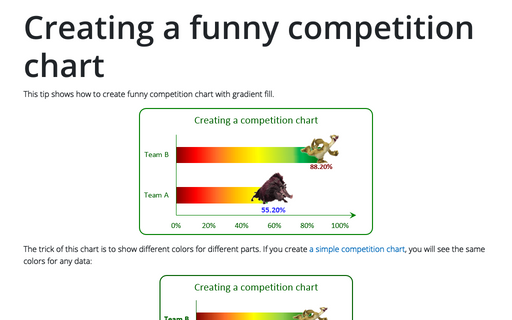Creating a semaphore thermometer chart
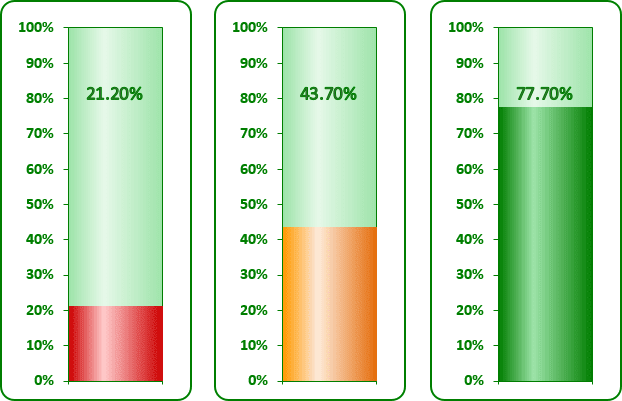
For example (see Creating a simple thermometer chart), a worksheet set up to track daily progress toward a goal: 1,000 new sales in a 10-day period. Cell C16 contains the goal value, and cell C17 contains a simple sum formula:
= SUM (C5:C14)
Cell C19 contains a formula that calculates the percent of goal:
= C17 / C16
To create the chart like this one, do the following:
1. Add additional data to see different colors for different volumes (in this example, cells C20:C23):
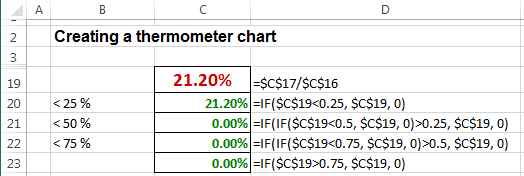
2. Create a simple thermometer chart (in this example, for cell C20) - see Creating a simple thermometer chart for more details.
3. Right-click in the chart area. In the popup menu select Select Data...:
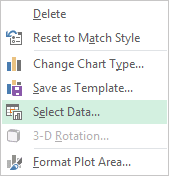
4. In the Select Data Source dialog box, click the Add button:
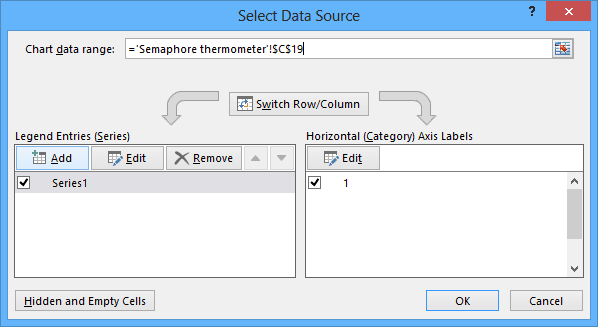
5. In the Edit Series dialog box, select the second and other data ranges (in this example C21, C22 and C23):
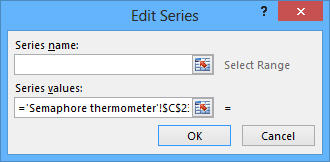
6. Open the Format Data Series, do one of the following:
- Right-click in the data series and choose Format Data Series... in the popup menu:
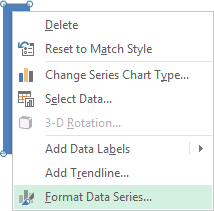
- Excel displays the Chart Tools, adding the Design and Format tabs:
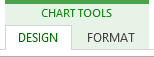
On the Format tab, in the Current Selection group, click the Format Selection icon:
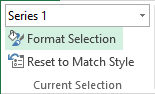
7. In the Format Data Series task pane for every series choose different colors. You can choose different series in that task pane:
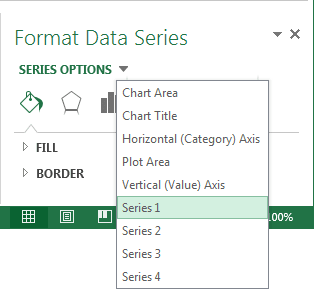
Make any other adjustments to get the look you desire.