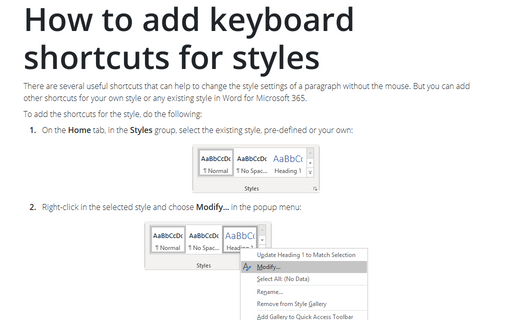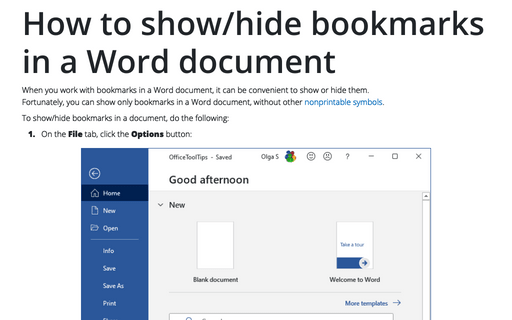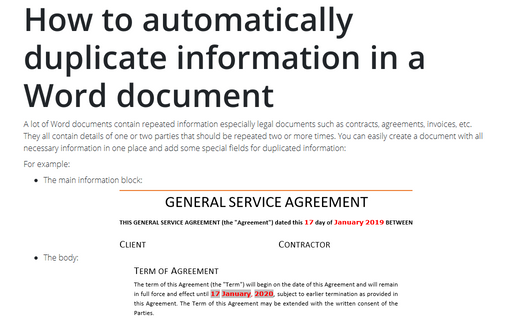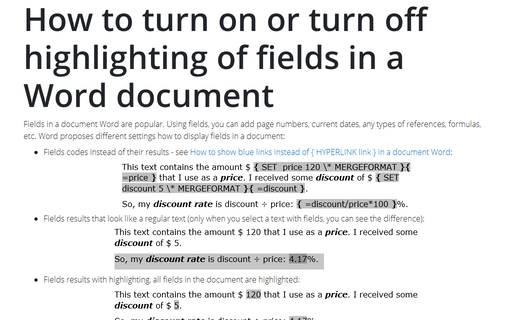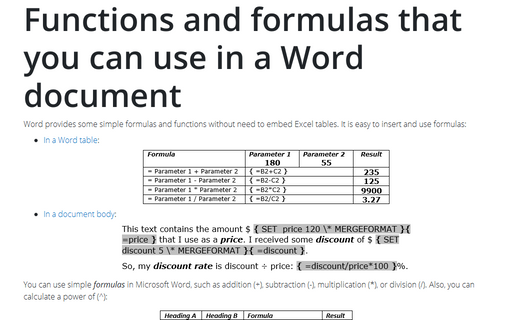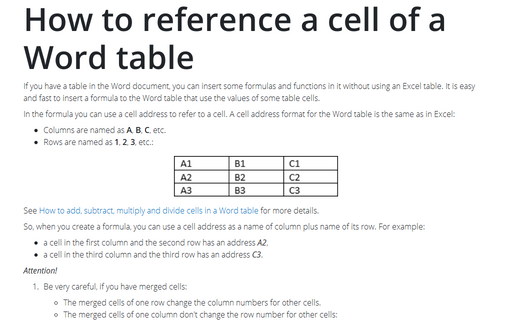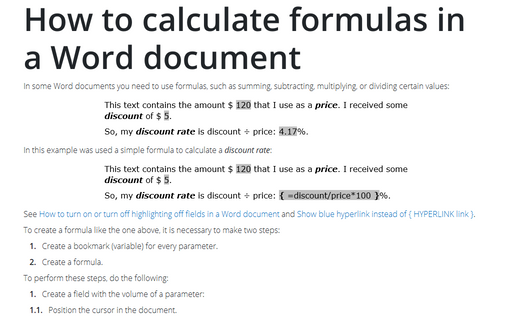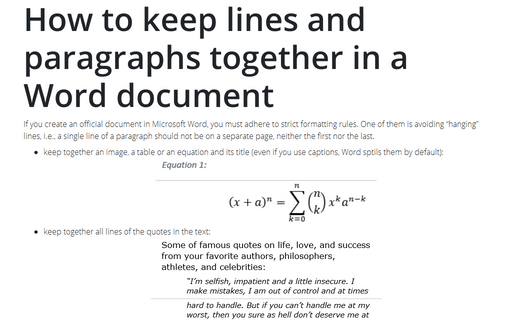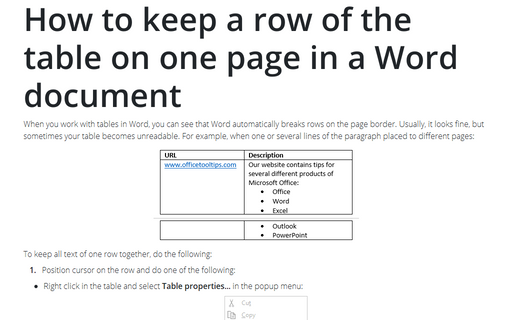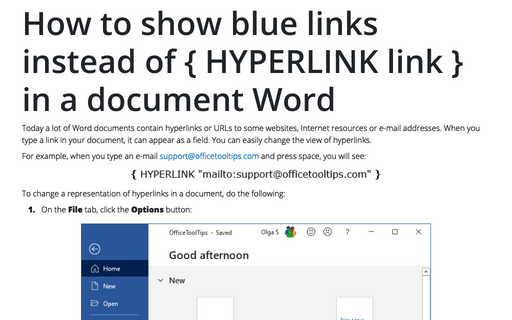Word 365
How to add keyboard shortcuts for styles
There are several useful shortcuts that can help to change the style settings of a paragraph
without the mouse. But you can add other shortcuts for your own style or any existing style in
Word for Microsoft 365.
How to show/hide bookmarks in a Word document
When you work with bookmarks in a Word document, it can be convenient to show or hide them.
Fortunately, you can show only bookmarks in a Word document, without other nonprintable symbols.
Fortunately, you can show only bookmarks in a Word document, without other nonprintable symbols.
How to automatically duplicate information in a Word document
A lot of Word documents contain repeated information especially legal documents such as contracts,
agreements, invoices, etc. They all contain details of one or two parties that should be repeated
two or more times. You can easily create a document with all necessary information in one place
and add some special fields for duplicated information:
How to turn on or turn off highlighting of fields in a Word document
Fields in a document Word are popular. Using fields, you can add page numbers, current dates, any
types of references, formulas, etc. Word proposes different settings how to display fields in a
document:
Functions and formulas that you can use in a Word document
Word provides some simple formulas and functions without need to embed Excel tables. It is easy
to insert and use formulas:
How to reference a cell of a Word table
If you have a table in the Word document, you can insert some formulas and functions in it without
using an Excel table. It is easy and fast to insert a formula to the Word table that use the
values of some table cells.
How to calculate formulas in a Word document
In some Word documents you need to use formulas, such as summing, subtracting, multiplying, or
dividing certain values:
How to keep lines and paragraphs together in a Word document
If you create an official document in Microsoft Word, you must adhere to strict formatting rules. One of
them is avoiding “hanging” lines, i.e., a single line of a paragraph should not be on a separate page,
neither the first nor the last.
How to keep a row of the table on one page in a Word document
When you work with tables in Word, you can see that Word automatically breaks rows on the page
border. Usually, it looks fine, but sometimes your table becomes unreadable. For example, when
one or several lines of the paragraph placed to different pages:
How to show blue links instead of { HYPERLINK link } in a document Word
Today a lot of Word documents contain hyperlinks or URLs to some websites, Internet resources or
e-mail addresses. When you type a link in your document, it can appear as a field. You can easily
change the view of hyperlinks.