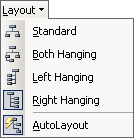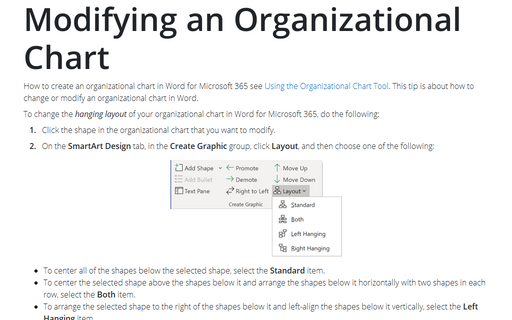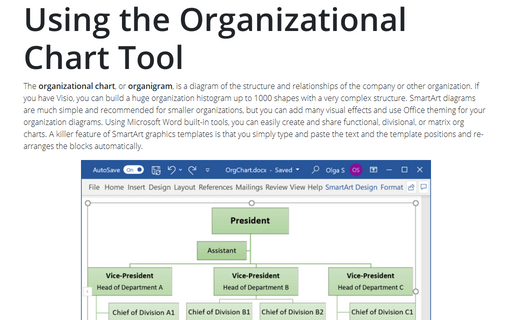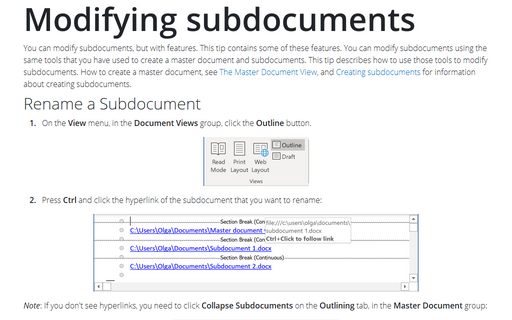Adding shapes into an Organizational Chart
Word
2003
How to create an organizational chart in Microsoft Word 2003 see Using the Organizational Chart Tool.
This tip is how to add a new shape an organizational chart in Word.
To add a new shape into your organizational chart in Word 2003, do the following:
1. Click the Organization Chart that you want to modify.
2. Select the shape, after which you want to add a new shape.
3. Do one of the following:
- Right-click in this shape to open popup menu, and choose the type of shape what you want to add:
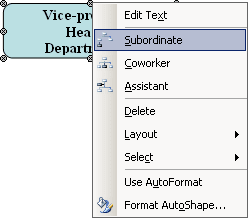
- In the Organization Chart toolbar, click the Insert Shape button, and then choose the
type of shape what you want to add:
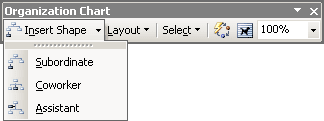
4. To enter the text into a new shape, click in the box and type the test.
5. To change the layout of new shape, in the Organization Chart toolbar, choose Layout, and then select a layout: