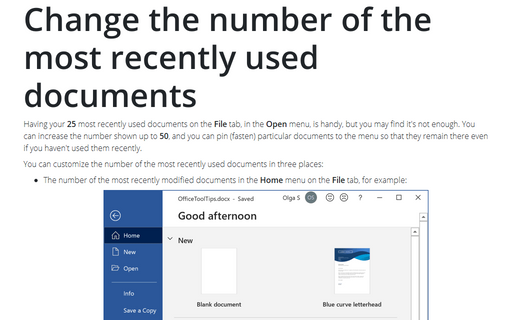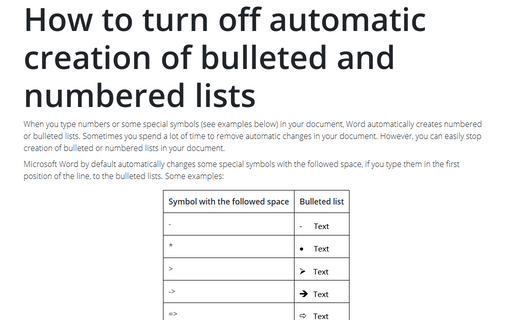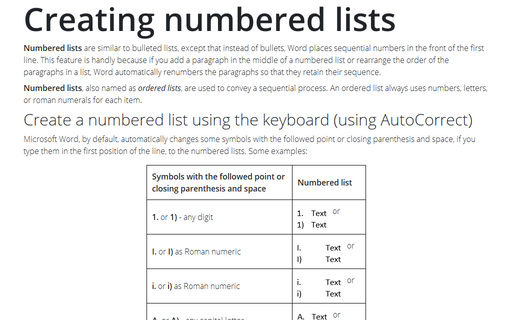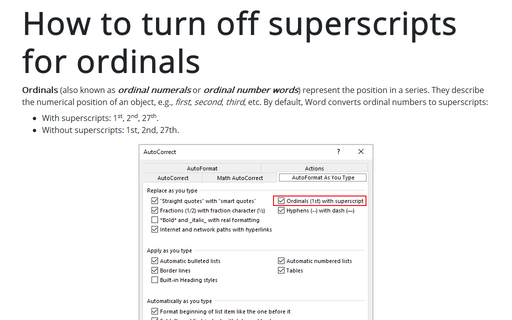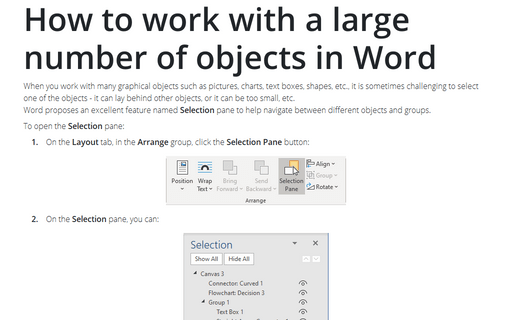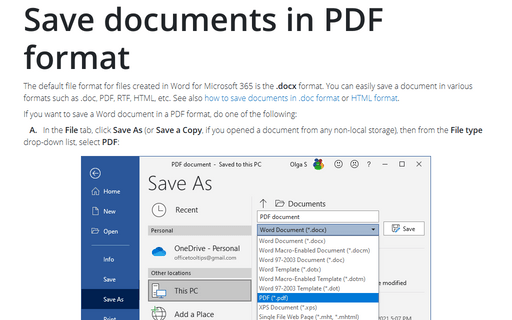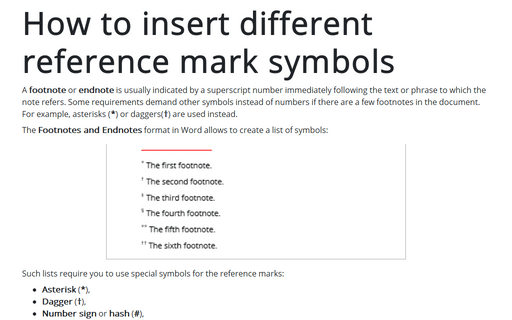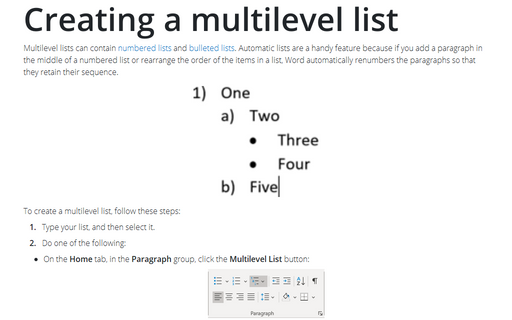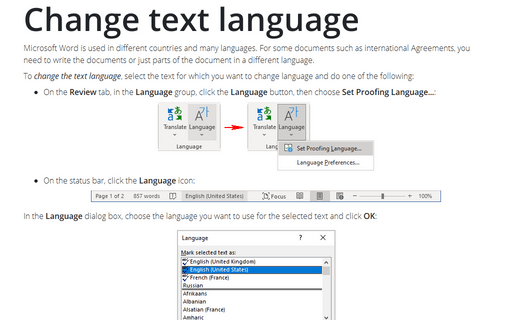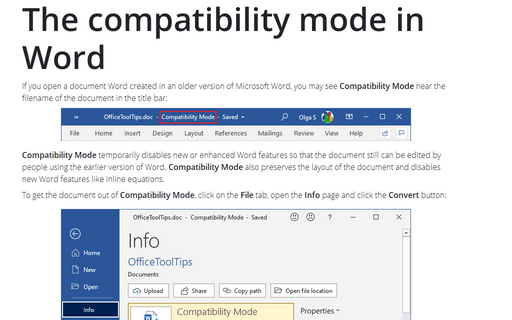Change the number of the most recently used documents
Having your 25 most recently used documents on the File tab, in the Open menu, is handy,
but you may find it's not enough. You can increase the number shown up to 50, and you can pin
(fasten) particular documents to the menu so that they remain there even if you haven't used them recently.
How to turn off automatic creation of bulleted and numbered lists
When you type numbers or some special symbols (see examples below) in your document,
Word automatically creates numbered or bulleted lists. Sometimes you spend a lot of time to remove
automatic changes in your document. However, you can easily stop creation of bulleted or numbered
lists in your document.
Creating numbered lists
Numbered lists are similar to bulleted lists, except that instead of bullets, Word places sequential
numbers in the front of the first line. This feature is handy because if you add a paragraph in the middle
of a numbered list or rearrange the order of the paragraphs in a list, Word automatically renumbers the
paragraphs so that they retain their sequence.
How to turn off superscripts for ordinals
Ordinals (also known as ordinal numerals or ordinal number words) represent the position in a series. They describe the numerical position of an object, e.g., first, second, third, etc. By default, Word converts ordinal numbers to superscripts:
How to work with a large number of objects in Word
When you work with many graphical objects such as pictures, charts, text boxes, shapes, etc., it is sometimes challenging to select one of the objects - it can lay behind other objects, or it can be too small, etc.
Word proposes an excellent feature named Selection pane to help navigate between different objects and groups.
Word proposes an excellent feature named Selection pane to help navigate between different objects and groups.
Save documents in PDF format
The default file format for files created in Word for Microsoft 365 is the .docx format. You can easily save a document in various formats such as .doc, PDF, RTF, HTML, etc. See also how to save documents in .doc format or HTML format.
How to insert different reference mark symbols
A footnote or endnote is usually indicated by a superscript number immediately following the text or phrase to which the note refers. Some requirements demand other symbols instead of numbers if there are a few footnotes in the document. For example, asterisks (*) or daggers(†) are used instead.
Creating a multilevel list
Multilevel lists can contain
numbered lists
and bulleted lists.
Automatic lists are a handy feature because if you add a paragraph in the middle of a numbered list or
rearrange the order of the items in a list, Word automatically renumbers the paragraphs so that they retain
their sequence.
Change text language
Microsoft Word is used in different countries and many languages. For some documents such as international Agreements, you need to write the documents or just parts of the document in a different language.
The compatibility mode in Word
If you open a document Word created in an older version of Microsoft Word, you may see Compatibility Mode near the filename of the document in the title bar: