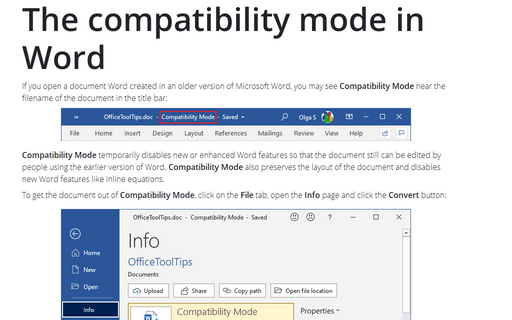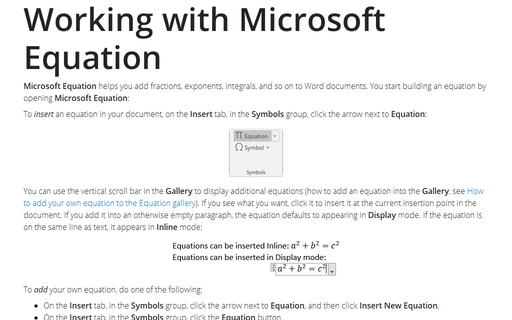The compatibility mode in Word
Word
365
If you open a document Word created in an older version of Microsoft Word, you may see Compatibility Mode near the filename of the document in the title bar:
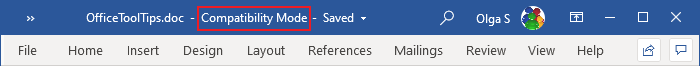
Compatibility Mode temporarily disables new or enhanced Word features so that the document still can be edited by people using the earlier version of Word. Compatibility Mode also preserves the layout of the document and disables new Word features like inline equations.
To get the document out of Compatibility Mode, click on the File tab, open the Info page and click the Convert button:
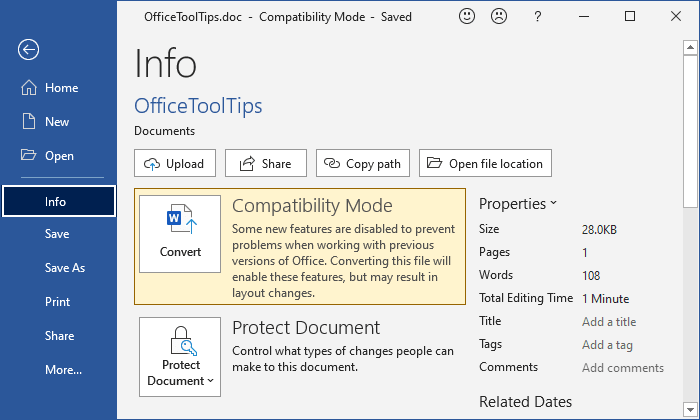
In the Microsoft Word dialog box, click OK:
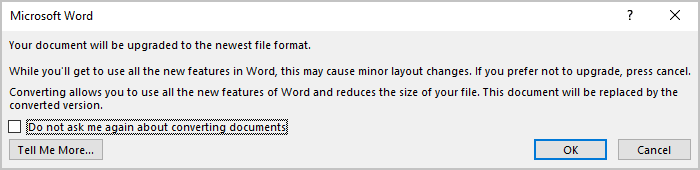
This action will convert the older document to a modern type of Office document.
Note: Don't do this if you (or someone else) needs to work with the document using an older version of Office, like Office 2010 or before.