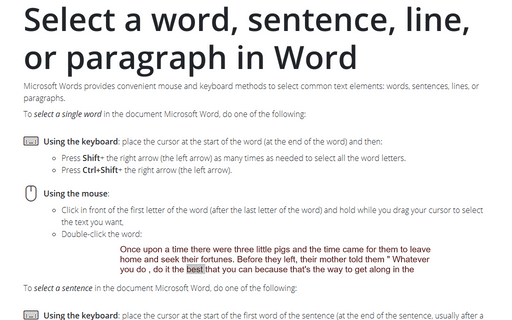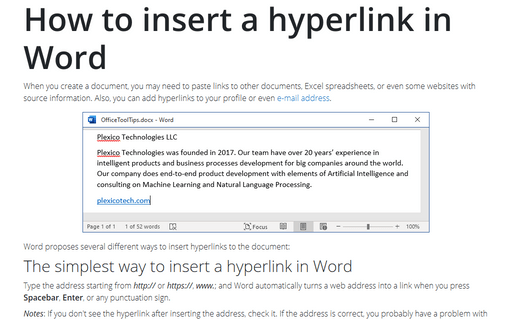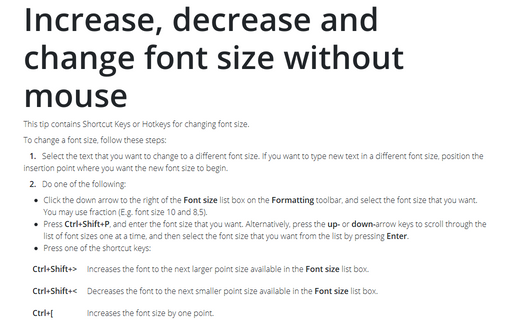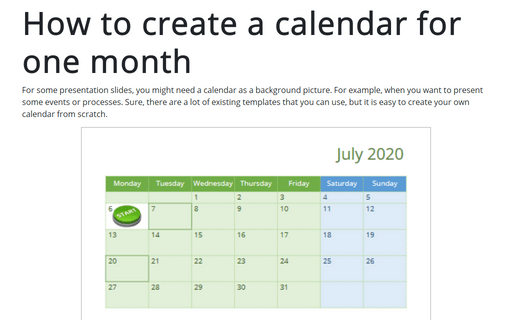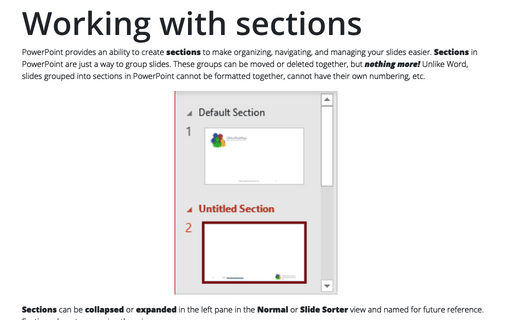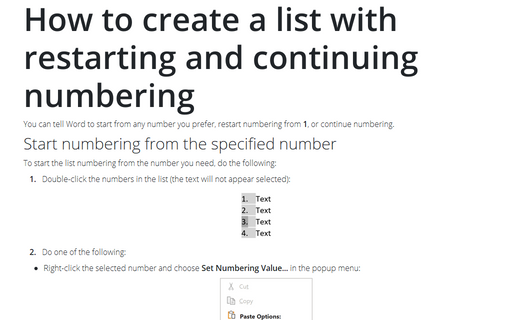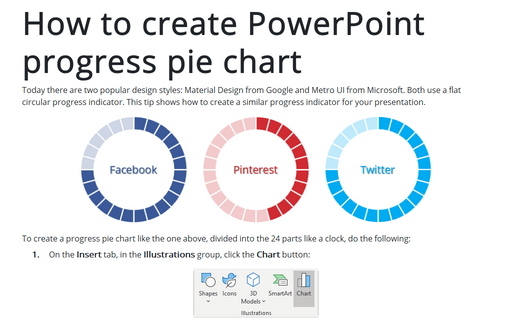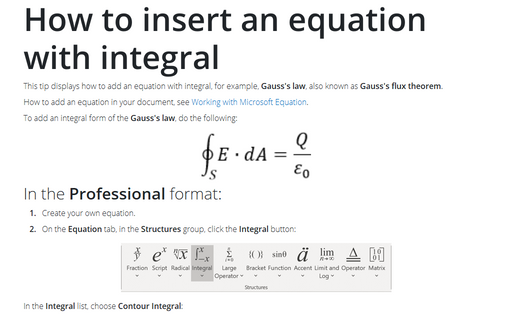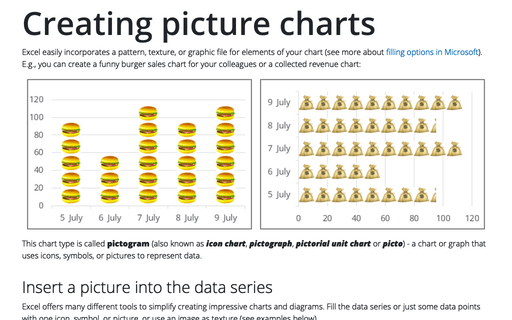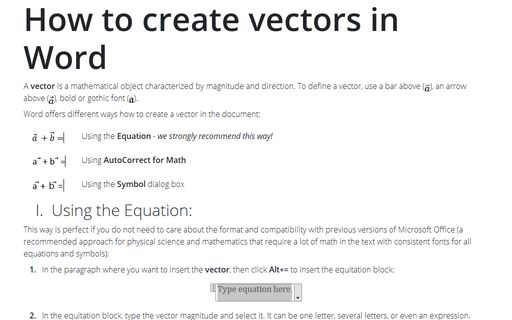Select a word, sentence, line, or paragraph in Word
Microsoft Word provides convenient mouse and keyboard methods to select common text elements: words, sentences, lines, or paragraphs.
How to insert a hyperlink in Word
When you create a document, you may need to paste links to other documents, Excel spreadsheets, or even some websites with source information. Also, you can add hyperlinks to your profile or even e-mail address.
Increase, decrease, and change font
For seasoned Word users, font size manipulations with a keyboard save a lot of time, but users with touch displays and big touchpads do not need to remember all shortcuts and can more and more rely on “point and click” methods.
How to create a calendar for one month
For some presentation slides, you might need a calendar as a background picture. For example, when you want to present some events or processes. Sure, there are a lot of existing templates that you can use, but it is easy to create your own calendar from scratch.
Working with sections
PowerPoint provides an ability to create sections to make organizing, navigating, and managing your slides easier. Sections in PowerPoint are just a way to group slides. These groups can be moved or deleted together, but nothing more! Unlike Word, slides grouped into sections in PowerPoint cannot be formatted together, cannot have their own numbering, etc.
How to create a list with restarting and continuing numbering
You can tell Word to start from any number you prefer, restart numbering from 1, or continue numbering.
How to create PowerPoint progress pie chart
Today there are two popular design styles: Material Design from Google and Metro UI from Microsoft. Both use a flat circular progress indicator. This tip shows how to create a similar progress indicator for your presentation.
How to insert an equation with integral
This tip displays how to add an equation with integral, for example, Gauss's law, also known as Gauss's flux theorem.
Creating picture charts
Excel easily incorporates a pattern, texture, or graphic file for elements of your chart (see more about filling options in Microsoft). E.g., you can create a funny burger sales chart for your colleagues or a collected revenue chart:
How to create vectors in Word
A vector is a mathematical object characterized by magnitude and direction. To define a vector, you can use:
- a bar above (
 ) - see how to work with Superimposing characters,
) - see how to work with Superimposing characters, - an arrow above (
 ),
), - bold or gothic font (
 ) - see how to insert Double strike or Blackboard bold symbols and gothic symbols in Word,
) - see how to insert Double strike or Blackboard bold symbols and gothic symbols in Word, - a letter with a tilde (~) underneath it (
 ) or (
) or ( ), see below how to create such vectors.
), see below how to create such vectors.