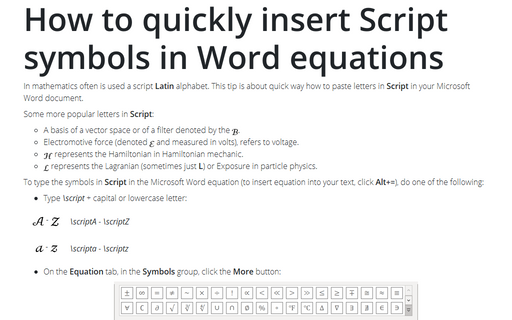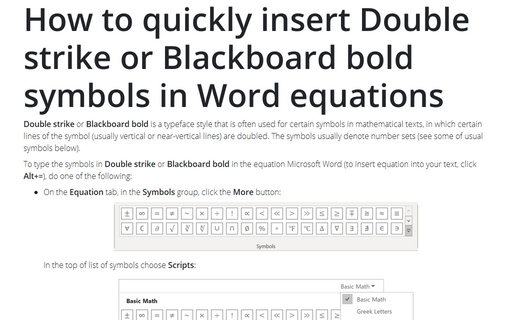How to quickly insert Script symbols in Word equations
Word
365
In mathematics often is used a script Latin alphabet. This tip is about quick way how to
paste letters in Script in your Microsoft Word document.
Some more popular letters in Script:
- A basis of a vector space or of a filter denoted by the 𝓑.
- Electromotive force (denoted 𝓔 and measured in volts), refers to voltage.
- 𝓗 represents the Hamiltonian in Hamiltonian mechanic.
- 𝓛 represents the Lagranian (sometimes just L) or Exposure in particle physics.
To type the symbols in Script in the Microsoft Word equation (to insert equation into your text, click Alt+=), do one of the following:
- Type \script + capital or lowercase letter:
| 𝓐 - 𝓩 | \scriptA - \scriptZ |
| 𝓪 - 𝔃 | \scripta - \scriptz |
- On the Equation tab, in the Symbols group,
click the More button:
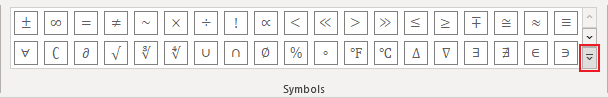
In the top of list of symbols choose Scripts:
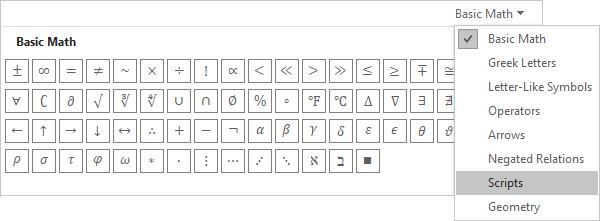
In the Scripts list, in the Scripts group, choose the symbol you prefer:
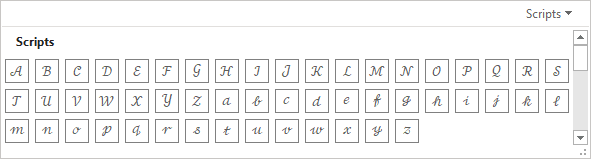
See also this tip in French: Comment insérer rapidement le symbole cursif dans l'équation Word.