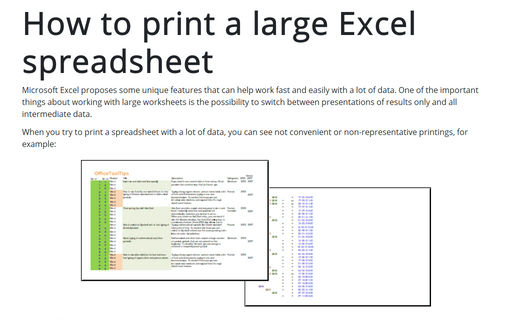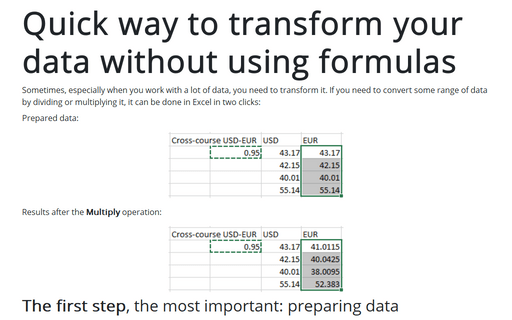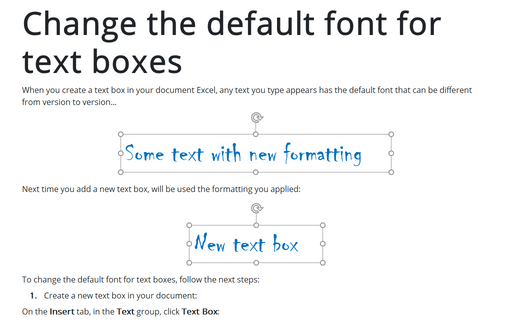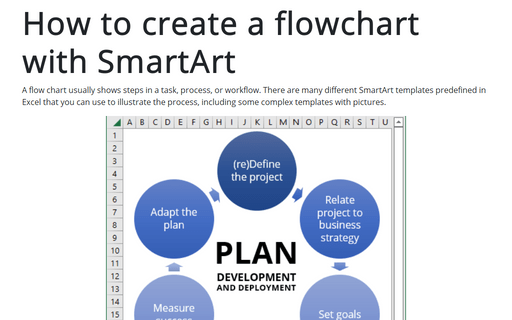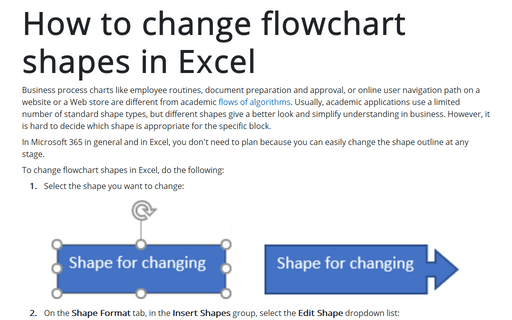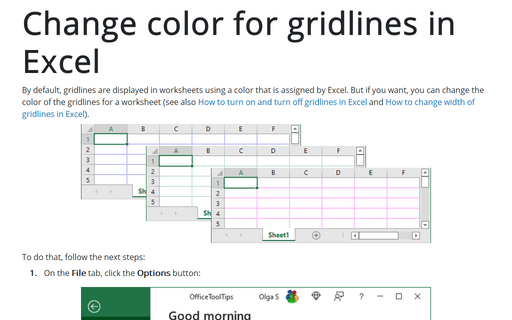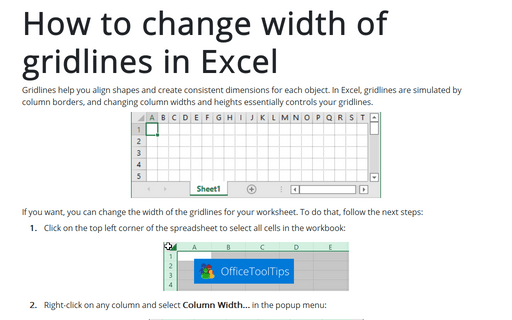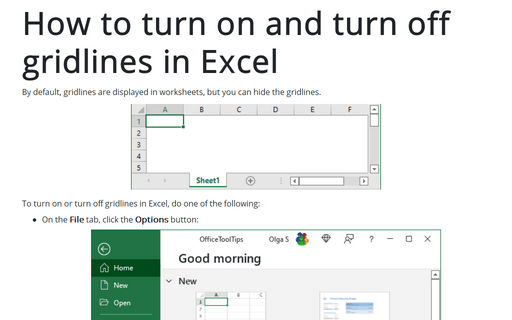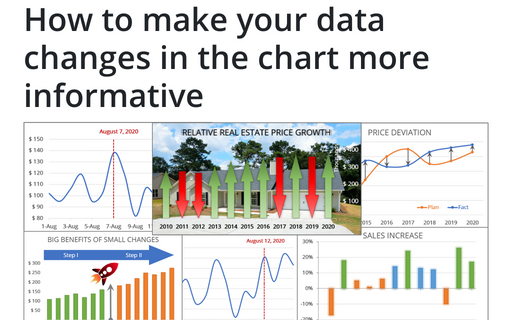Excel 365
Print column headers or spreadsheet labels on every page
If you want to print a spreadsheet with data on several pages, it is more informative to have column headers or labels on every printed page. See also how to print a large Excel spreadsheet.
How to print a large Excel spreadsheet
Microsoft Excel proposes some unique features that can help work fast and easily with a lot of data. One of the important things about working with large worksheets is the possibility to switch between presentations of results only and all intermediate data.
Quick way to transform your data without using formulas
Sometimes, especially when you work with a lot of data, you need to transform it. If you need to convert some range of data by dividing or multiplying it, it can be done in Excel in two clicks:
Change the default font for text boxes in Excel
When you create a text box in your document Excel, any text you type appears has the default font
that can be different from version to version...
How to create a flowchart with SmartArt
A flow chart usually shows steps in a task, process, or workflow. There are many different SmartArt templates predefined in Excel that you can use to illustrate the process, including some complex templates with pictures.
How to change flowchart shapes in Excel
Business process charts like employee routines, document preparation and approval, or online user navigation path on a website or a Web store are different from academic flows of algorithms. Usually, academic applications use a limited number of standard shape types, but different shapes give a better look and simplify understanding in business. However, it is hard to decide which shape is appropriate for the specific block.
Change color for gridlines in Excel
By default, gridlines are displayed in worksheets using a color assigned by Excel. But if you want, you can change the color of the gridlines for a worksheet (see also How to turn on and turn off gridlines in Excel and How to change width of gridlines in Excel).
How to change width of gridlines in Excel
Gridlines help you align shapes and create consistent dimensions for each object. In Excel, gridlines are simulated by column borders, and changing column widths and heights essentially controls your gridlines.
How to turn on and turn off gridlines in Excel
By default, gridlines are displayed in worksheets, but you can hide the gridlines.
How to make your data changes in the chart more informative
Simple line and bar charts often attract little or no interest in the audience. Still, Excel allows you to attract attention to your data by emphasizing change direction, difference, or period.