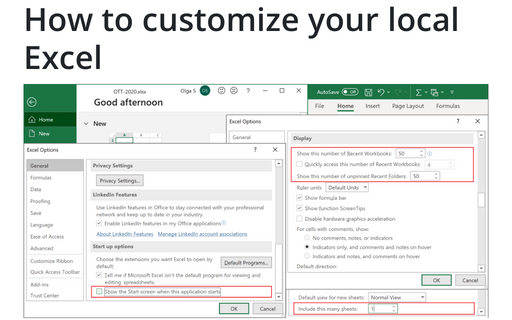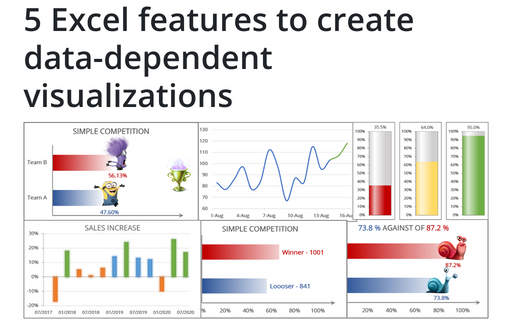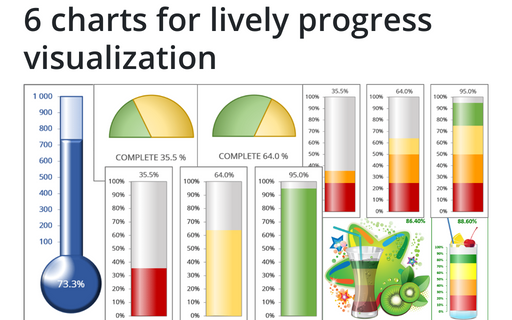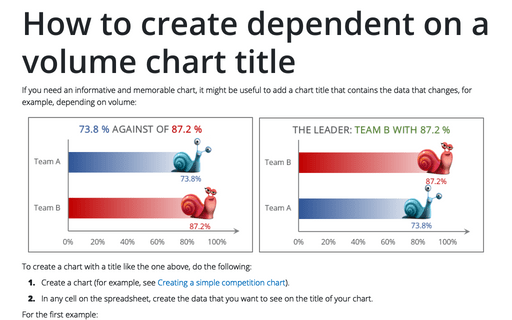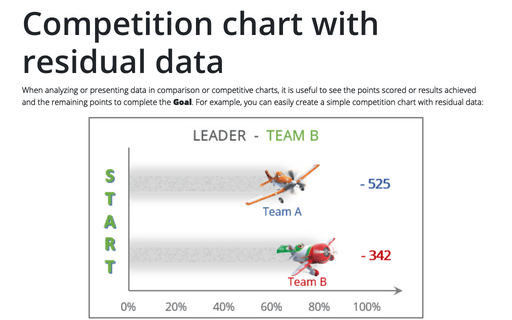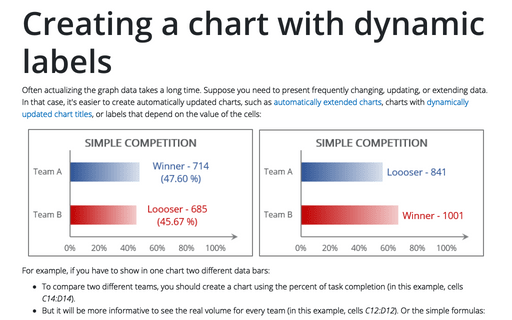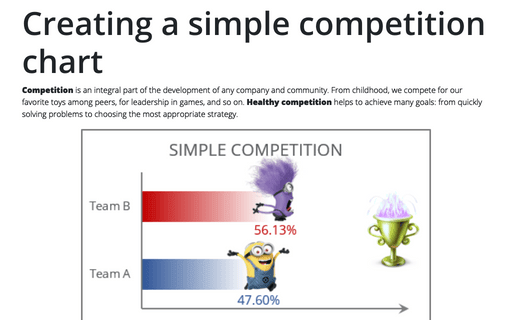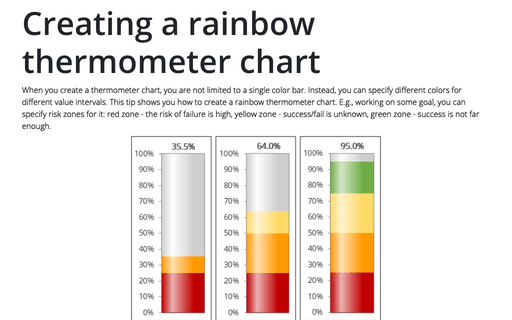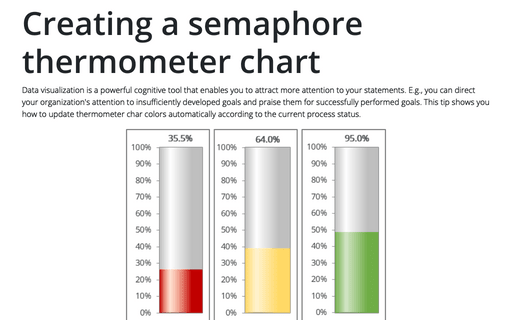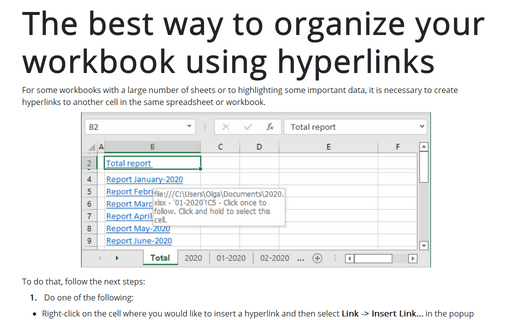Excel 2016
How to customize your local Excel
Excel is heavily used by all Microsoft Office users and automatically opened workbooks, customizations of the menu, recent documents, and start screen allow you to save a lot of time.
5 Excel features to create data-dependent visualizations
There are several useful features in Excel that can help to create your charts, which automatically change visual appearance depending on data.
6 charts for lively progress visualization
There are several different charts in Excel that can help you to create a perfect progress illustration.
How to create dependent on a volume chart title
For some presentations will be interesting to add a title that contains changeable data, for example,
dependent on volume.
Competition chart with residual data
For some presentation of the competition will be more informative to see points that missed to achieve the
Goal. This tip is about how to create a simple competition chart with residual data.
Creating a chart with dynamic labels
This tip shows how to create dynamically updated chart labels that depend on the value of the cells.
Creating a simple competition chart
This tip shows how to create a simple competition chart using a bar chart.
Creating a rainbow thermometer chart
Creating a thermometer chart, you are not limited to a single color bar. Instead, you can specify different
colors for different value intervals. This tip shows you how to create a rainbow thermometer chart. E.g.,
working on some goal, you can specify risk zones for it: red zone - the risk of the fail is high, yellow zone -
success/fail is unknown, green zone - success is not far enough.
Creating a semaphore thermometer chart
Data visualization is a key cognitive tool that enables you to attract more attention to your statements.
E.g., you can direct your organization's attention to insufficiently developed goals and praise them for
successfully performed goals. This tip shows you how to update thermometer char colors automatically
according to the current process status.
The best way to organize your workbook using hyperlinks
For some workbooks with a large number of sheets or to highlighting some important data, it is necessary to
create hyperlinks to another cell in the same spreadsheet.