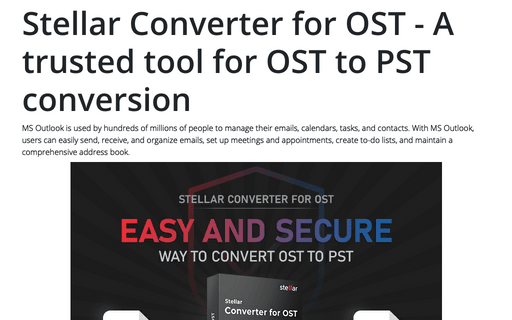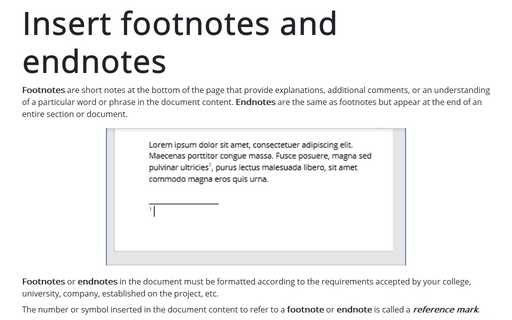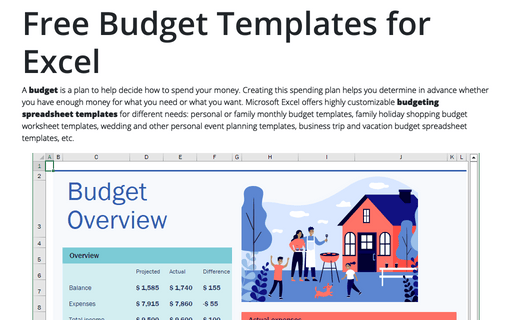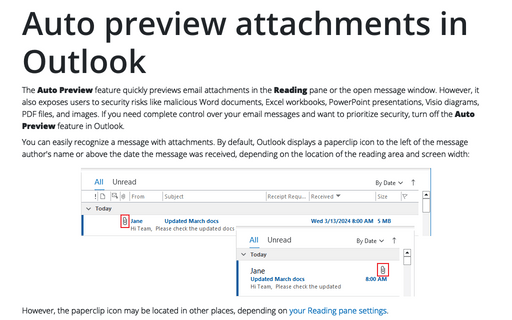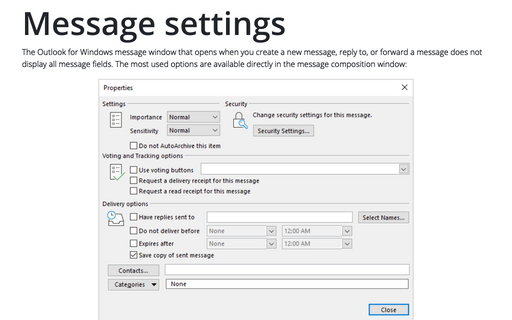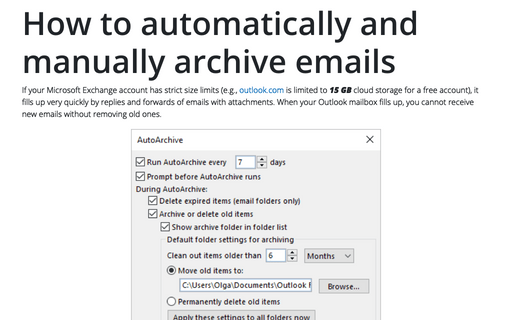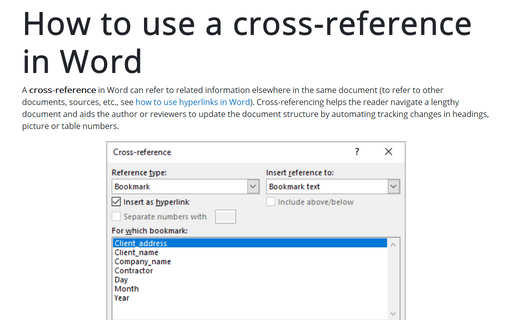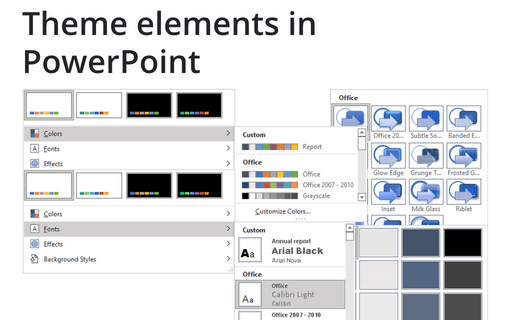Stellar Converter for OST - A trusted tool for OST to PST conversion
MS Outlook is used by hundreds of millions of people to manage their emails, calendars, tasks, and contacts. With MS Outlook, users can easily send, receive, and organize emails, set up meetings and appointments, create to-do lists, and maintain a comprehensive address book.
Insert footnotes and endnotes
Footnotes are short notes at the bottom of the page that provide explanations, additional comments, or an understanding of a particular word or phrase in the document content. Endnotes are the same as footnotes but appear at the end of an entire section or document.
Free Budget Templates for Excel
A budget is a plan to help decide how to spend your money. Creating this spending plan helps you determine in advance whether you have enough money for what you need or what you want. Microsoft Excel offers highly customizable budgeting spreadsheet templates for different needs: personal or family monthly budget templates, family holiday shopping budget worksheet templates, wedding and other personal event planning templates, business trip and vacation budget spreadsheet templates, etc.
Auto preview attachments in Outlook
The Auto Preview feature quickly previews email attachments in the Reading pane or the open message window. However, it also exposes users to security risks like malicious Word documents, Excel workbooks, PowerPoint presentations, Visio diagrams, PDF files, and images. If you need complete control over your email messages and want to prioritize security, turn off the Auto Preview feature in Outlook.
Message settings
The Outlook for Windows message window that opens when you create a new message, reply to, or forward a message does not display all message fields. The most used options are available directly in the message composition window:
How to automatically and manually archive emails in Outlook
If your Microsoft Exchange account has strict size limits (e.g., outlook.com is limited to 15 GB cloud storage for a free account), it fills up very quickly by replies and forwards of emails with attachments. When your Outlook mailbox fills up, you cannot receive new emails without removing old ones.
How to use a cross-reference in Word
A cross-reference in Word can refer to related information elsewhere in the same document (to refer to other documents, sources, etc., see how to use hyperlinks in Word). Cross-referencing helps the reader navigate a lengthy document and aids the author or reviewers to update the document structure by automating tracking changes in headings, picture or table numbers.
Theme elements in PowerPoint
In addition to applying one or more themes to a presentation, PowerPoint provides many predefined Theme Colors, Theme Fonts, and Theme Effects that you can apply separately from your chosen theme.
Planning and IT Project Estimation in Excel: All You Need To Know
You are about to travel into the center of IT project management, where chaos can be controlled, deadlines can be met, and budgets can be respected. How? through Excel's enchanted universe. Yes, the same tool that you might use to make budgets, manage data, or even just keep tabs on your spending.