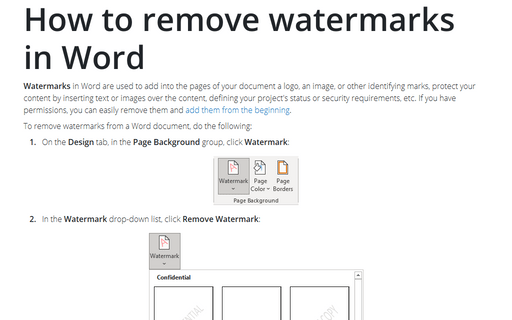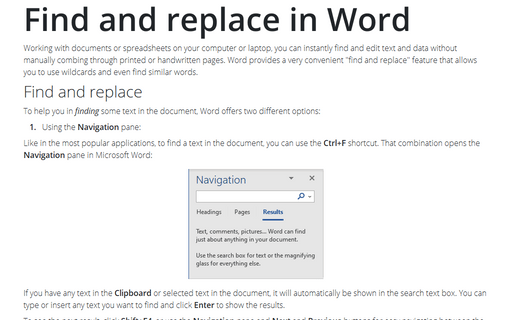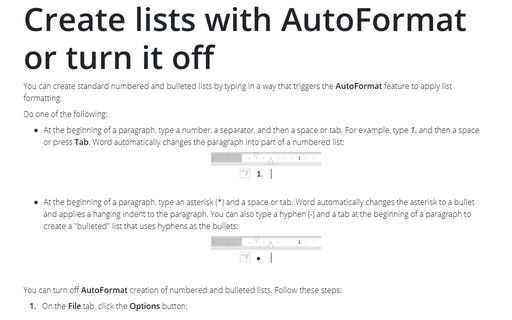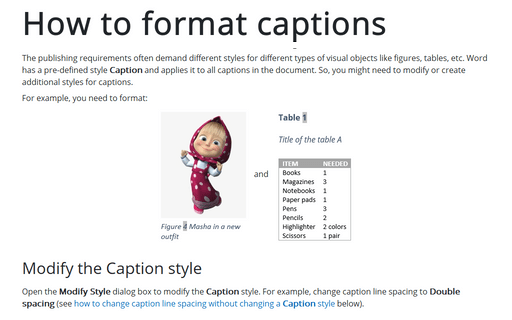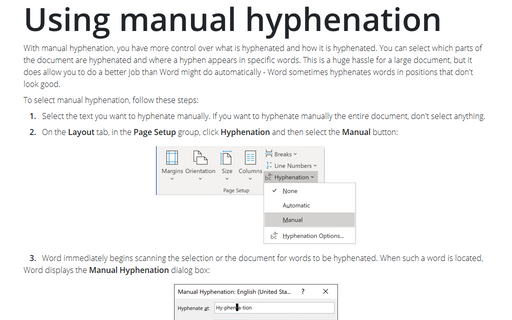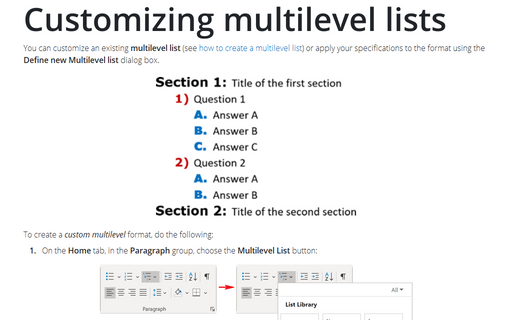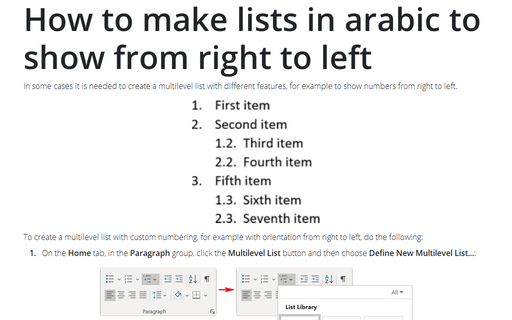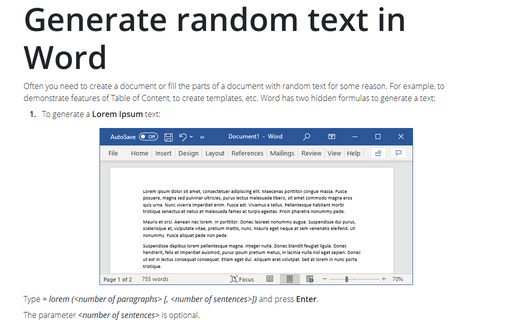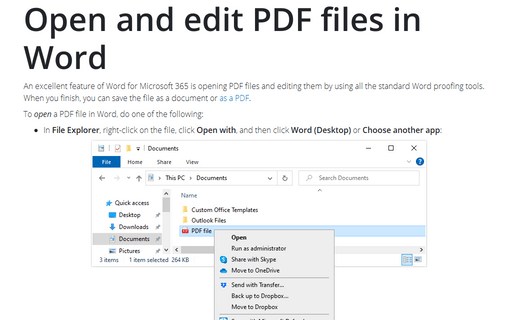How to remove watermarks in Word
Watermarks in Word are used to add into the pages of your document a logo, an image, or other identifying marks, protect your content by inserting text or images over the content, defining your project's status or security requirements, etc. If you have permissions, you can easily remove them and add them from the beginning.
Find and replace in Word
Working with documents or spreadsheets on your computer or laptop, you can instantly find and edit text and data without manually combing through printed or handwritten pages. Word provides a very convenient "find and replace" feature that allows you to use wildcards and even find similar words.
Create lists with AutoFormat or turn it off
You can create standard numbered and bulleted lists by typing in a way that triggers the AutoFormat
feature to apply list formatting.
How to format captions
The publishing requirements often demand different styles for different types of visual objects like figures, tables, etc. Word has a pre-defined style Caption and applies it to all captions in the document. So, you might need to modify or create additional styles for captions.
Using manual hyphenation
With manual hyphenation, you have more control over what is hyphenated and how it is hyphenated. You can
select which parts of the document are hyphenated and where a hyphen appears in specific words. This is a
huge hassle for a large document, but it does allow you to do a better job than Word might do automatically
- Word sometimes hyphenates words in positions that don't look good.
Customizing multilevel lists
You can customize an existing multilevel list (see
how to create a multilevel list)
or apply your specifications to the format using the Define new Multilevel list dialog box.
How to make lists in arabic to show from right to left
In some cases it is needed to create a multilevel list with different features, for example to show numbers
from right to left.
Generate random text in Word
Often you need to create a document or fill the parts of a document with random text for some reason. For example, to demonstrate features of Table of Content, to create templates, etc. Word has two hidden formulas to generate a text:
How to create captions for equations
When you add formulas to your document, it may need to to add captions - right-justified automatic numbering on the same line as equation. It is easy to add captions for the equation:
Open and edit PDF files in Word
An excellent feature of Word for Microsoft 365 is opening PDF files and editing them by using all the standard Word proofing tools. When you finish, you can save the file as a document or as a PDF.