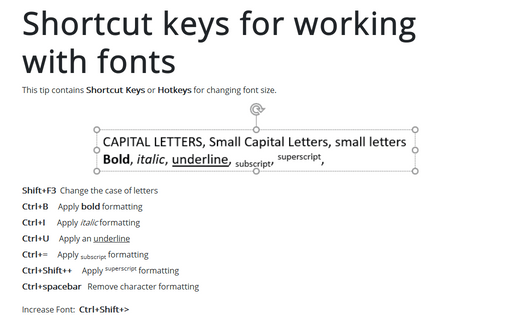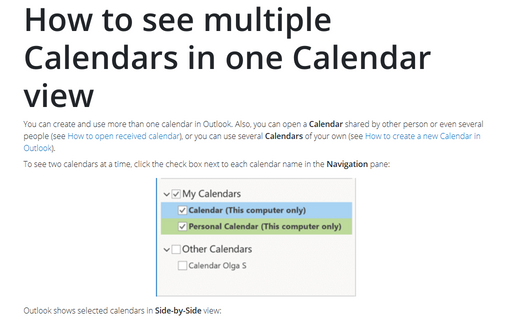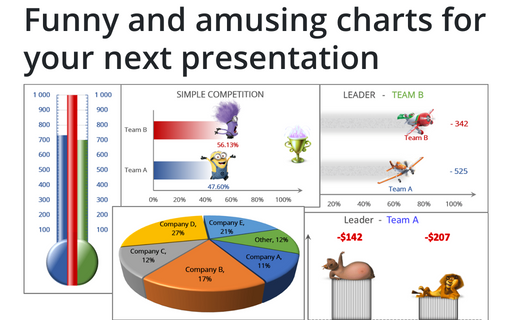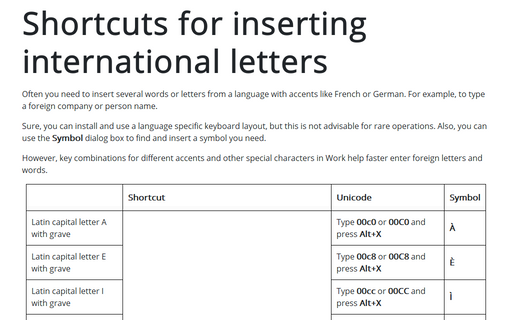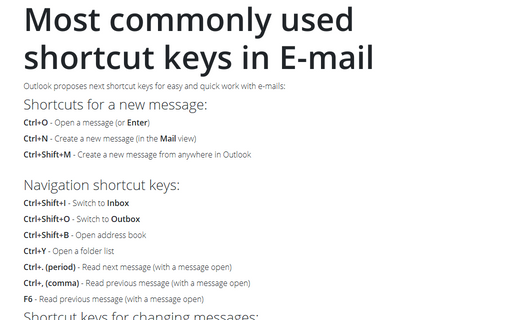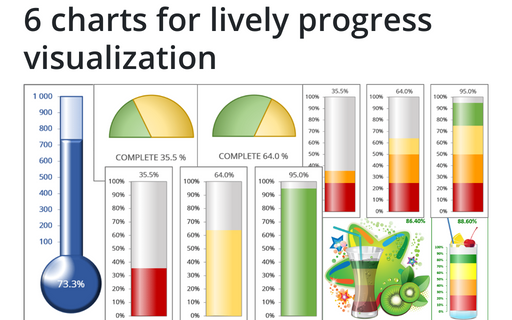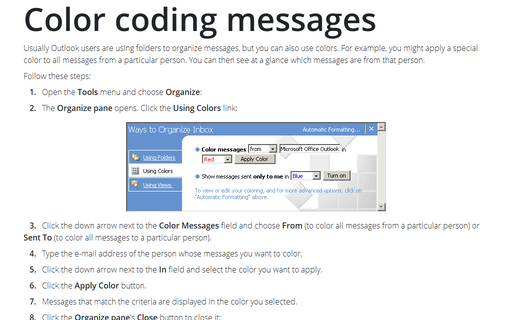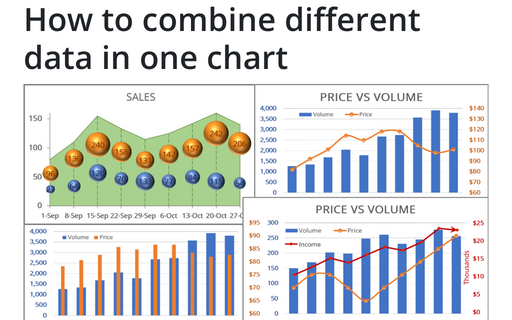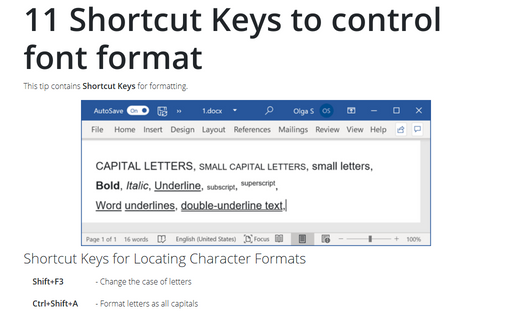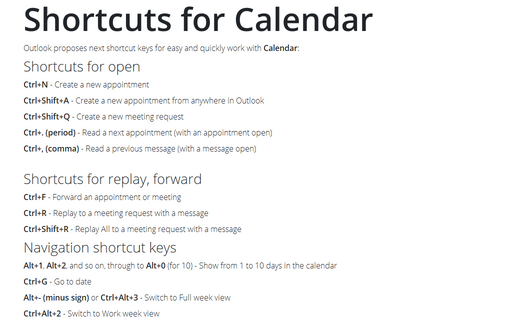Shortcut keys for working with fonts
This tip contains Shortcut Keys or Hotkeys for changing font size.
How to see multiple Calendars in one Calendar view
You can create and use more than one calendar in Outlook. Also, you can open a Calendar shared
by other person or even several people (see
How to open received calendar),
or you can use several Calendars of your own (see
How to create a new Calendar in
Outlook).
Funny and amusing charts for your next presentation
Several different Excel features can make your presentation less boring:
Shortcuts for inserting international letters
Often you need to insert several words or letters from a language with accents like French or German. For example, to type a foreign company or person name.
Most commonly used shortcut keys in E-mail
Outlook proposes next shortcut keys for easy and quick work with e-mails:
6 charts for lively progress visualization
There are several different charts in Excel that can help you to create a perfect progress illustration.
Color coding messages
Usually Outlook users are using folders to organize messages, but you can also use colors. For example, you
might apply a special color to all messages from a particular person. You can then see at a glance which
messages are from that person.
How to combine different data in one chart
To make your data more information, you can combine different chars in many ways.
11 Shortcut Keys to control font format
This tip contains Shortcut Keys for formatting.
Shortcuts for Calendar
Outlook proposes next shortcut keys for easy and quickly work with Calendar: