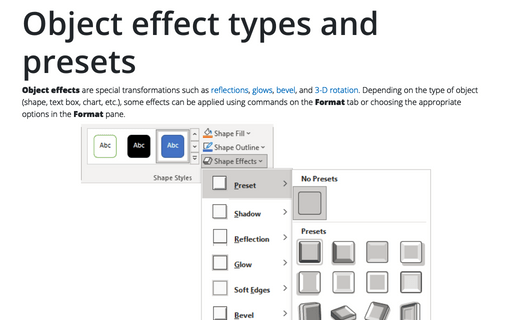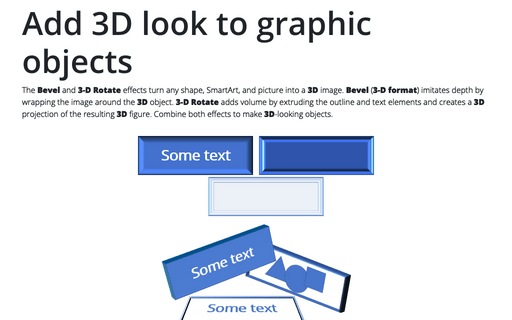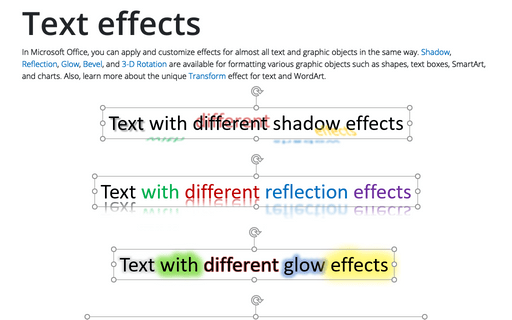Object effect types and presets
PowerPoint
365
Object effects are special transformations such as reflections, glows, bevel, and 3-D rotation. Depending on the type of object (shape, text box, chart, etc.), some effects can be applied using commands on the Format tab or choosing the appropriate options on the Format pane.
The available effects are almost identical for all objects, but button names and commands depend are different for different objects.
Microsoft Powerpoint provides the following effect types for pictures, shapes, SmartArt, charts, and tables:
- Shadow – create creates a contrasting area formed by an object on the opposite side of a natural or imaginary light source,
- Reflection - create a mirror image of the object below the original,
- Glow and Soft Edges – create outer or inner “halo” around the object,
- Bevel (3-D format) and 3-D Rotate – make 3D-looking objects.
Presets are pre-configured 3D effect combinations with other effects that are frequently used in Microsoft Office. They include combinations of gradient fills and edge formatting (such as bevels) that give an object some depth.
The Presets for:
- Shapes are available on the Shape Format tab (SmartArt Format tab, Chart Format tab), in the Shape Styles group, in the Shape Effects list:
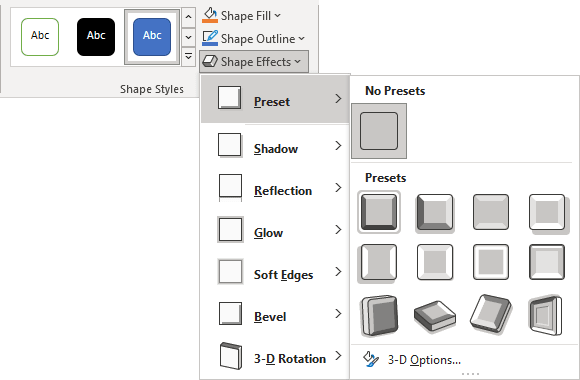
- Pictures are available on the Picture Format tab, in the Picture Styles group, in the Picture Effects list:
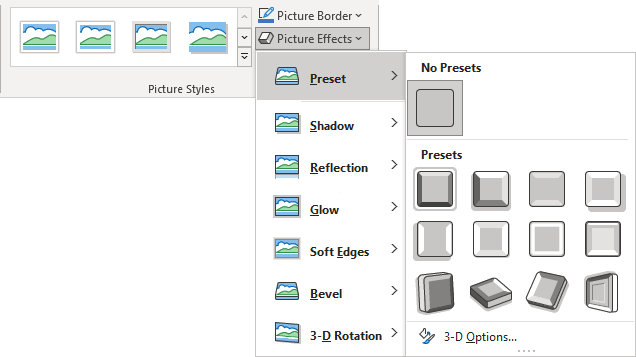
- Tables are not available. There are no Presets for tables. See more about tables in PowerPoint.
See also about text effects.