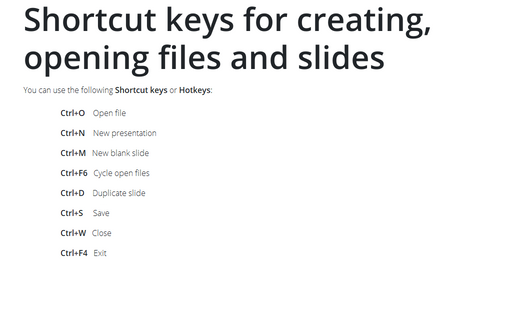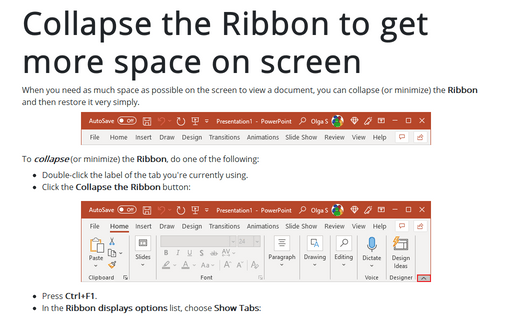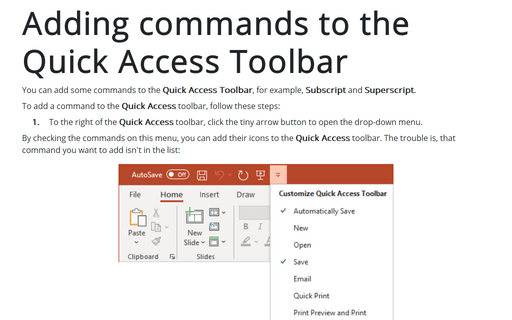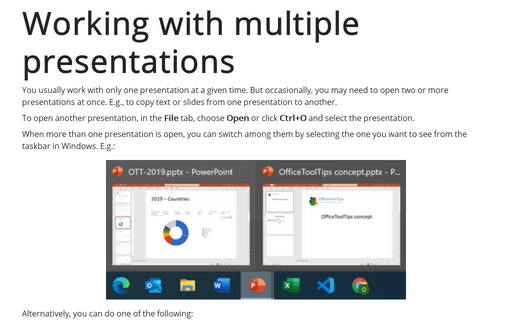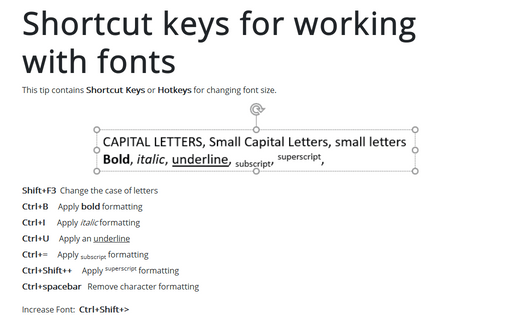Shortcuts in PowerPoint 2013
Shortcut keys for creating, opening files and slides
You can use the following Shortcut keys or Hotkeys:
Collapse the Ribbon to get more space on screen
When you need as much space as possible on screen to view a document, you can collapse (or minimize) the
Ribbon and then restore it very simple.
Adding commands to the Quick Access Toolbar
You can add some commands to the Quick Access Toolbar, for example, Subscript and
Superscript.
Working with multiple presentations
You usually work with only one presentation at a given time. But occasionally you may need to open two or
more presentations at once. E.g., to copy text or slides from one presentation to another.
Shortcut keys for working with fonts
This tip contains Shortcut Keys or Hotkeys for changing font size.