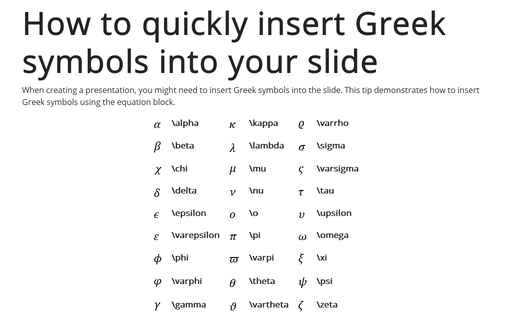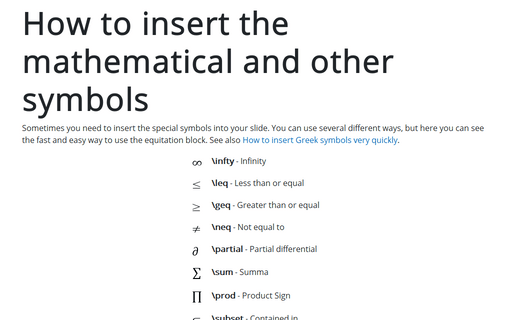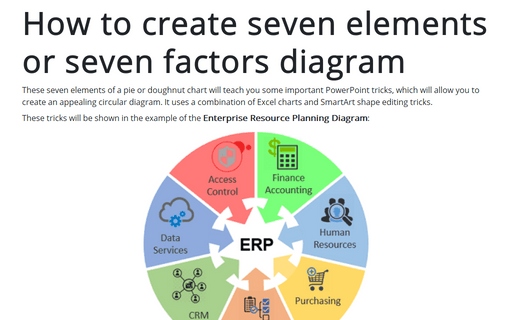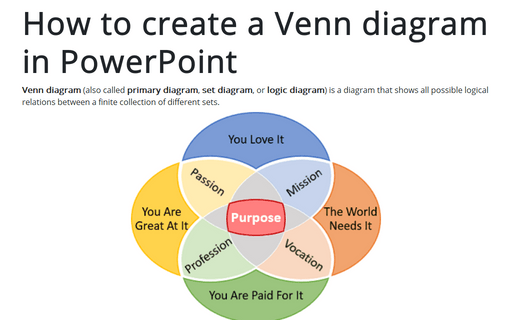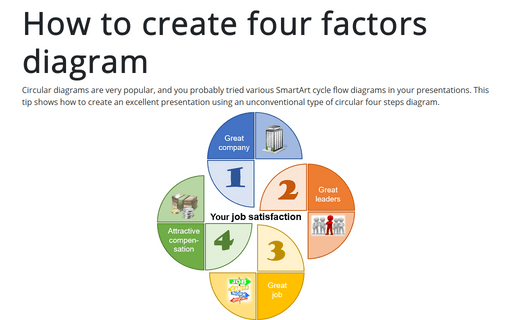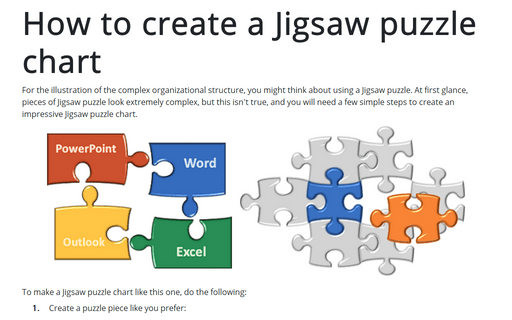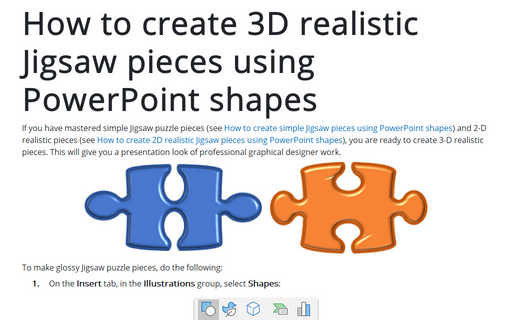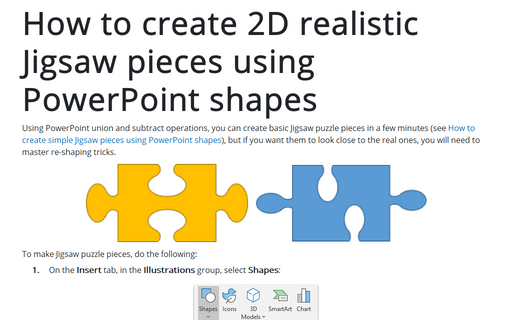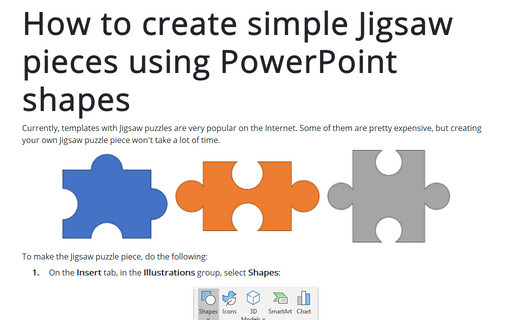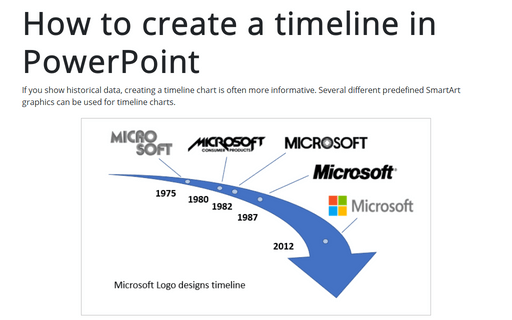PowerPoint 365
How to quickly insert Greek symbols into your slide
When creating a presentation, you might need to insert Greek symbols into the slide. This tip demonstrates how to insert Greek symbols using the equation block.
How to insert the mathematical and other symbols into the PowerPoint slide
Sometimes you need to insert the special symbols into your slide. You can use several different ways, but here you can see the fast and easy way to use the equitation block. See also How to insert Greek symbols very quickly.
How to create seven elements graph or seven factors diagram
These seven elements of a pie or doughnut chart will teach you some important PowerPoint tricks, which will allow you to create an appealing circular diagram. It uses a combination of Excel charts and SmartArt shape editing tricks.
How to create a Venn diagram in PowerPoint
Venn diagram (also called primary diagram, set diagram, or logic diagram) is a diagram that shows all possible logical relations between a finite collection of different sets.
How to create four factors diagram
Circular diagrams are very popular, and you probably tried various SmartArt cycle flow diagrams in your presentations. This tip shows how to create an excellent presentation using an unconventional type of circular four steps diagram.
How to create a Jigsaw puzzle chart
To illustrate the complex organizational structure, you might think about using a Jigsaw puzzle. At first glance, pieces of the Jigsaw puzzle look extremely complex, but this isn't true, and you will need a few simple steps to create an impressive Jigsaw puzzle chart.
How to create 3D realistic Jigsaw pieces using PowerPoint shapes
If you have mastered simple Jigsaw puzzle pieces (see How to create simple Jigsaw pieces using PowerPoint shapes) and 2-D realistic pieces (see How to create 2D realistic Jigsaw pieces using PowerPoint shapes), you are ready to create 3-D realistic pieces. This will give you a presentation look of professional graphical designer work.
How to create 2D realistic Jigsaw pieces using PowerPoint shapes
Using PowerPoint union and subtract operations, you can create basic Jigsaw puzzle pieces in a few minutes (see How to create simple Jigsaw pieces using PowerPoint shapes). But if you want them to look close to the real ones, you will need to master re-shaping tricks.
How to create simple Jigsaw pieces using PowerPoint shapes
Currently, templates with Jigsaw puzzles are very popular on the Internet. Some of them are pretty expensive, but creating your own Jigsaw puzzle piece won't take a lot of time.
How to create a timeline in PowerPoint
If you show historical data, creating a timeline chart is often more informative. Several different predefined SmartArt graphics can be used for timeline charts.
This tip shows simple steps for creating a simple and informative timeline using Microsoft logo design changes (see https://en.wikipedia.org/wiki/Microsoft#Logo).
This tip shows simple steps for creating a simple and informative timeline using Microsoft logo design changes (see https://en.wikipedia.org/wiki/Microsoft#Logo).