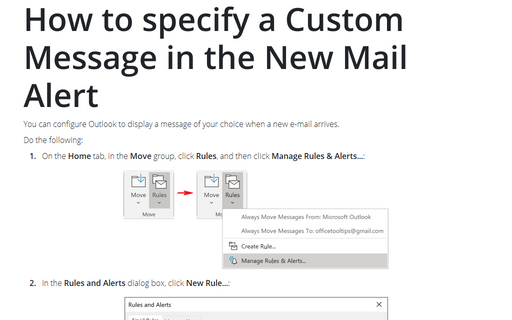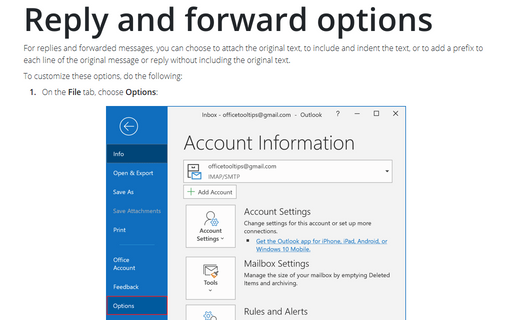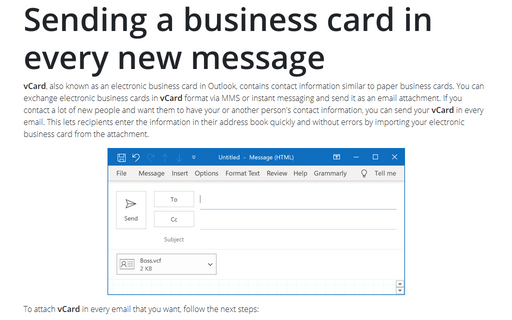Send/Receive in Outlook 365
How to specify a Custom Message in the New Mail Alert
You can configure Outlook to display a message of your choice when a new e-mail arrives.
Reply and forward options
For replies and forwarded messages, you can choose to attach the original text, to include and indent the
text, or to add a prefix to each line of the original message or reply without including the original text.
Sending a business card in every new message
vCard, also known as an electronic business card in Outlook, contains contact information similar to
paper business cards. You can exchange electronic business cards in vCard format via MMS or instant
messaging and send it as an email attachment. If you contact a lot of new people and want them to have your
or another person's contact information, you can send your vCard in every email. This lets recipients
enter the information in their address book quickly and without errors by importing your electronic business
card from the attachment.