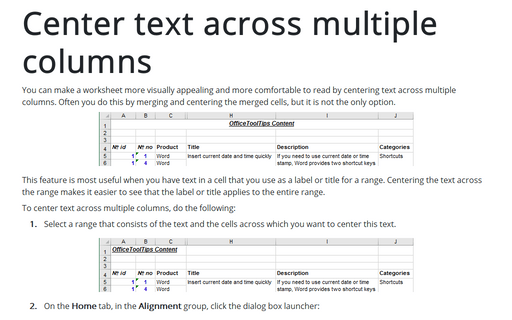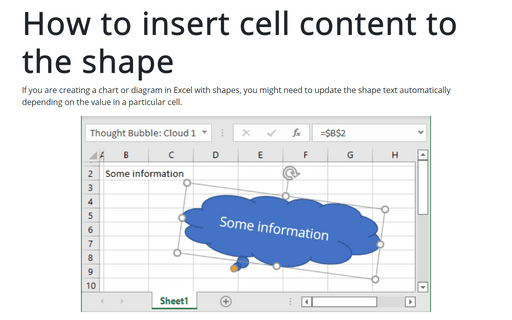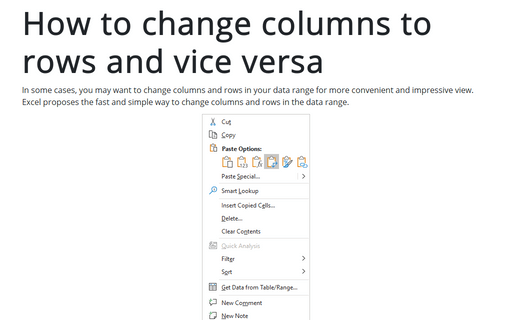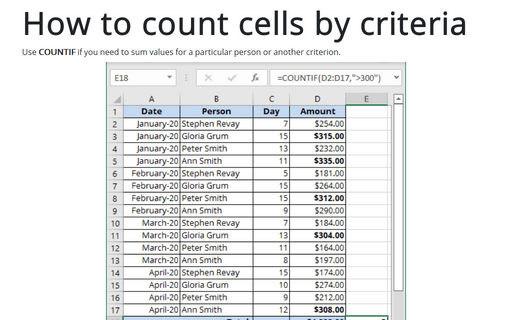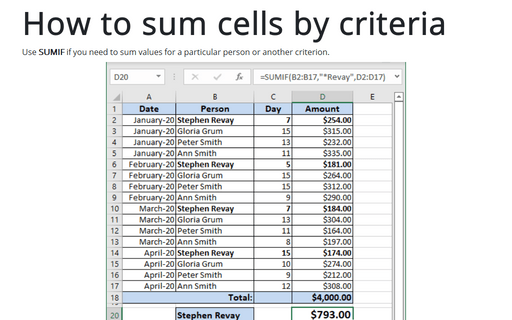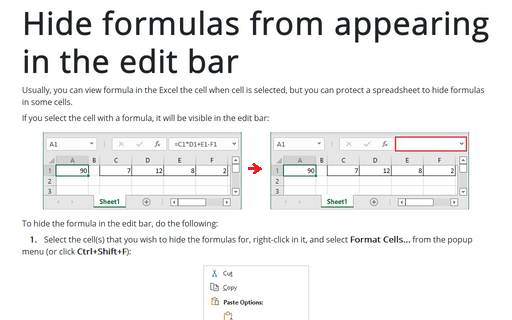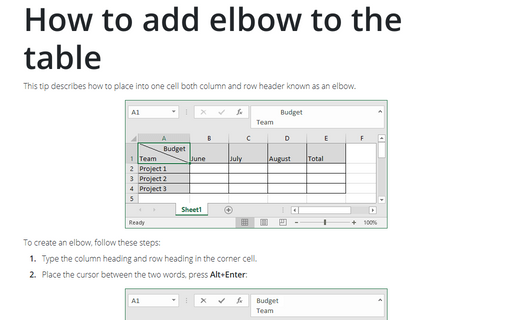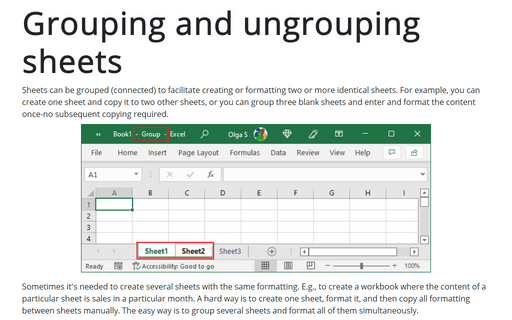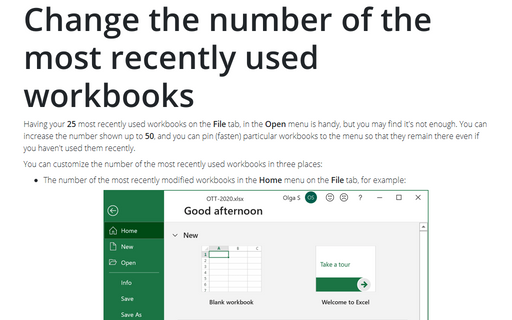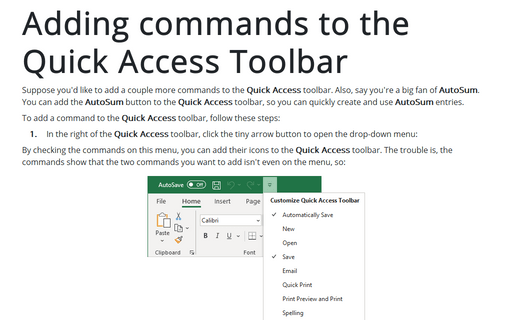Excel 365
Center text across multiple columns
You can make a worksheet more visually appealing and more comfortable to read by centering text across multiple columns. Often you do this by merging and centering the merged cells, but it is not the only option.
How to insert cell content to the shape
If you create a chart or diagram in Excel with shapes, you might need to update the shape text automatically depending on the value in a particular cell.
How to change columns to rows and vice versa
In some cases, you may want to change columns and rows in your data range for a more convenient and impressive view. Excel proposes a fast and simple way to change columns and rows in the data range.
How to count cells by criteria
Use COUNTIF if you need to sum values for a particular person or another criterion.
How to sum cells by criteria
Use SUMIF if you need to sum values for a particular person or another criterion.
Hide formulas from appearing in the edit bar
You can usually view formulas in an Excel cell when the cell is selected, but you can protect a spreadsheet by hiding the formulas in some cells.
How to add elbow to the table
This tip describes how to place into one cell both column and row header known as an elbow.
Grouping and ungrouping sheets
Sheets can be grouped (connected) to facilitate creating or formatting two or more identical sheets. For example, you can create one sheet and copy it to two other sheets, or you can group three blank sheets and enter and format the content once-no subsequent copying is required.
Change the number of the most recently used workbooks
Having your 25 most recently used workbooks on the File tab, in the Open menu is handy, but you may find it's not enough. You can increase the number shown up to 50, and you can pin (fasten) particular workbooks to the menu so that they remain there even if you haven't used them recently.
Adding commands to the Quick Access Toolbar
Suppose you'd like to add a couple more commands to the Quick Access toolbar. Also, say you're a big fan of AutoSum. You can add the AutoSum button to the Quick Access toolbar, so you can quickly create and use AutoSum entries.