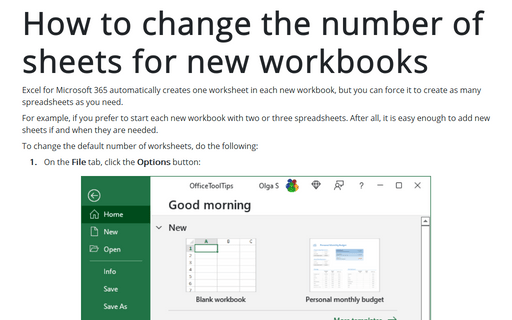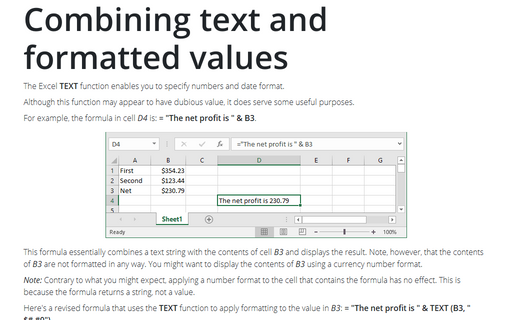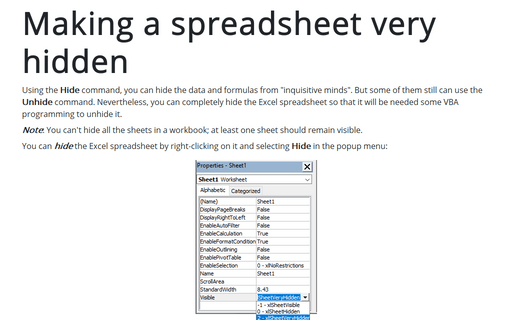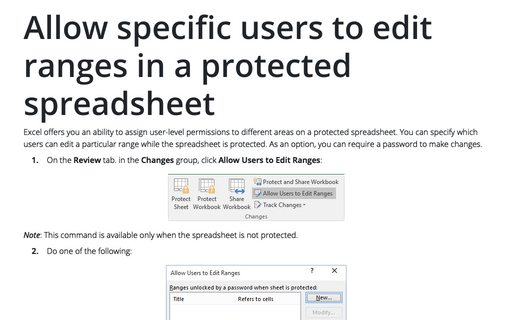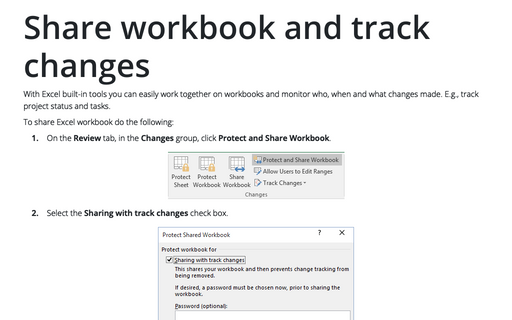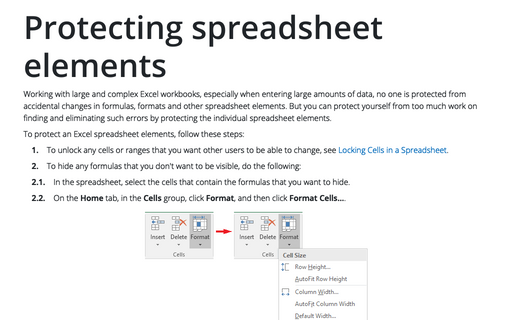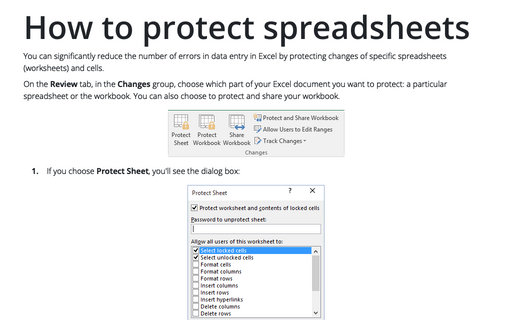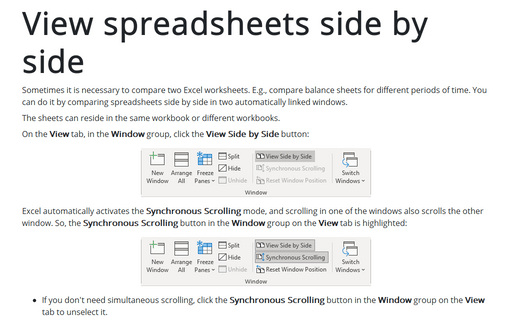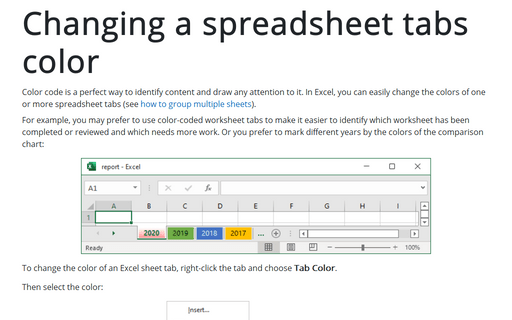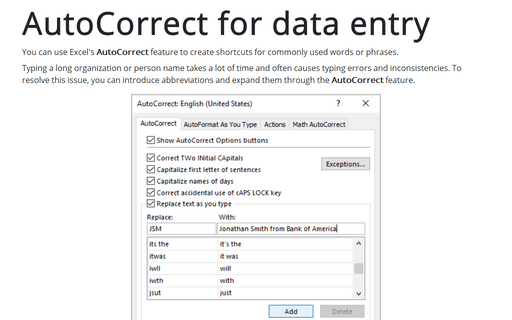Excel 2016
How to change the number of sheets for new workbooks
Excel 2016 automatically creates one worksheet in each new workbook, but you can force it to create as many
worksheets as you need.
Combining text and formatted values
The Excel TEXT function enables you to specify numbers and date format.
Making a spreadsheet very hidden
Using the Hide command, you can hide the data and formulas from "inquisitive minds". But some of them
still can use the Unhide command. Nevertheless, you can completely hide the Excel spreadsheet so that it will
be needed some VBA programming to unhide it.
Allow specific users to edit ranges in a protected spreadsheet
Excel offers you an ability to assign user-level permissions to different areas on a protected spreadsheet.
You can specify which users can edit a particular range while the spreadsheet is protected. As an option,
you can require a password to make changes.
Share workbook and track changes
With Excel built-in tools you can easily work together on workbooks and monitor who, when and what changes
made. E.g., track project status and tasks.
Protecting spreadsheet elements
Working with large and complex Excel workbooks, especially when entering large amounts of data, no one is
protected from accidental changes in formulas, formats, and other spreadsheet elements. But you can protect
yourself from too much work on finding and eliminating such errors by protecting the individual spreadsheet
elements.
How to protect spreadsheets
You can significantly reduce the number of errors in data entry in Excel by protecting changes of specific
spreadsheets (worksheets) and cells.
View spreadsheets side by side
Sometimes it is necessary to compare two Excel worksheets. E.g., compare balance sheets for different
periods of time. You can do it by comparing spreadsheets side by side in two automatically linked windows.
Changing a spreadsheet tabs color
Color code is a perfect way to identify content and draw any attention to it. In Excel, you can easily change
the colors of one or more spreadsheet tabs.
AutoCorrect for data entry
You can use Excel's AutoCorrect feature to create shortcuts for commonly used words or phrases.