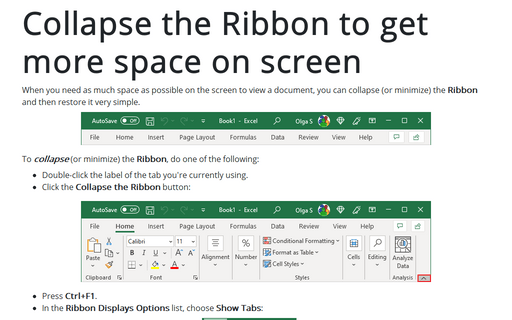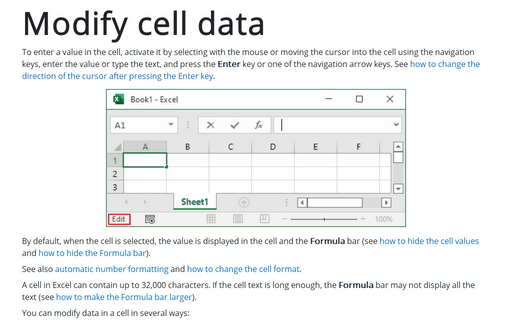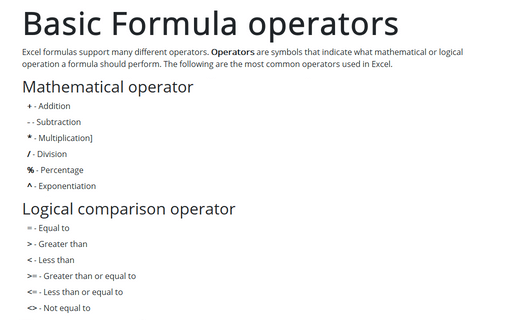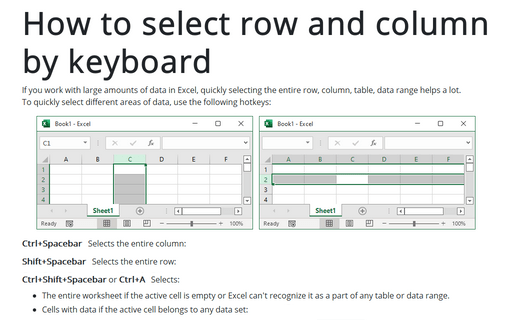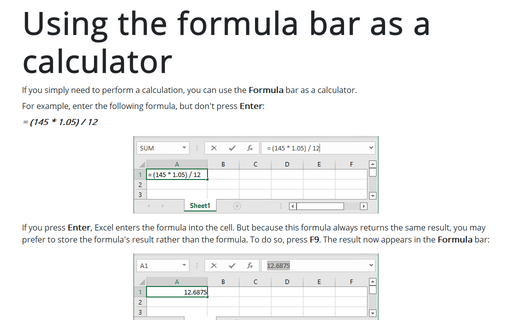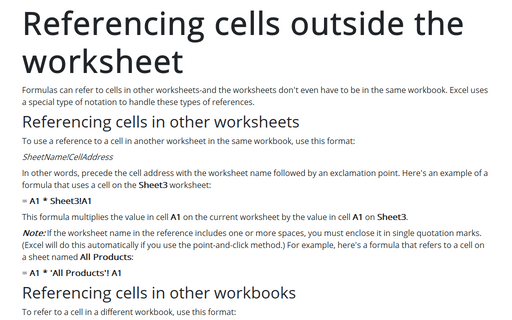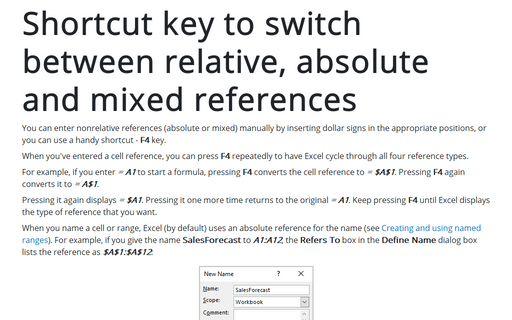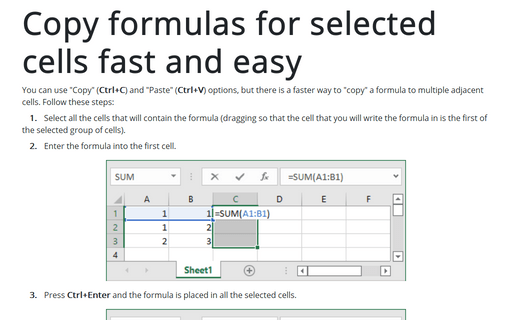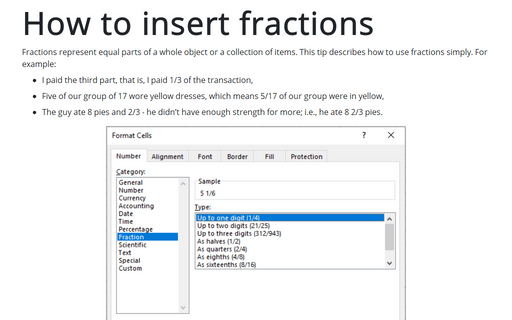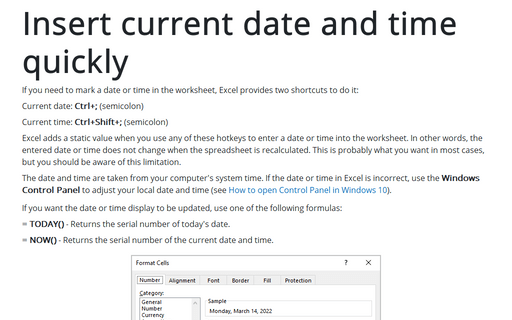Excel 2016
Collapse the Ribbon to get more space on screen
When you need as much space as possible on the screen to view a document, you can collapse (or minimize) the
Ribbon and then restore it very simple.
Modify cell data
You can edit data in cells this in several ways:
Basic Formula operators
There are several operators that could be used in formulas.
Using the formula bar as a calculator
If you simply need to perform a calculation, you can use the Formula bar as a calculator.
Referencing cells outside the worksheet
Formulas can refer to cells in other worksheets-and the worksheets don't even have to be in the same
workbook. Excel uses a special type of notation to handle these types of references.
Shortcut key to switch between relative, absolute and mixed references
You can enter nonrelative references (absolute or mixed) manually by inserting dollar signs in the
appropriate positions, or you can use a handy shortcut - F4 key.
Copy formulas for selected cells fast and easy
You can use "Copy" (Ctrl+C) and "Paste" (Ctrl+V) options, but there is faster way to "copy" a formula to
multiple adjacent cells.
How to insert fractions
This tip describes how to use fractions simply.
Insert current date and time quickly
If you need to date-stamp or time-stamp your worksheet, Excel provides two shortcut keys that do this for you: